Hi,
Back in previous version when i click on edges of my canvas i could invert mask or clear mask as if was clicking on background of mesh, now i can’t.
Is there any way to make it work like before ?
And why was it changed now this part of my screen seems useless?
Hi @Matys
Zbrush has border space indicated by a white line around the canvas that is used when you are zoomed in so your mesh fills the whole document. You’re not seeing that white border line because your Document is either too small for your canvas or zoomed out too far. Ideally, your document size should be the same as your canvas size unless you are rendering and would want the document size bigger. You can automatically resize your document to the canvas size by using “WSize” in the Document palette, clicking “Resize” then clicking “Save As Startup Doc”. That gray space around your Document indicated by your green arrow is void space and not usable. You have to be on the Document to do anything in ZBrush. It has always been like that.
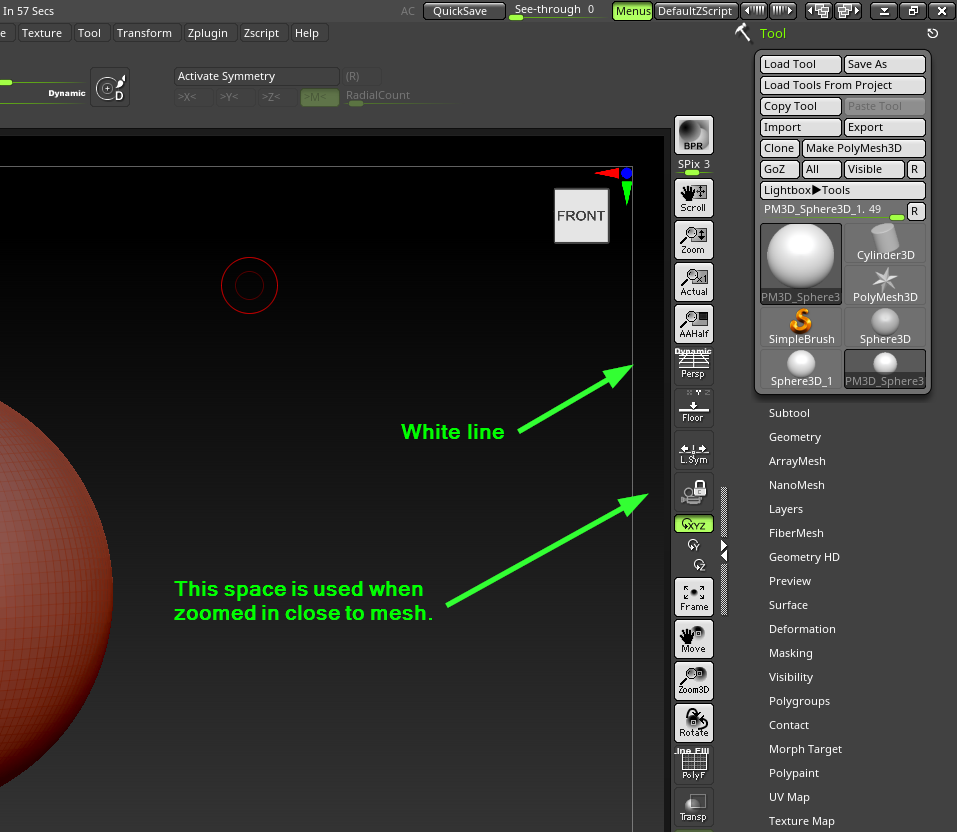
Hey ZBER2 thanks for you answer !
However that’s not what I’m looking for in my opinion that white border is also kinda pointless ;D
The problem I’m having is when I’m fully zoomed in so my mesh covers whole screen i can’t unmask or flip mask by alt+click on that gray border and i could do that before version 2020 (that’s why I’m using it instead of full canvas with whit border).
And this doesn’t work for that white border. (i can grab and move when i click on it but with that gray area i could also mask/unmask grab and move etc. )
Here is Zbrush 2019 and what I’m looking for.
I believe this has always been this way.
https://www.youtube.com/watch?v=1mHY4byV284&feature=youtu.be
I can invert or remove the mask (or anything) using the space outside of the white line in ZBrush 2021.
As far as the video, it looks like you are correct so I apologize for my mistake. I can’t confirm it on my end as I don’t have 2019 installed. In any case, issues like that should be directed towards the developers via a Support Conversation. Nobody on the forum will be able to fix it for you.
I’m bothered by this too, as I used to do this little maneuver all the time myself. The grey background can still be used for navigation, it just no longer works with any masking function, unless that function is started in the actual canvas (for instance start drawing a marquee then release it in the grey space).
I don’t know when this changed, but it doesnt work in ZB 2020.1.4 either, so it must have happened at some point previously.
The only thing I know to do here is to contact support and see if it’s a bug or by design.
Thanks again ZBER2 !!
Do you know any way to make that space outside white border bigger, this narrow space is to small for my fat fingers  ?
?
I will use whit since i have no other choice  but i still prefer old solution
but i still prefer old solution  Unmasking by just dragging is almost impossible, Zbush just draws another mask instead of clearing it
Unmasking by just dragging is almost impossible, Zbush just draws another mask instead of clearing it 
I just don’t get it why they changed it…
Anyways you been super helpful thank you man !!
Until you find a more definitive answer, I would suggest mapping the Tool > Masking > Inverse function to a hotkey., for when you are zoomed in. This is the same function that happens when you Ctrl click in empty canvas space. Drawing and releasing a Ctrl-marquee still clears the mask, you just have to start drawing it in the actual canvas space, then release it in the grey space by dragging it with the spacebar.
Hi SPYNDEL
Yea that’s why I’m so irritated , i have been using this for past 10+years and it’s basic functionality, it will take a while and much frustration to change my habits.
And it’s such a random change i just don’t get it…
It may be a bug, not a deliberate change. The only way to find out for sure and to report the issue to people in the position to fix it, is to contact Support. In the meantime, try out the hotkey suggestion listed above.
