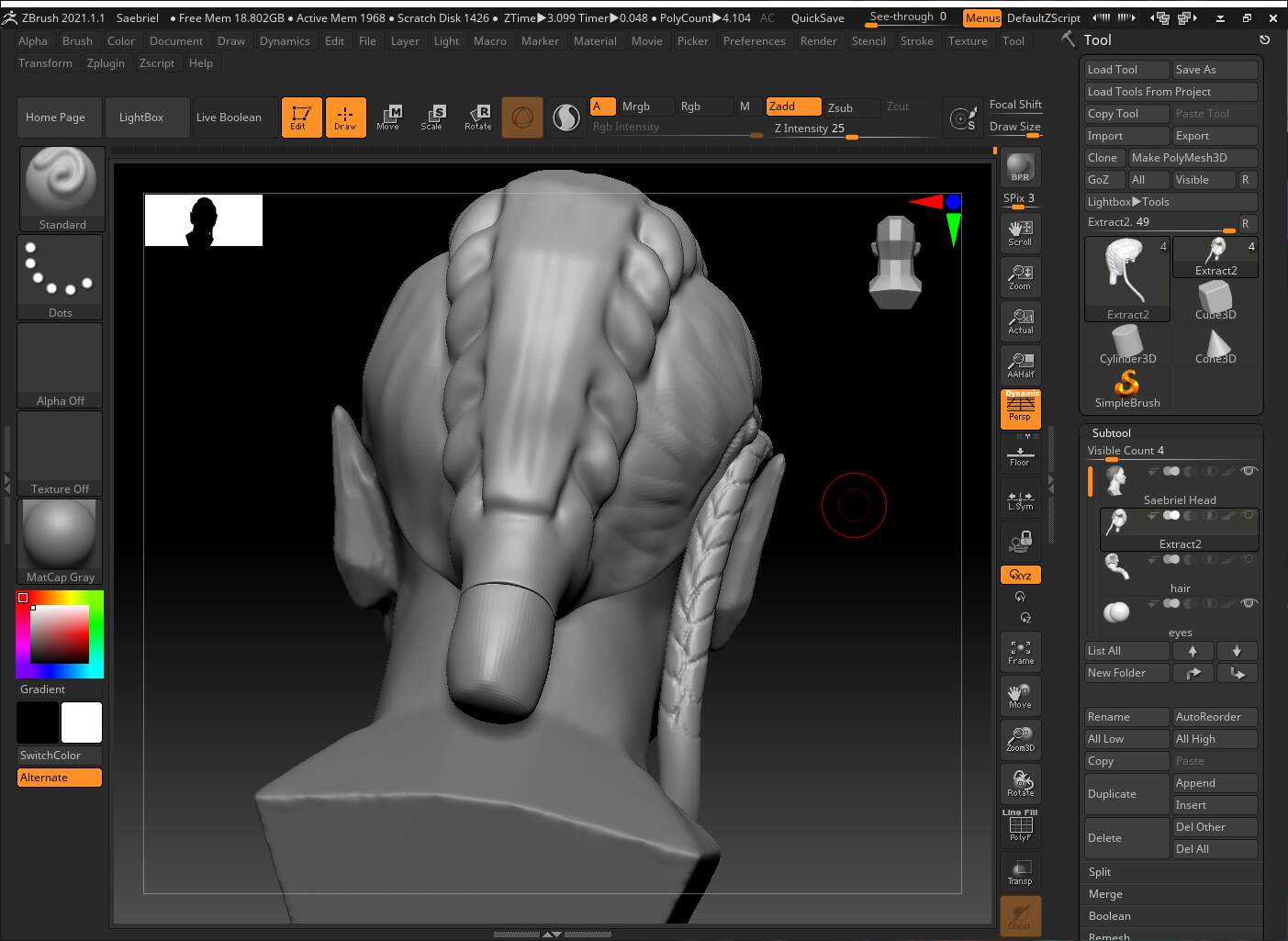Hey all! This is my second sculpt in ZBrush and I’m exploring more into hair. Of course I chose to work on something a bit complex with braids. The Curve Tube Brush seems to be a nice feature to work with for adding in extra structure to sculpt the braids I want (I’m more a traditional based sculptor, so I’m working in a manner I’m familiar with). At first, it seemed to go to plan, but I’m running into some noticible ‘joint’ problems. I’ve been using pretty much just the clay build, move, and smooth brush functions, but when I smoothed down this lower section of the ponytail base, the area where I added the Curve Tube just sticks out like a sore thumb. I’m having a similar issue on the side braid. Before I get too involved, I want to make sure I’m setting up my foundation of the hair build ‘right’. How can I get these ‘joint’ areas to work seemlessly with the rest of the hair mesh? I am VERY new to this. Apologies if this has been covered elsewhere in the forum.
Hello @Taevannya
Welcome to ZBrush Central!
It can be difficult as a new user to describe an issue in terms that more experienced users will understand. I’m going to make some assumptions here, and I hope you’ll forgive me if I misunderstand at first.
My assumption is you are laying out curve tube strokes as separate meshes along a “head” mesh, and you would like the ends to fuse into the head mesh so they create a single mesh with an unbroken surface.
The two most common ways in ZBrush to fuse two meshes together so they actually become a single mesh with an unbroken surface, rather than two separate meshes that are merely intersecting, are:
You will want to move the connecting ends of the tube strokes into the head mesh so that they intersect cleanly, not partially in or out leaving ugly geometry on the outside of the head. Then when you fuse them, they will become a single mesh with a clean join that can be further smoothed as a single piece if desired.
Note that once you do this, it may limit your ability to further edit the strands individually. Live Boolean is a great option here. It creates an entirely new merged mesh in the Tool palette, while leaving your original subtools intact if you’d like to go back and make some changes before fusing the meshes again.
Let me know if that’s not what you’re asking about.
Good luck! 
Thank you for the support! Yes, you got my meaning. I had extracted the ‘hair’ area and then was using a tube brush on the extraction for creating areas to be sculpted for braids. I will use your suggestions and test them in the morning, thank you!