Hi,
I’m trying to lay down a gradient in polypainting to have a start with the texturing. I’m talking about filling a model like this: 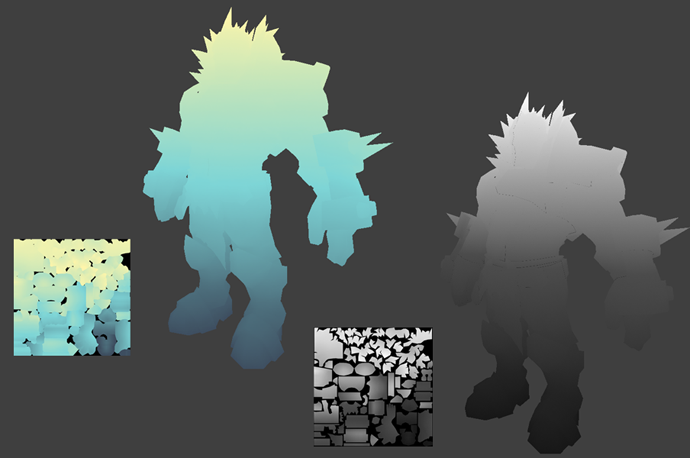
I couldn’t figure out how to make a directional gradient like this. Additionally, is it possible to do it with more than 2 colors?
Thanks in advance