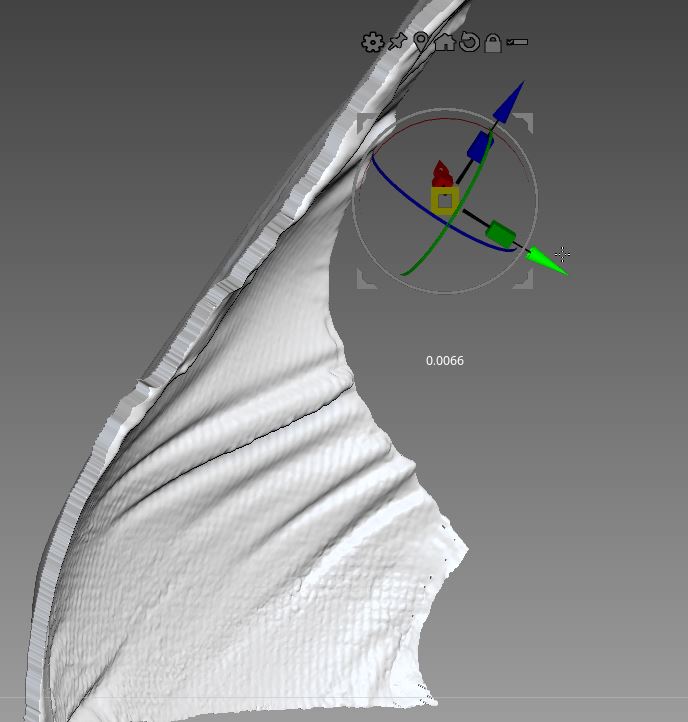Hello again,
I have often the situation, that I need to create a thick “waterproof” mesh from a surface.
But when my surface mesh has 200.000 polygons, the ZModeler with QMesh does not work anymore.
I also tried to duplicate, move the duplicate and merge, but I don’t know how to tell zBrush to fill the place between.
Sometimes works just Close Holes, when it is a round shape.
Is there an other known solution?
Please see attachments below
Thanks…
a) I thought to fill the space between the duplicated meshes. Just don’t know how:

b) Sometimes works “Close Holes”, but in this case it closes not only on the backside:

Attachments