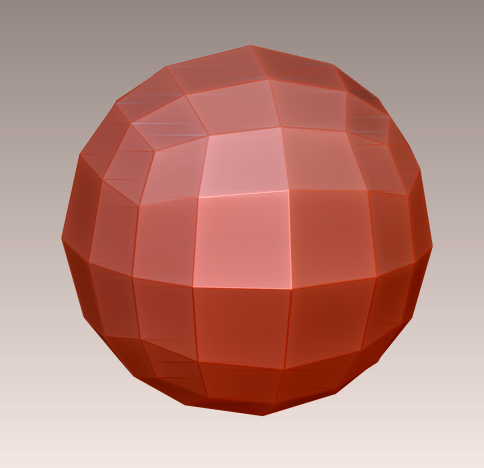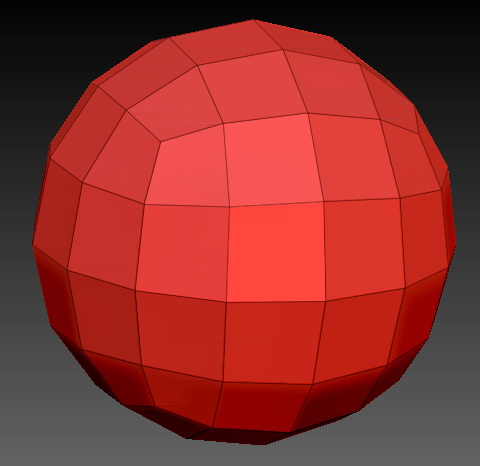Well that’s just a PolySphere - you can find one in Lightbox > Tools
You won’t have the ‘initialise’ option though so to reduce the polycount go to the Geometry palette.
But I suspect that you will not get it to look as low-poly as your screenshot. For that you’ll need to create one in another 3D package. So anyway, I’m feeling helpful today, so I’ve uploaded an .OBJ and .ZTL :
The correct name for these objects are Hexahedrons or Quadballs
OBJ
http://www.mediafire.com/?fdtk53d2tuh9zvu
ZTL (4R6)
http://www.mediafire.com/?1oi6iiqc97oao45
You will see that the toplogy matches the one in your screenshot exactly
Hope this helps
Cheers
J