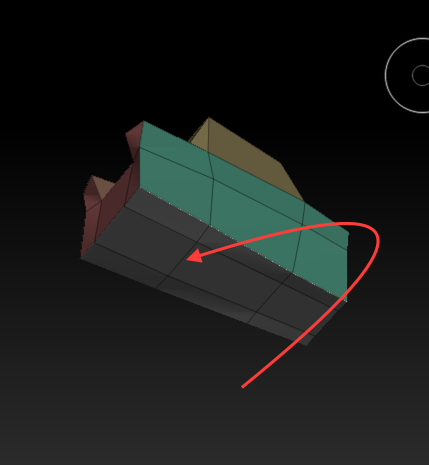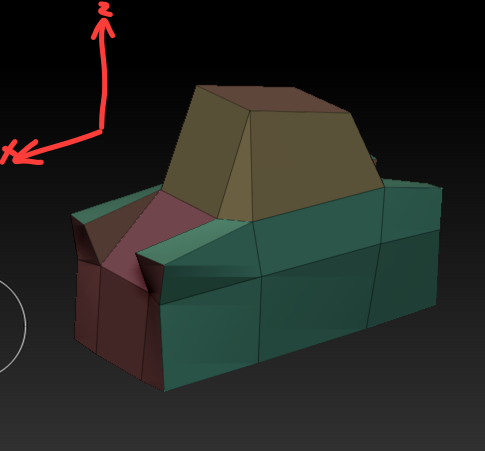Hi there,
I’m just getting into modeling in Zbrush and I have a few issues getting my head around the workflow. I wanted to just flatten the bottom of this model.
In another 3d package I’d probably look from a side view and select the bottom vertices. Then I’d probably scale them in the z direction to flatten them out, how would you approach this in Zbrush??
Also just wondering, is there a way to constrain your edits to a plane? I’ve found a few situations where I only want to move things on the X/Z plane.
Thanks,
Pete
Attachments