I’m new to using ZBrush. I created a spider using ZSpheres. When I make an adaptive skin from it (density set to 4), the underside has topology issues which I’ve highlighted in the pictures. When I try to smooth out the area, there a part (a triangle?) that won’t smooth down (see picture).
To fix the topology, I’ve tried both Dynamesh and QRemesher. With Dynamesh (used default settings), the underside problem is fixed but I get bad geometry where the legs are near the body. With QRemesher (default settings but with Keep Same Poly Count), I get better results. There are no weird places I can’t smooth and no weird connections where legs are near body, but I lose all subdivision levels and I couldn’t figure out how to reconstruct lower subdivisions. As another test, I used SelectLasso to make part of the underbelly visible so QRemesher will only remesh that area but then got undesired results on the edges where the remeshed and unremeshed meet.
So, my questions are:
- Is using QRemesher over the entire mesh the best way to solve this bad topology problem? Is there something better or more efficient I could have done?
- Can I and how do I modify my ZSphere model to prevent this problem from happening in the first place?
Thanks. Any tips would be appreciated.
Attachments
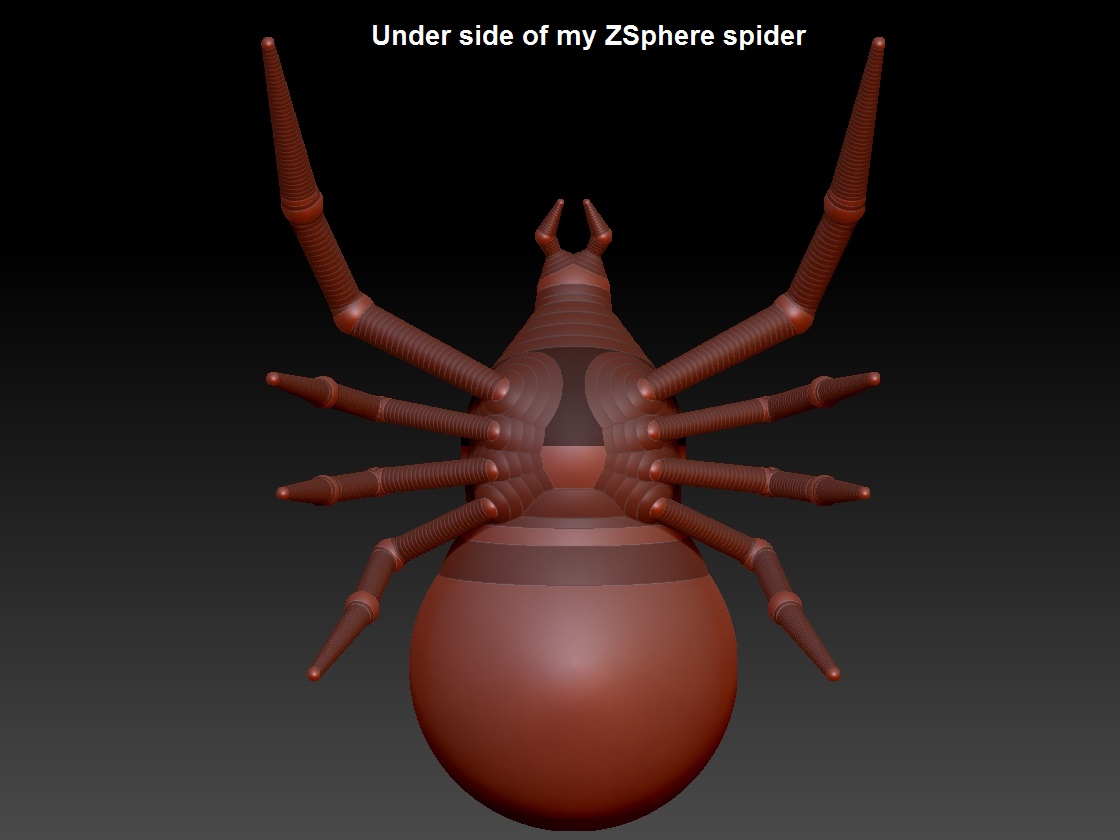
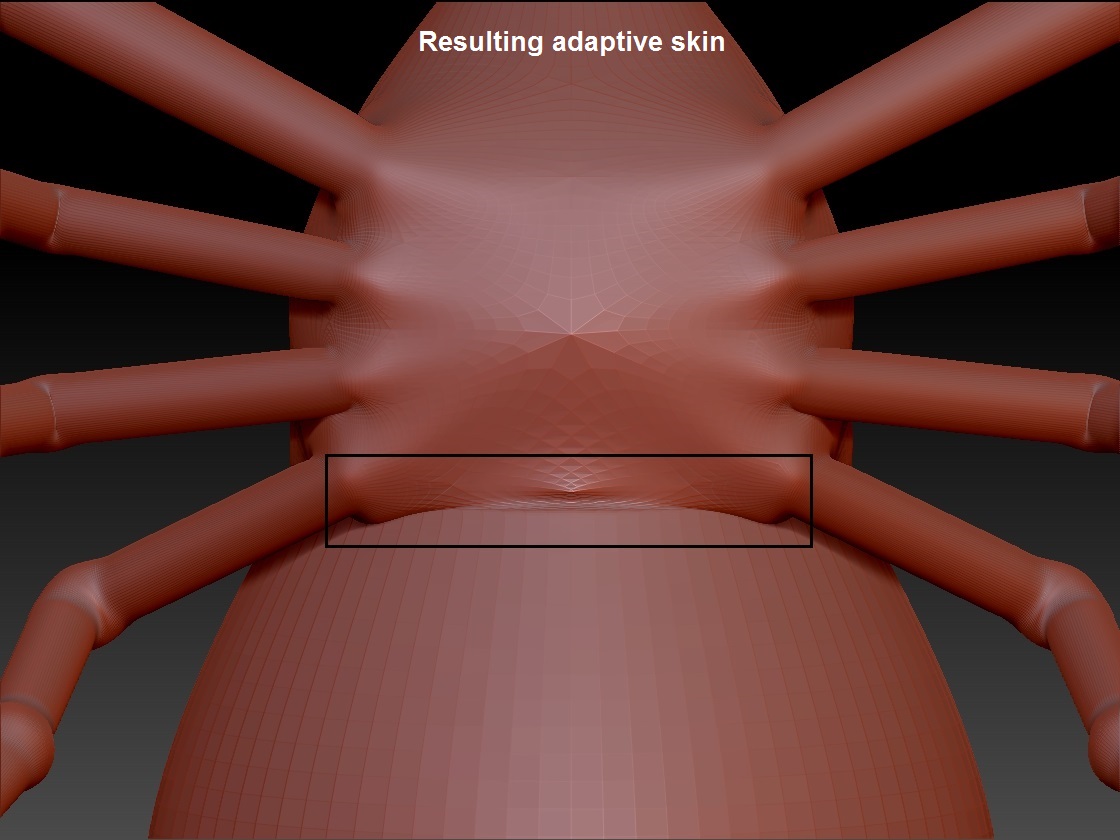
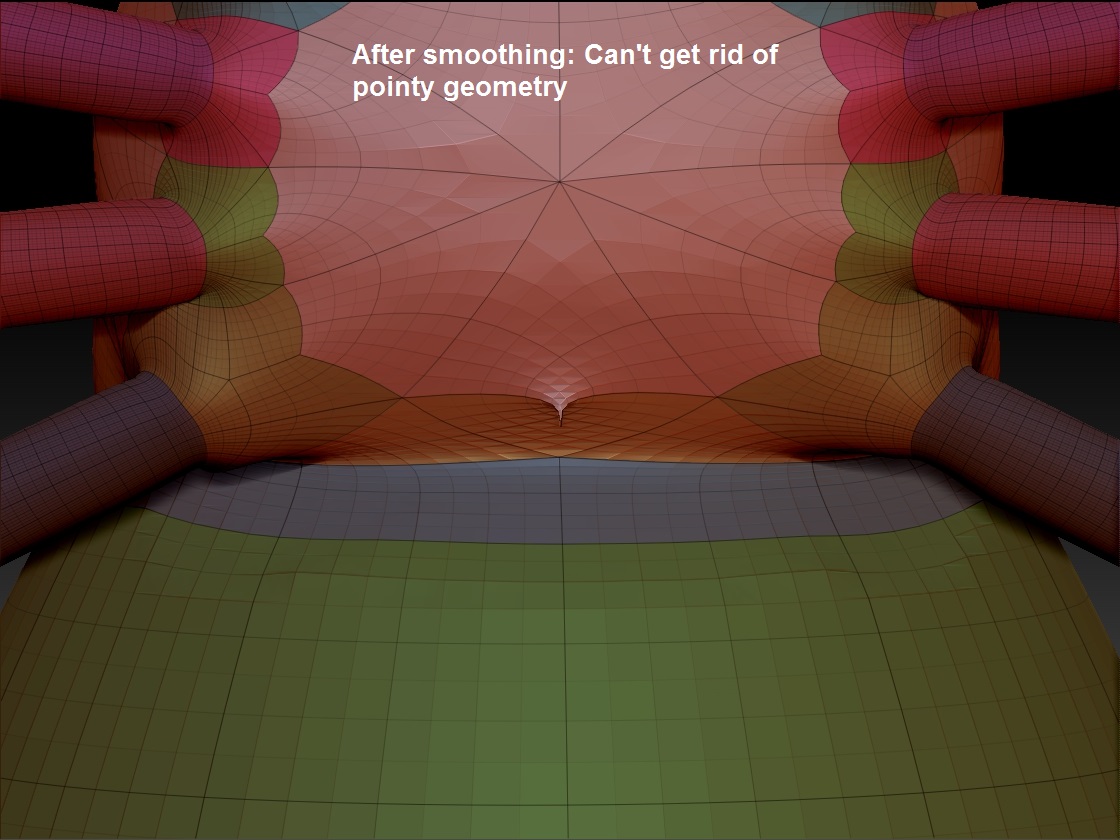
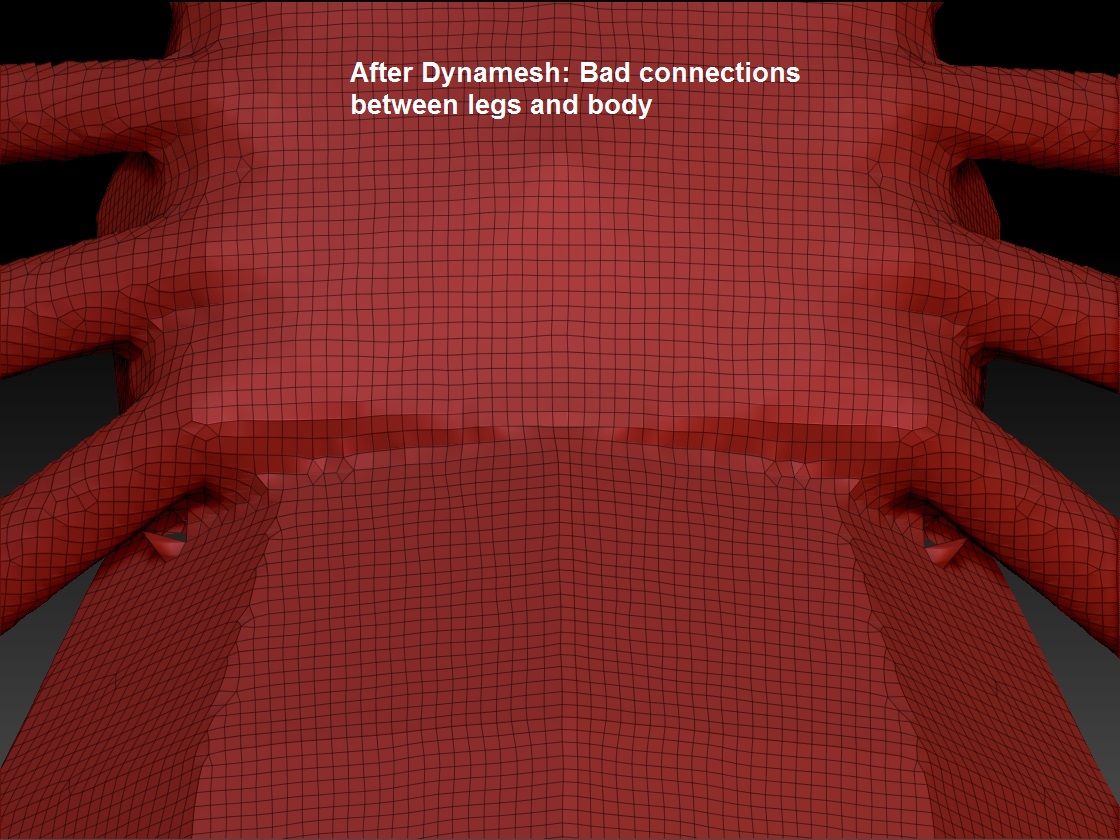
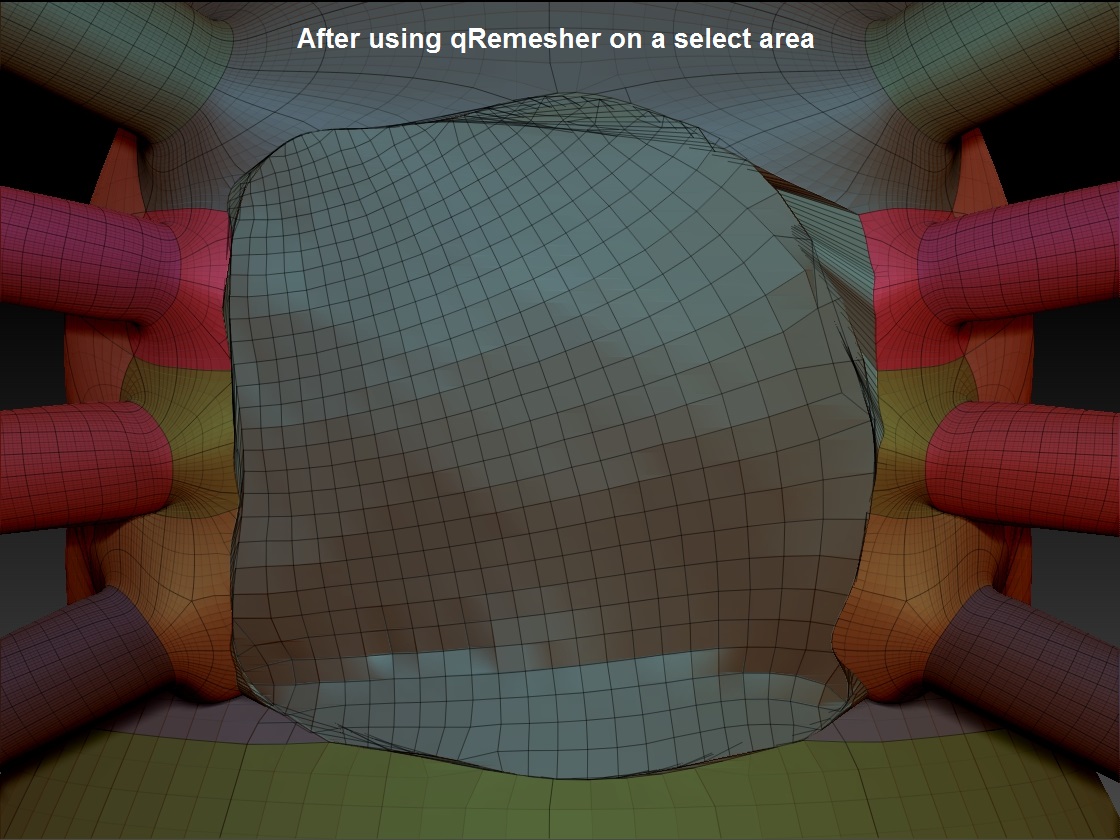
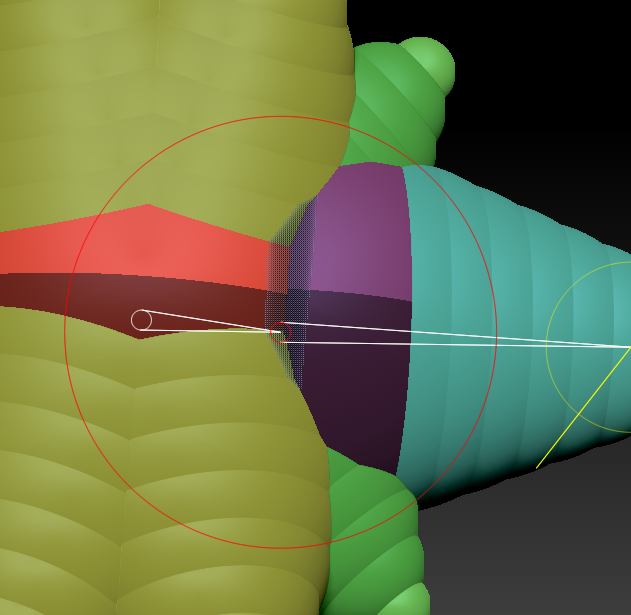
 small_orange_diamond
small_orange_diamond