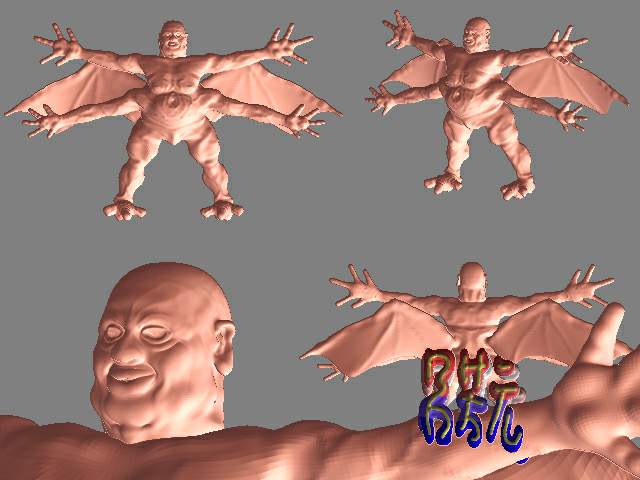Please feel free to send me any comments, suggestion and also dislike. 
Any feedback will encourage me a lot. Thanks.
RasVector is the most powerful, fastest and easy to use tool to convert Raster Image to Vector one.
Not only it is 20 times faster than Adobe Streamline in converting speed, but also it has Batch Conversion function in [ File ] / [ Batch Conversion ] since it is unbelievably fast. Besides, support 4 types conversion mode:
- Cad / Gerber Mode:
This used to convert a CAD / Gerber Image back to Vector data. And RasVector will process grouping and layering to all polgyons to make them in a correct Inner / outter or layr relationship. This powerful feature can then output layer information to a AutoCad (.dxf) or Gerber 274X (.gbr) file. Let you can again get all the vector information back in a CAD/CAM system. - Pen Drawing Mode:
Pen-Drawing convert a CG or photo image to a pen-drawing like picture. It simplify the original image and convert it into severl color blocks. Get an interesting effect, like pen-drawing style. - Water Painting Mode:
No more explanation. Like Adobe Streamline doing. Create a beautiful artwork. - Photo Mode:
When you excute this function, you will get a precise Vector Image as original Raster one. It helps to those wanna get a vector image without too much lose in quality.
Download here:

 (the Email is not used just the adress)
(the Email is not used just the adress)