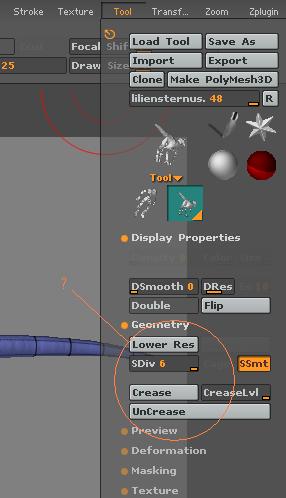Hello everybody! I’m new here and I’m new with ZBrush. This is my first try to sculpt something, a theropod dinosaur; I’ve used ZSpheres to model it.

It’s still a WIP, but I don’t know how to continue with it, despite it need a lot of work, and I need to add the eyes and more texture to the skin (wrinkles, scales, etc…)
If anybody here could give me some advices to improve it, I’ll be very glad.
Thanks!
Grey Wolf



 )
)