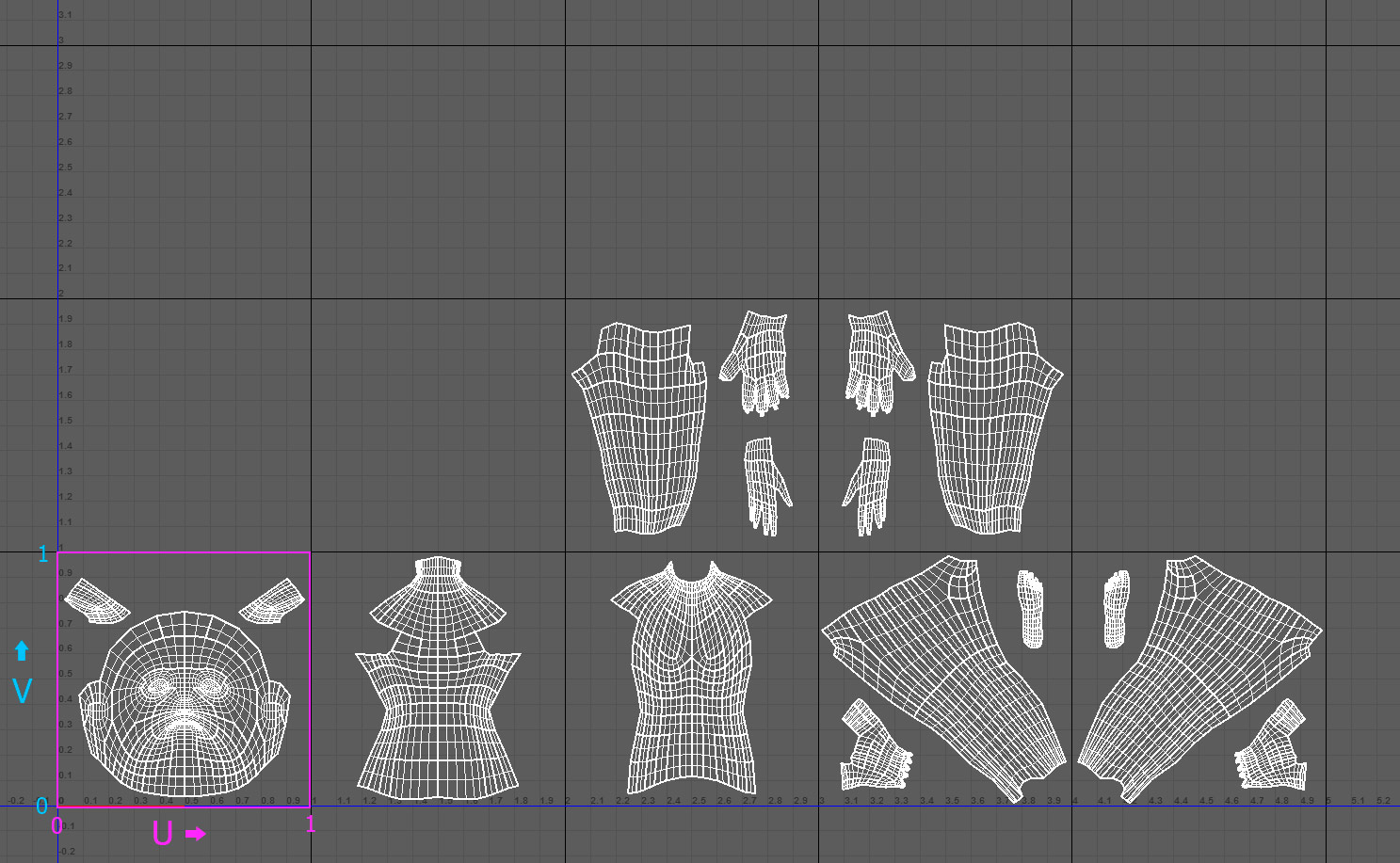So I have a headskin model and it is double layered to represent the actual thickness of the skin. The inside part is just flesh color the outside has all of the carefully painted textures and displacements … so when I would make a map, I really didnt want the inside included in the UV map, so I UV mapped it in Z brush, different islands/polygroups inside and out, and in 3DS max I just dragged the unwanted part off of the UV grid, expanded the important part to fill the uv space, and then returned to zbrush and then reexported the maps… That all worked fine, but it created 3 maps, 1 that I wanted named Name_U0_V0.tiff and then to represent the parts I dragged off it made Name_U1_V0.tiff and Name_U0_V1.tiff
Now this isnt a problem, but I dont understand quite what happened or if there is a better way to apply mapping/ UV to just one part of a model so as not to have a large texture map that is mostly not needed. I know one can use UV master to make the important part 4x and the rest 1/4 x, but this worked I just dont understant the 3 maps or the nomenclature that zbrush placed on them…
thanks