Hello,
When I export my geometry into 3ds max, they have random holes in the mesh. Why is this happening, and how do I fix it? Any help would be much appreciated.
Best,
Michael
Attachments
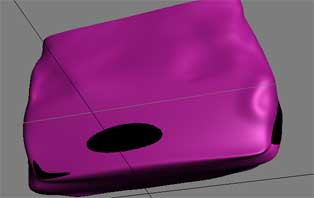
Hello,
When I export my geometry into 3ds max, they have random holes in the mesh. Why is this happening, and how do I fix it? Any help would be much appreciated.
Best,
Michael
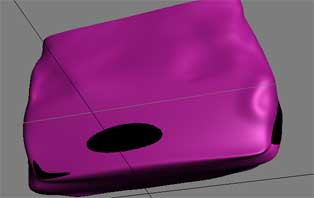
I’ve never heard of anything like that before. But it doesn’t look like a hole. It looks like black spots of color. Is a texture of any kind applied?
After some close looking in 3ds max I’ve concluded that they are not holes, but intersecting geomtry. I’m also getting those spikes too and cannot smooth them out.
I went back to my original low poly model and deleted the interior polygons so it wouldn’t happen. It helped a little bit, but not a lot. I’m still getting other sub layers with spikes and intersecting polygons. To be honest, I do not know how to avoid them.
I am quite new to Zbrush so maybe after importing a .obj I have to set it up somehow? I literally exported from Studio Max, but with quads, and on the Zbrush dropdown in max.
This is really stressing me out because Zbrush has vamped up my workflow but I’m getting these little problems that keep causing problems.
Any help would be super appeciated.
I find it helps to take your level 1 mesh back into Max during Zbrush production to tidy the mesh up a little, then re-import it back into ZB. This can sort out mesh that overlap or intersect.
The most important stage in creating a model is doing the base mesh - meshflow is very important. Usually spikes that won’t smooth out are due to poor mesh flow like tris or “stars” (where 5 or more edges meet). This is unavoidable sometimes, I try to keep then to the minimum and keep them out of sight if possible.
You can also use smoothing groups in Max and then the Import and Crease plugin to get some control.
I will try that, but will this affect my other levels of subdivision? I’m trying everything over here.
Yeah, altering the level 1 will affect the other levels.
Try not to collapse the stack in Max when you do your edits, and make sure optimize vertex (Max 2009) is switched off when you export back to ZB - this is to avoid the vertex order changing. Don’t add new vertex either otherwise it won’t import back.
Alright good stuff, how do I import it back to Zbrush? Will it keep all of the other subdivisions and just modify the new imported mesh?
Yeah, do export selected on your model, then choose obj. Don’t forget to switch optimize vertex off in the export options 
In ZB go to Level 1 in your subdivisions and import the obj, it should adjust the mesh at that level and roll up your subdivisions. Of course it will hold onto all that detail.