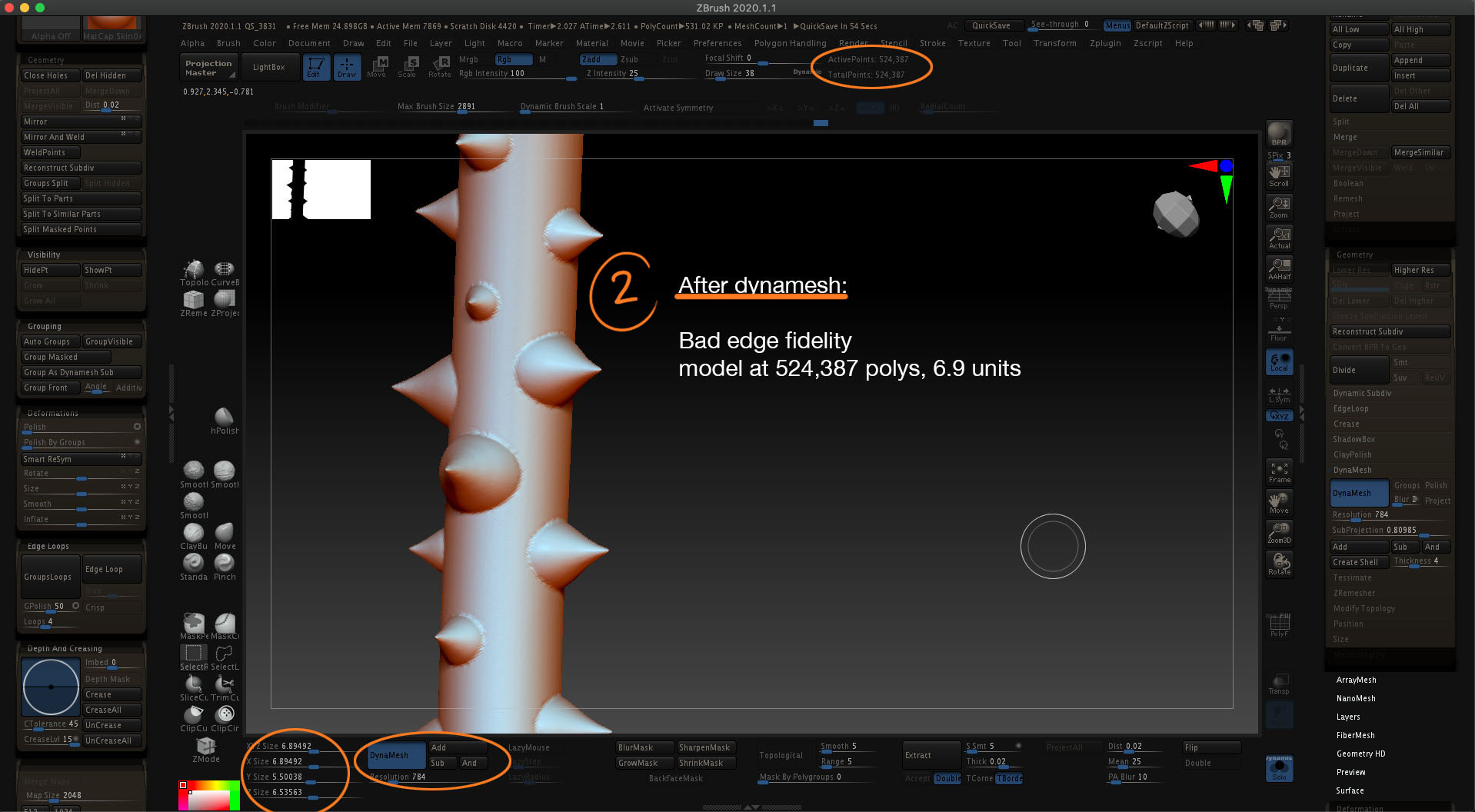Hello!
There are three things you need to understand about Dynamesh.
- Dynamesh will only update if you have made changes to the mesh. If you change the resolution slider but have not made any changes to the mesh, dynamesh will not update the mesh until you do. If you make a small change (like a small brush stroke) but do not change the resolution slider and dynamesh, it will only change the area of the mesh that was changed, leaving the surrounding topology mostly unchanged.
- The size of the object in the worldspace, and the surface area the mesh occupies in its bounding box, affect the resolution potential. The ideal size for working with Dynamesh is with a tool that has a Tool > Geometry > Size XYZ value of 2, or as close as possible. Objects that are too large, or too small, or occupy too little surface area in the worldpsace may not perform well.
This is because the size of the polygons dynamesh generates at a given resolution are mostly fixed. Objects that have more surface area will receive more polygons, and meshes with less surface area will receive fewer. To borrow an analogy from someone else, imagine the dynamesh resolution as being a window screen, and the target mesh is behind it. The more surface area it has, the more polygons it can receive. So at a given size, a cube that occupies 100% of the bounding box has the most resolution potential, but a thin spaghetti string mesh will have far less availiable surface area, even if its bounding box is in the ballpark of an XYZ size of 2.
- Dynamesh is not a tool for ultra fine detail!
From the Dynamesh documentation:
DynaMesh has been designed to create low and middle resolution sculpting stages, making it a perfect way to create your base mesh before diving deeper into all the powerful traditional ZBrush sculpting and editing tools.
but remember that DynaMesh is for designing during the beginning stages of a sculpt rather than once serious detailing has begun.
There is a practical limit for how much fine detail you can establish with Dynamesh. Once you have used it to establish form and the need for frequent dynameshing has diminished, you should transition to a traditional multiple subdivision level process for the purpose of sculpting fine detail.