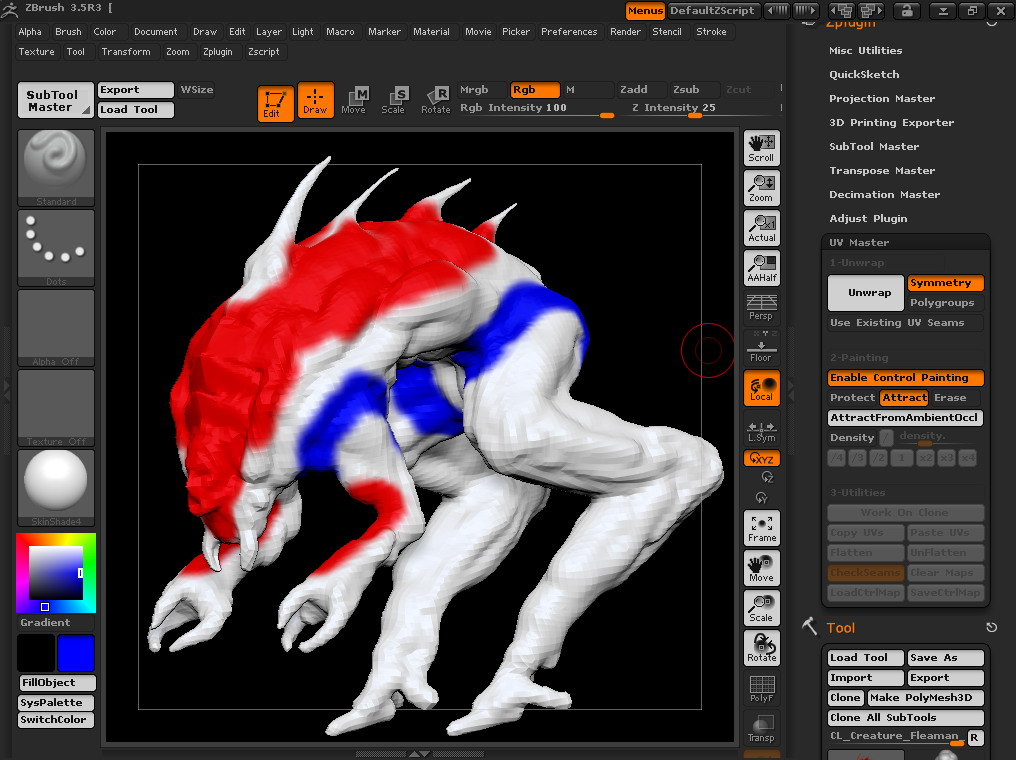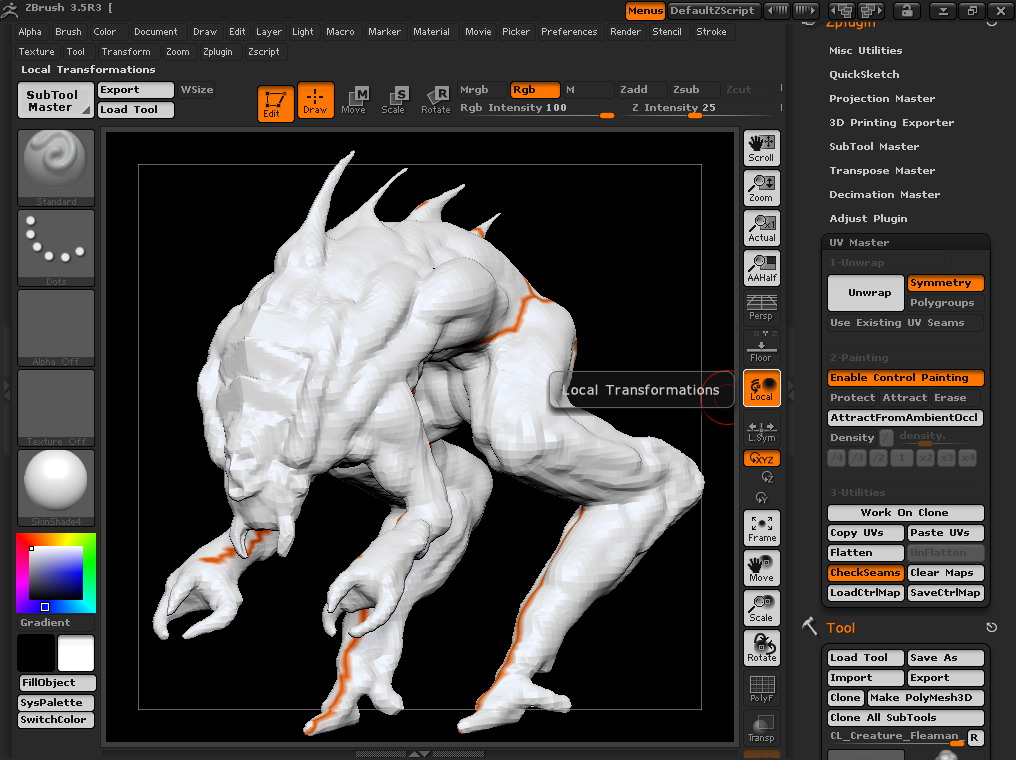I just watched the UVmaster tutorial in ZClassroom. It’s a really great time-saver, truely one of the masterpiece in unwrapping tools. However, I found that I can’t manually define seam manually just as the tutorial said. I can only “guide” UVMaster, hopefully it do the thing I expected.
For example, in the Attachment1 I want my model to have seperate pieces for the limbs, so I tried to Attract the end of the limbs. However, UVMaster won’t break them for me, instead just treat them as whole and unwrap them in a gaint uv map. This waste a lot space in the map and is not favorable.
I thought it can achieved by painting polygroups. But for unknown reason when I pressed the Group Visible in Polygroup panel. Nothing show up!
Any help is greatly apperciated.
Attachments