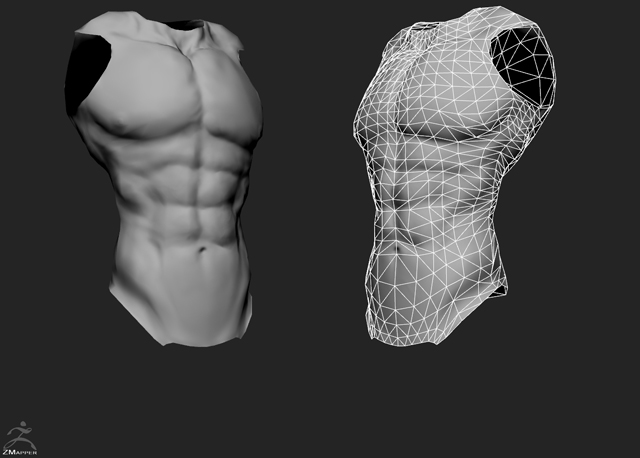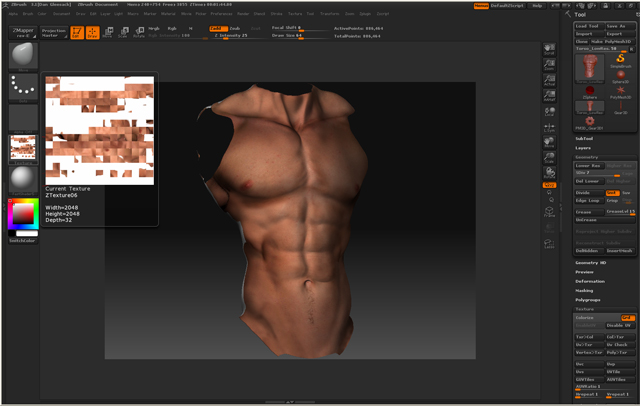I cant seem to figure out why my normal maps keep turning out like this when I want to export them. Inside zmapper they display perfectly as tangent normal maps, and they even render fine when I apply them to a mesh in max. I cant seem to figure out however why it creates such a blocky distorted normal map for me to export… Im still looking through the other posts but im pressed for time on this and would love some help 
here is the normal map as the texture
[
Im using zbrush 3.1, max design 2009, and windows xp 64 bit.
Thanks for the help! sorry for the bad links, they should be fine now!
Attachments