Tim,
In fact it IS possible to create a polygonal model that exactly duplicates your ZSphere original. It takes a little bit of work but it can be done.
Before hand create a polymesh sphere with the density you want the final spheres in your converted model to have.
Build your ZSphere model:
-
First, you need to hide the Root ZSphere by attaching another ZSphere which will serve as the visible base ZSphere from which you build the rest of the model.
-
Build the ZSphere model.
-
Under Display Properties submenu set the Draw Density for the connecting spheres.
-
In Edit mode, touch each connecting sphere to make them into ZSpheres - they autosize themselves to match the connecting sphere they replace.
-
Under Display Properties submenu set the Draw Density to zero.
-
Select Move mode (not Edit mode).
-
Select the root ZSphere.
7a. Under Adaptive Skin submenu click insert local mesh and choose the polymesh sphere. All the ZSpheres should be converted.
(note that the root ZSphere won’t convert, that’s why you hide it.)
-
Finally, Under Adaptive Skin submenu, set the Density slider to lowest setting and press Make Adaptive Skin.
-
For the sake of neatness, you probably should isolate and delete the converted root half sphere.
And there ya go.
Maybe a short ZScript could automate the conversion part (some other day I’ll give it a try.)
Anyway, I like the special look of the ZSphere construct before conversion and this technique could make for some interesting models.
Sven
[attach=98491]ZSpheres 2 polymesh.jpg[/attach]
Attachments
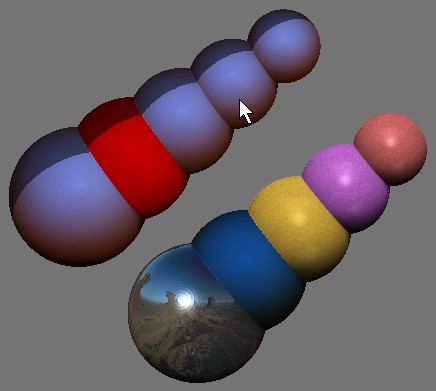

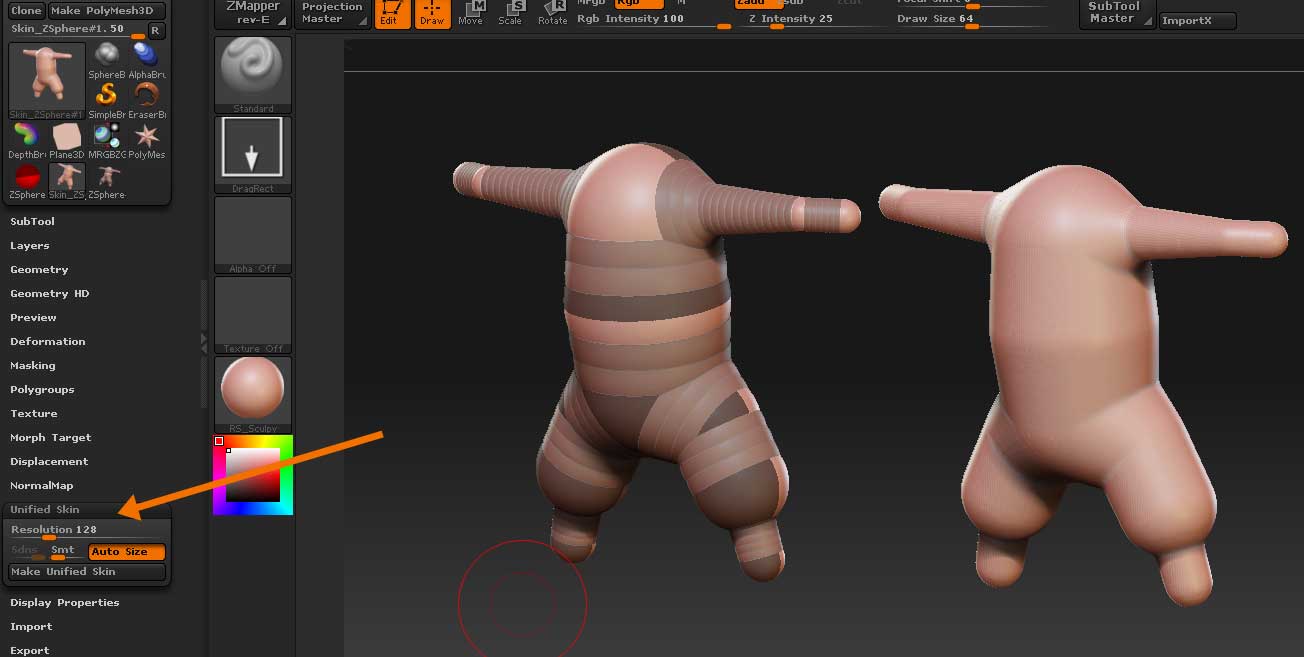




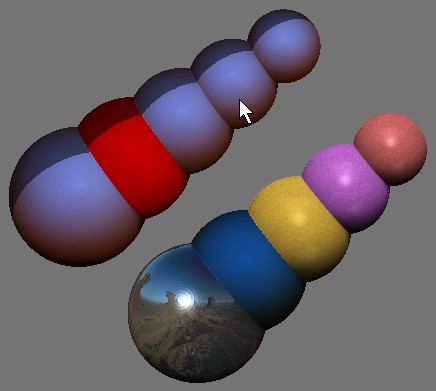

 ]
]