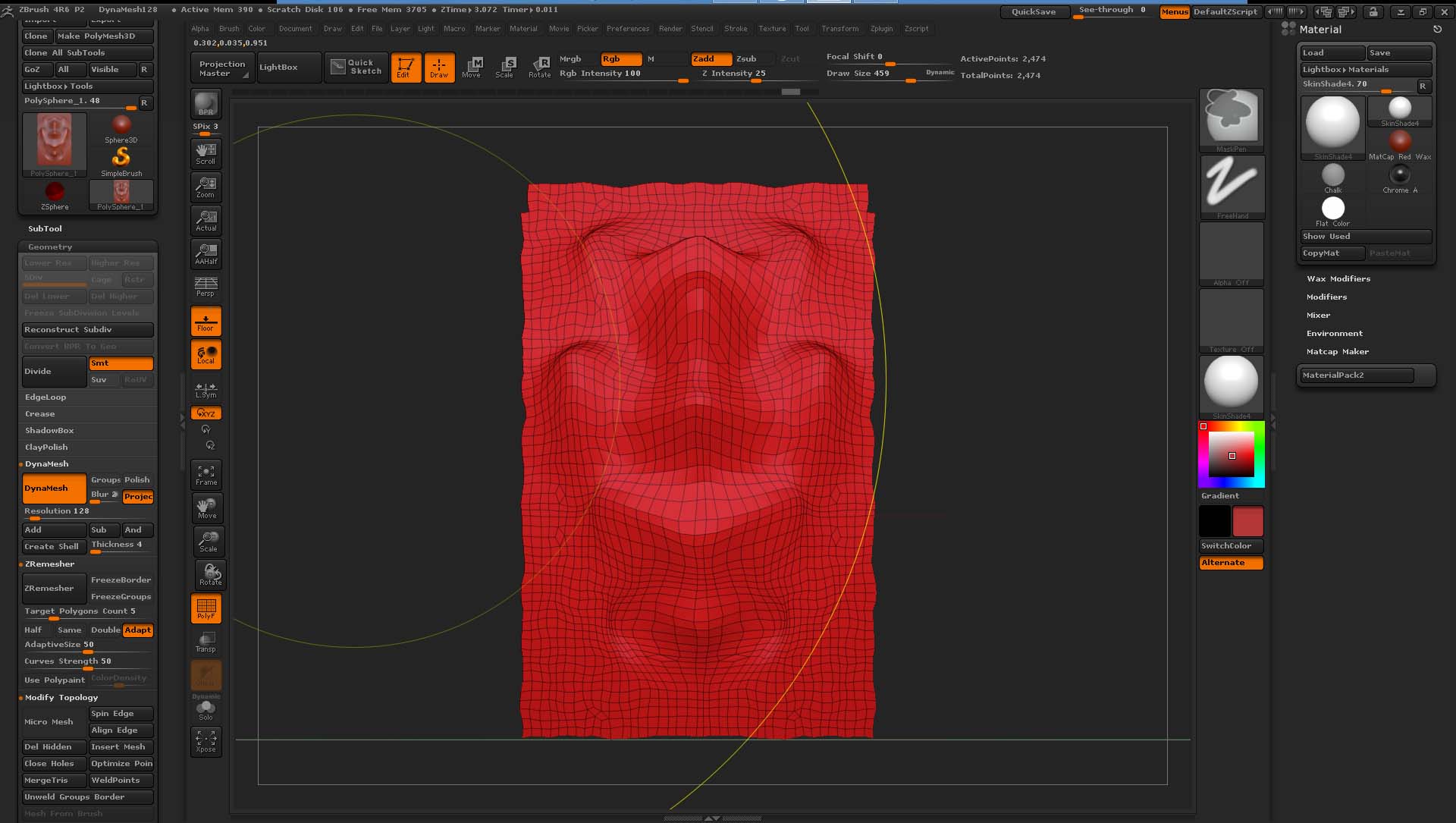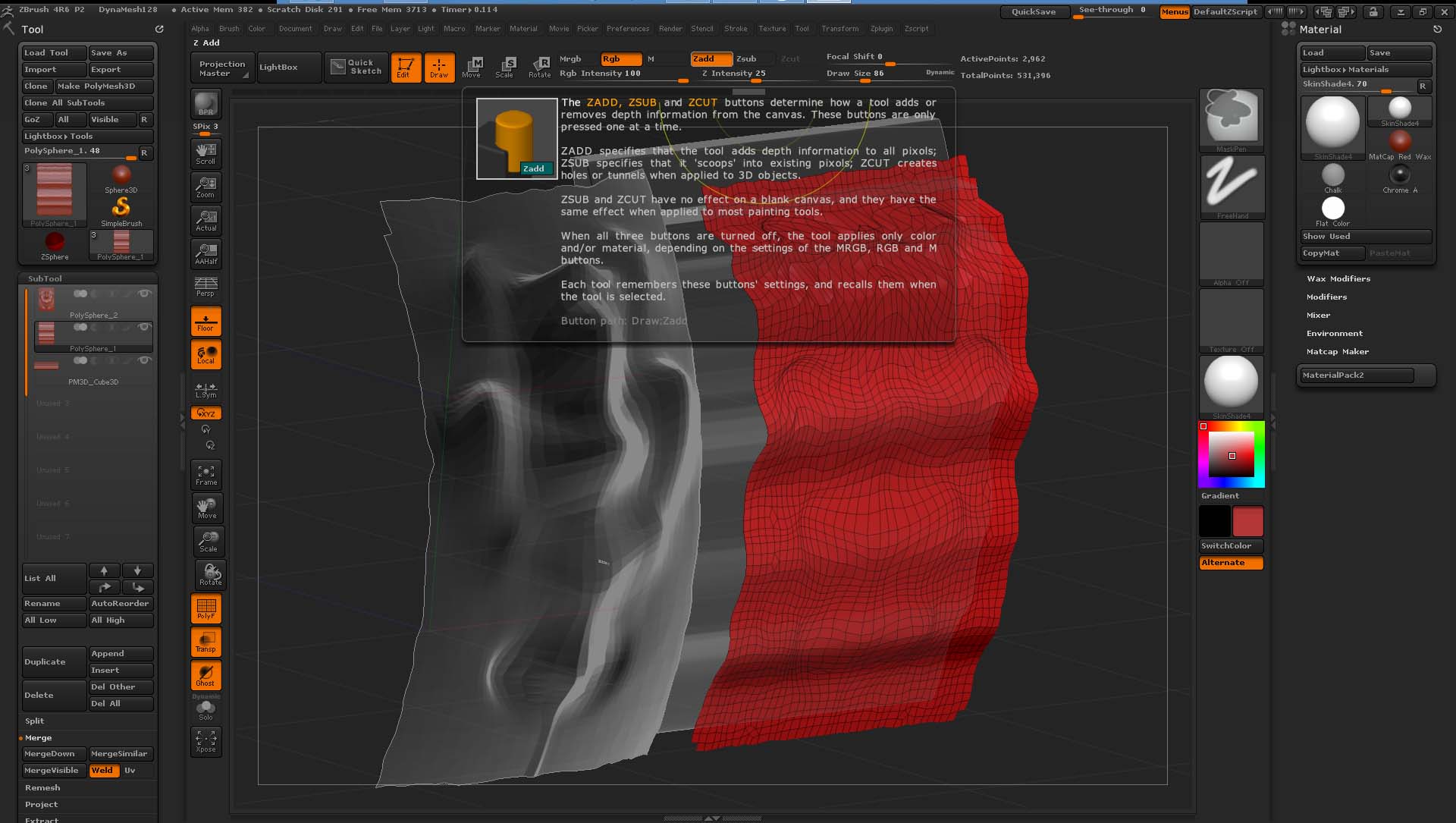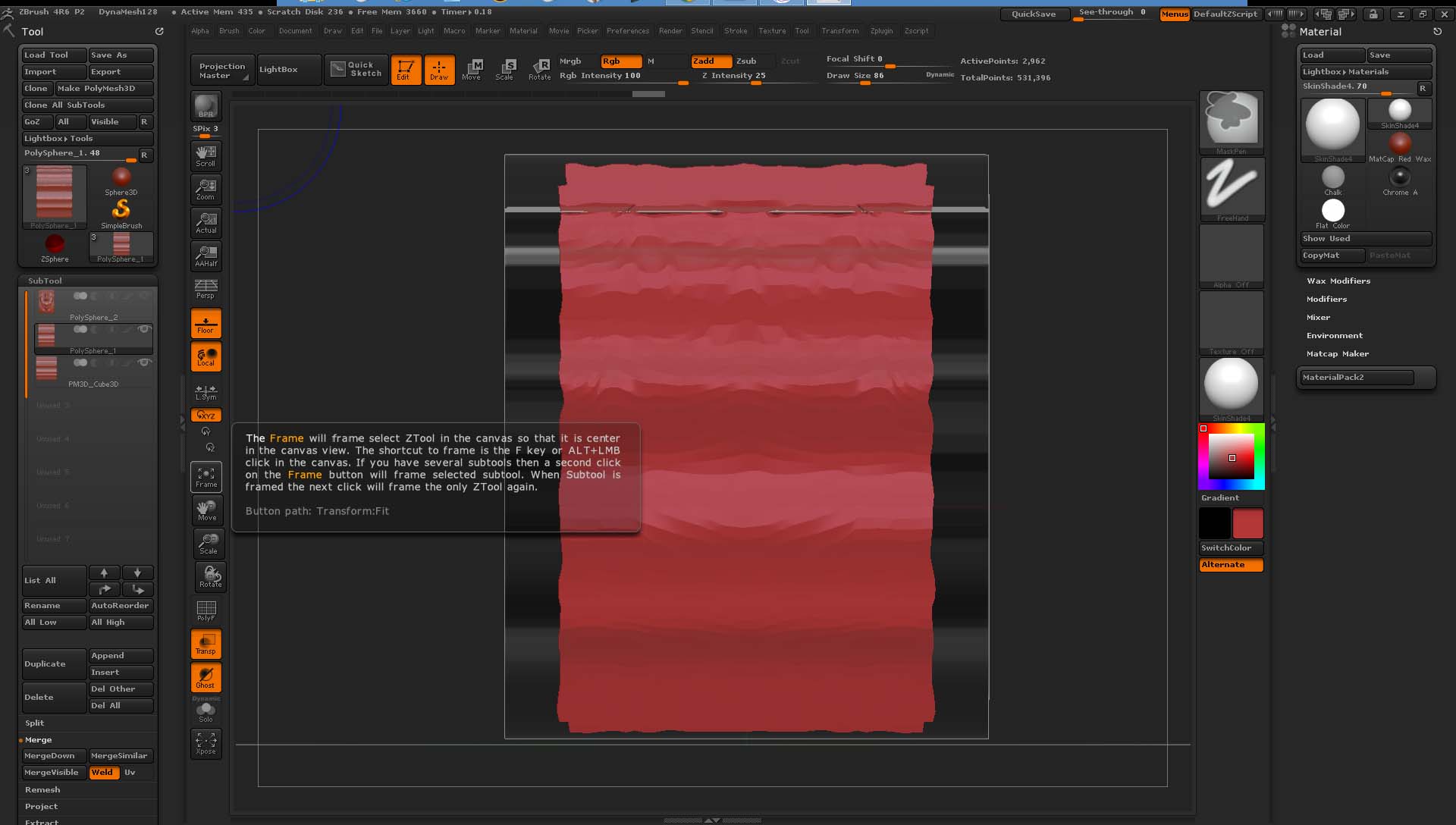I again and again have the following problem and didn’t jet find a resolution:
I have an irregular surface and only want it to make it planar in one direction:
For example the following surface:
You see along the y-axis some hights, but also different hights along the x-axis. Now I want to realize, that the hights along the y-axis in the middle of the x-axis are no more only in the middle of the x-axis, but constant over the complete x-axis. So I get a new surface, which only changes it’s levels along the y-axis and every point in the middle along the y-axis has the same hight along the complete x-axis. It’s a kinnd of flatten only in one direction.
As it’s a bit difficult to describe. I can give an example:
if I have a part of a sphere, it is round along the x and the y-axis. To get a part of a zylinder out of the sphere-part, in one direction (x or y) the level must get plain.
I tried different brushes (flatten, polish, planar, trim) with different settings in the stroke-pallette and also changed the settings in “Transform - Modifiers” to only one or two directions, but never got the result I wanted.
Does anyone have an idea how to realize this??
The pic below:
down-Up: y-axis
left-right: x-axis
Elevations: z-axis
As an example, I would like to elevate all points along the x-axis as in the middle of the x-axis without destroying the form in the middle of the x-axis.
As it is difficult for me to describe, I hope you understand what I mean.
Attachments