Is there a way to turn on some kind of backface culling while retopping in ZBrush 4? I’m trying to do a cylindrical object and I can’t tell wtf I’m looking at.
This is exactly the problem I keep having.
BEWARE: There are several threads I have found that seem to address this exact issue, but they only say to go into Preferences>Draw> and set the “back opacity” to 0 (or close to 0) and pretend this fixes the issue. THIS DOES NO GOOD. WHY DO PEOPLE KEEP PRETENDING THIS FIXES ANYTHING?
Unless your retopology mesh is super dense, your lines will be embedded in the mesh, and it treats ALL lines embedded in mesh as “back opacity”, so all you’re left with is the same exact problem, but maybe with the very tips of the polys NOT embedded in mesh a little brighter.
Suuuch a frustrating problem. If anyone can find a solution to this, I’d gladly give them one million internet dollars.
(I don’t recall having this problem in previous versions of ZBrush when retopologizing my meshes)
Attachments
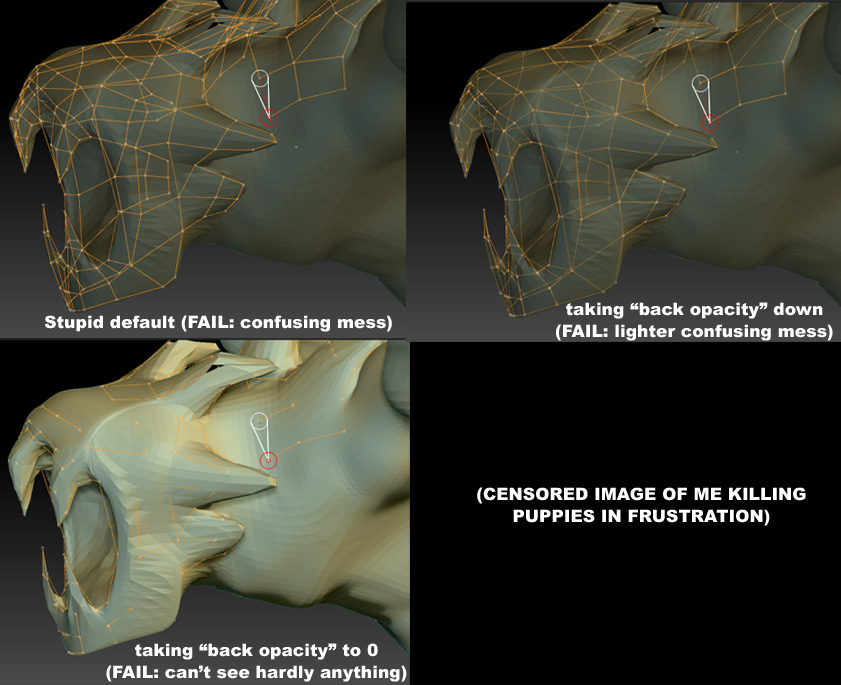
it’s actually pretty simple.
and doesn’t require you to move anything around in your settings.
Select the tool you want to retopo
tool>subtool>append>zSphere
select the append zSphere
tool>topology>edit topology
work as you normally would.
If your zSphere starts too big…scale it down so it is inside of your mesh somewhere.
I hope this helps
TheQiwiMan: The back opacity setting, is for another problem.
The issue with the occlusion of zspheres on the back showing through is solved by front opacity adjustment. A setting of 1 will totally occlude them, my preference is .5 for the ability to slightly see under the mesh in case topo lines get buried I can still select them/see them.
I AM FOREVER IN YOUR DEBT! WOHOO! Thanks a million man.
To collect your one million internet dollars, and or firstborn child, please send your name, address, social security number, shoe size, along with any flavor ice cream to my pixologic account
me love you long time.
Originally posted by theQiwiMan
I AM FOREVER IN YOUR DEBT! WOHOO! Thanks a million man.
To collect your one million internet dollars, and or firstborn child, please send your name, address, social security number, shoe size, along with any flavor ice cream to my pixologic account
me love you long time.
ROFL…don’t give him ALL the credit…check out this link.
zber2 - yep, that’s the guy.
Thanks again guys, big help.
Only bad thing about this work around is having to hide your hi-poly subtool every time you try to preview the mesh. It was always nice just having to hit ‘A’, then ‘A’ again to quickly switch back and forth, without having to navigate to your subtool pallette and hide, then unhide the hi-poly.
Unless theres another work around around this part of the work around? :rolleyes:
Damned if you do and damned if you don’t. I think I’ll go back to 3.5 until 4.1 comes out. I agree, you shouldn’t have to resort to the appended ZSphere because in some ways it isn’t too great either like you just pointed out. You would think Retopology would have gotten better in version 4, but instead it got worst. :rolleyes:
i can t seem to use the projection function with this method… URGH. why is retopo so bad… jesus
Are you making a skin of the zsphere retopo first? Can’t project until you make the skin.
oh… i realized that if you create the topology using this appended zsphere method. you can then turn off edit topology and rig the mesh to the zsphere like you normally would. then with the already drawn topology use projection to get your high res info back… first time doin it like this so still testing it out. but it seems to work ok.
and about your question. i was trying to preview with projection on. you can preview the adaptive skin with projected details before actually creating it =D
its pretty handy
I agree. I miss being able to preview by simply pressing ‘A’. Any solutions for this yet?
I can’t do what you say. I want to preview my new topology with all the details so I turned off edit topology and tried to rig the mesh to the zsphere as usual, but I can’t do this because my original mesh doesn’t seem to be selectable at [Rigging:Select mesh] as it is a subtool of the same tool.
Does that mean that I need to FINISH the whole new topology and make the adaptive skin and then I’ll be able to rig and project details? That would mean that it’s not actually possible to PREVIEW the result with all the details.
no. just make sure to clone the hi res geometry that you want to rig so that it is a separate subtool. then you should be able to select it under rig mesh =D
I have to wonder what were they thinking? How did the process go?
“Well, our new transparency is working great in retopology mode”
“Oh?”
“Yep, you can see perfectly all the way through your model.”
“Hmm… wouldn’t that make retopologizing difficult, if the new cage were visible all around and the model was almost completely transparent?”
“Yes, it’s very difficult!”
“Ummm… okay, nice work…”
:lol:
ROFL
Seriously.
Tried described method (append zsphere w/o rigging), but it looks just the same as rigged one. Tweaking back/front opacities gives me two results - full see-through-messy-retopo-mesh and can’t see anything except few vertices.
The steps is pretty simple. Also, when zsphere is rigged I got a dot in the center of my mesh and without rigging there is a sphere, thus I guess I’m doing it right.
Last reply in this thread is from 2010 so maybe there is a new workarounds now?
Edit: whoops, 2008 is last poster’s join date