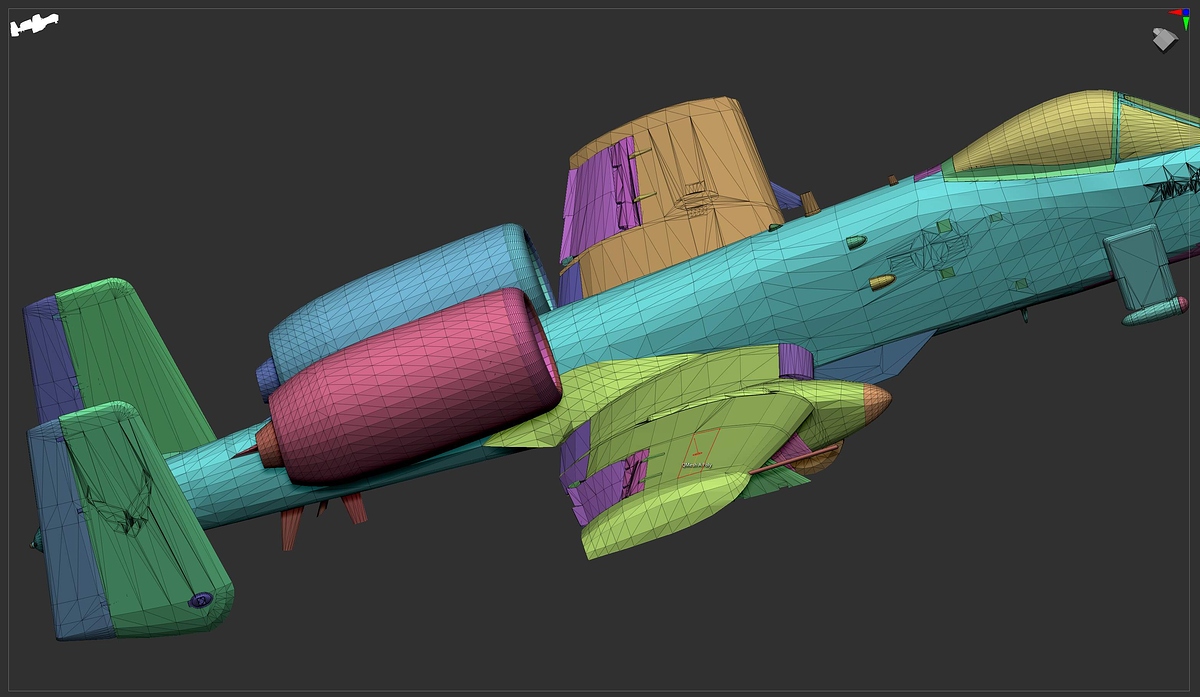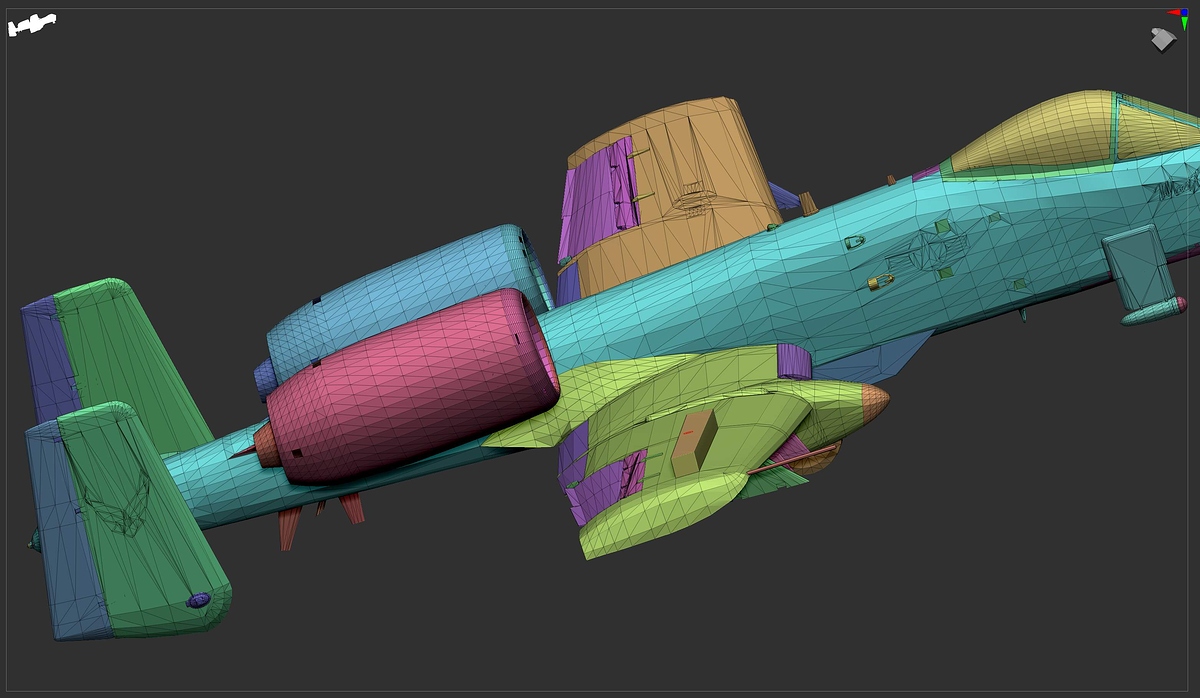I’m having this problem in ZB2021.1.1 - attempting to extrude an edge or face polyloop, trying to Qmesh, stitching 2 points, bridge edges: 2 holes - details will disappear all over the mesh from vertices merging. I’ve tried unifying and T-posing using transpose master to achieve the optimal size, I’ve tried masking, and mask by polygroups at 100 & topological on, & changing draw preferences dynamic size to make the influence smaller (I’ve returned everything to normal settings since nothing has worked) and I have always used a mouse in Zbrush because a medical condition that precludes using a tablet, so it isn’t a stylus pressure issue.
Do I just scale it up to avoid this? It feels like WeldPoints is permanently on.
A real problem being that I am zoomed in so close for this detail work and points could be be merging elsewhere on the model outside my zone of attention, and I don’t realize until hours of work later that the entire mesh is plugged up.


 I know you said you have checked this, but let’s just make sure we’re on the same page.
I know you said you have checked this, but let’s just make sure we’re on the same page.