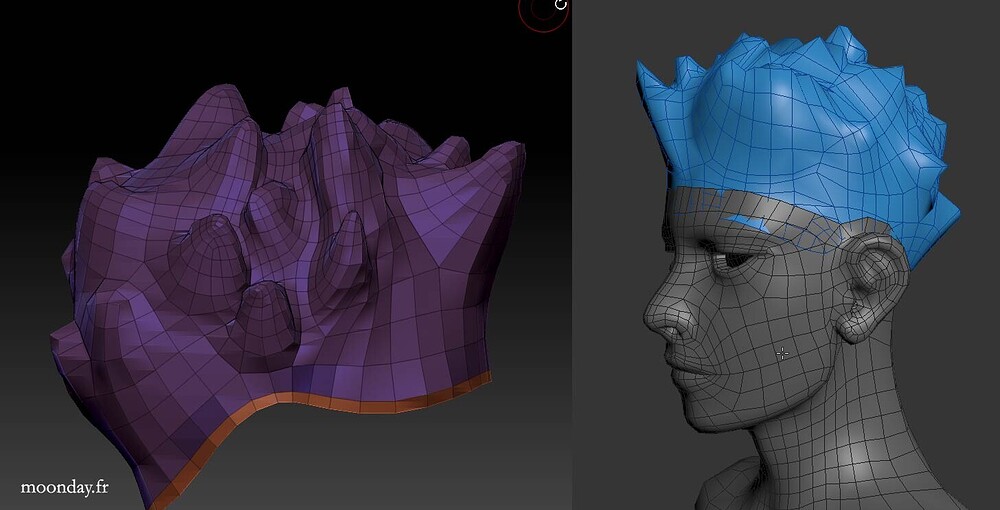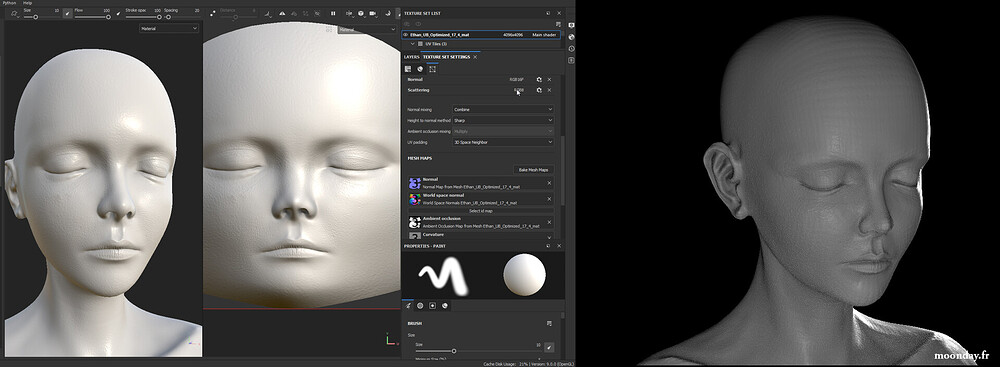Somehow, Palpatine retur… My brain returned on learning Blender. While I edited a new workshop about Camera and Object tracking in Blender, one thing leading to another, I started to launch some render tests of the models used in the workshop and this reminded me the good old times of testing things in 3ds Max and Mental Ray.
The transfert of my entire project to Blender started a couple of weeks ago, despite the fact it has some really annoying process that are way more smartly handled in 3ds Max (FBX, viewport navigation, align tools and so on…) . To be honest, I tried to render my scene in Blender and Cycles because, despite of all the optimizations done in my 3ds max + Arnold scene, at some point it couldn’t render it anymore with only 32Gb Ram and 12Gb Vram. Until I get a better machine, let’s try this free software bad 3D artists are talking so much about
The good news: The learning curve is pretty fast, I could almost transfert all my 3D, 3ds Max and Arnold knowledge to Blender and Cycles. Some other concepts will take more time, when you’re used to the same workflow for 20 years, it will ask a little self control to not yell every time you find something stupid. Like updating the displacement, normal or roughness textures and the node going back to SRGB instead of keeping Non color interpretation (ง ͠ಥ_ಥ)ง
The whole bedroom and the main characters are almost ready. The man even got his eyebrows and eyelashes created by editing curves in a particle system. His two hands are scheduled to be skinned and sculpted for next week!
Export your FBX meshes as editable poly to avoid triangulation but even with this knowledge, artefacts can be there

Displacement is working nicely but due to the scene heaviness I may use another workflow based on decimated meshes
For now I’m only using a couples of modifiers like Solidify, subdivision or Displacement, Curves made in Blender will come on the next project
 pain to set transparency shadows on windows
pain to set transparency shadows on windows
Painting the skin texture of this character took a couple of days. The procedural process, adding grunges and generator here and there used the many textures already created a couple of months ago, Height, normal and cavity.
As the details comes mainly from the high poly version of the mesh, I could focus on the different blood layers + some additional ones to break the overall look. However as Painter and Designer are limited to bake proper displacement maps to be used with Catmull Clark subdivisions applied on models at render time, I may go back in Zbrush to create the Displacement maps using a smart workflow to export UDIM textures for the 2nd character. Indeed, it currently has only 2 levels of subdivisions and it need way more to be able to notice all the details coming from the height map. + we can clearly see the low resolution on the nose area.
As far as the transfert goes, I could replicate many of the 3ds Max + Arnold scene to the Blender + Cycles scene. The Light scenario is similar from the Arnold lights as we can also use temperatures to set up the light color with nodes in Blender. The overall render looks different from Arnold but I’ll have to deal with it.
The complexe Hand + Arms material from Max could be created in Blender Shader editor with a mix of nodes. I could test the Drivers to control similar value between the two shaders.
As said earlier, the fur generation on the first character could be done quite easily (the knowledge from many years of practice and bugs with many fur generators kicked in) and I’d like to focus on long hair generation with Geo nodes next for the woman character.
The tri planar option directly available in the image texture node is pretty smart but it misses a few options available in Arnold
No visible seams between arms (tri planar workflow) and hands materials
Some full res tests to see if my computer could handle it (don’t we love moiré)