when two mesh objects intersect each other, how to delete the hidden parts, in other words, just keep the visible surface of the two objects and get rid of what is behind.
Attachments
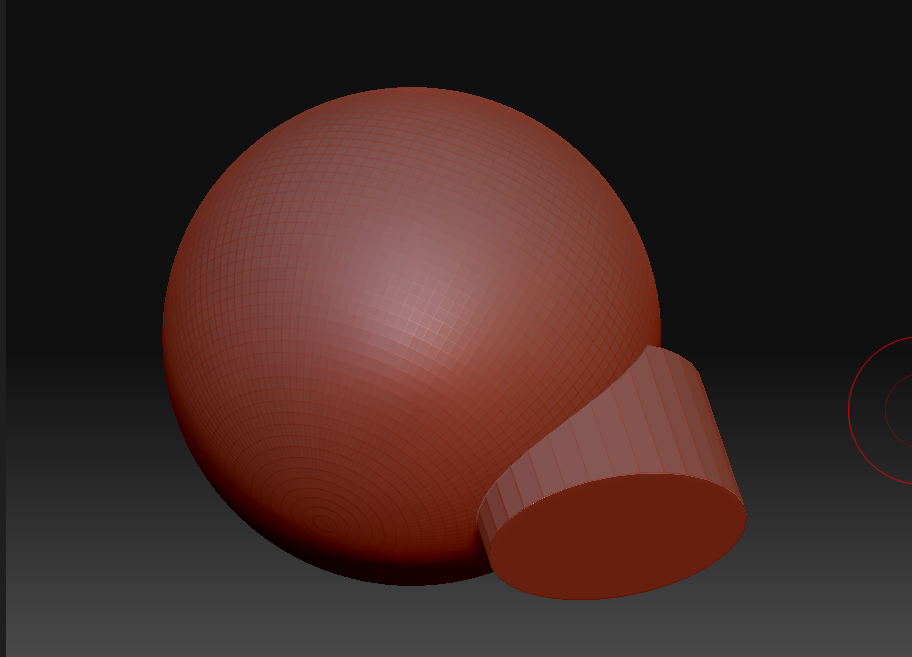
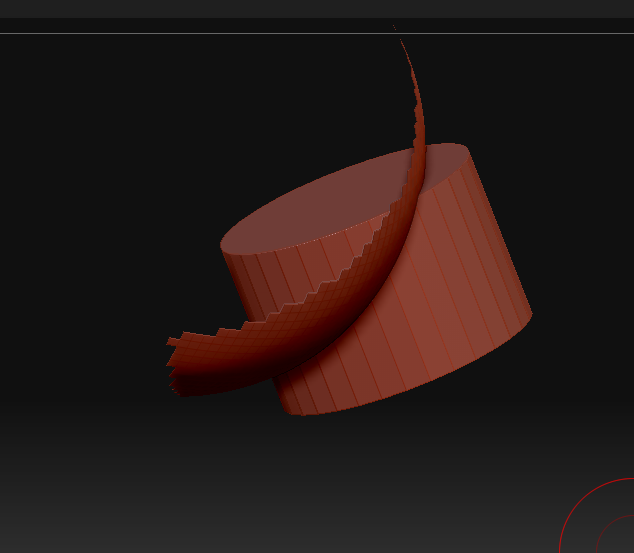
when two mesh objects intersect each other, how to delete the hidden parts, in other words, just keep the visible surface of the two objects and get rid of what is behind.
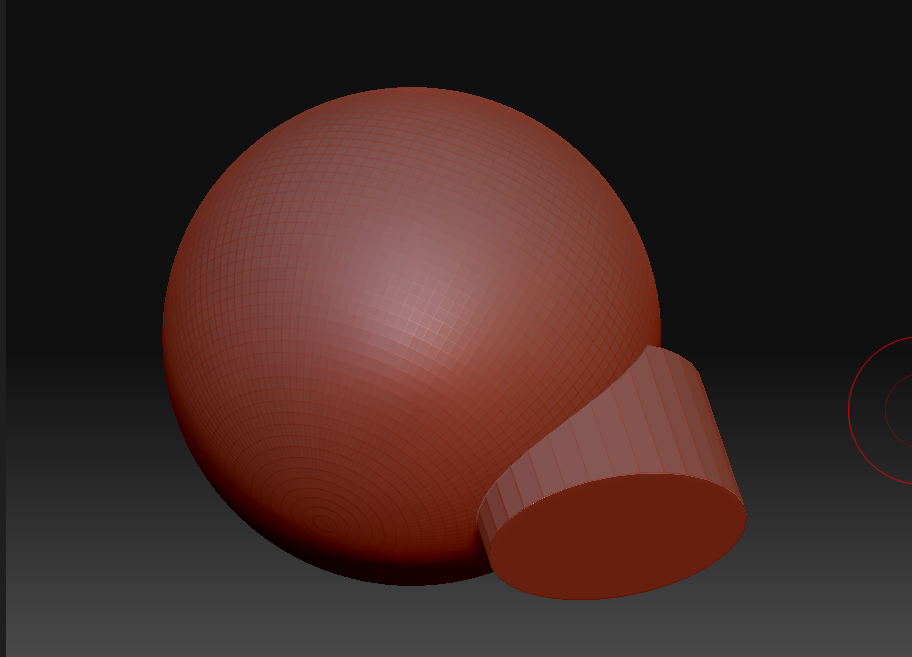
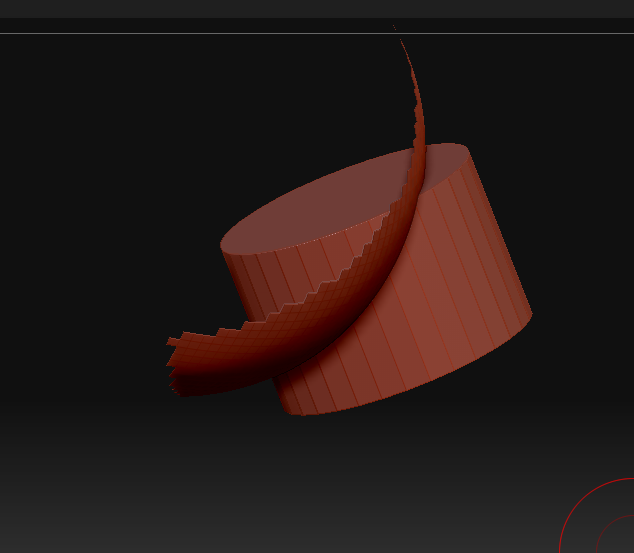
did you use deletehidden button?

no, but my delele hidden button is off. Why?
Is it because zbrush 3.12?
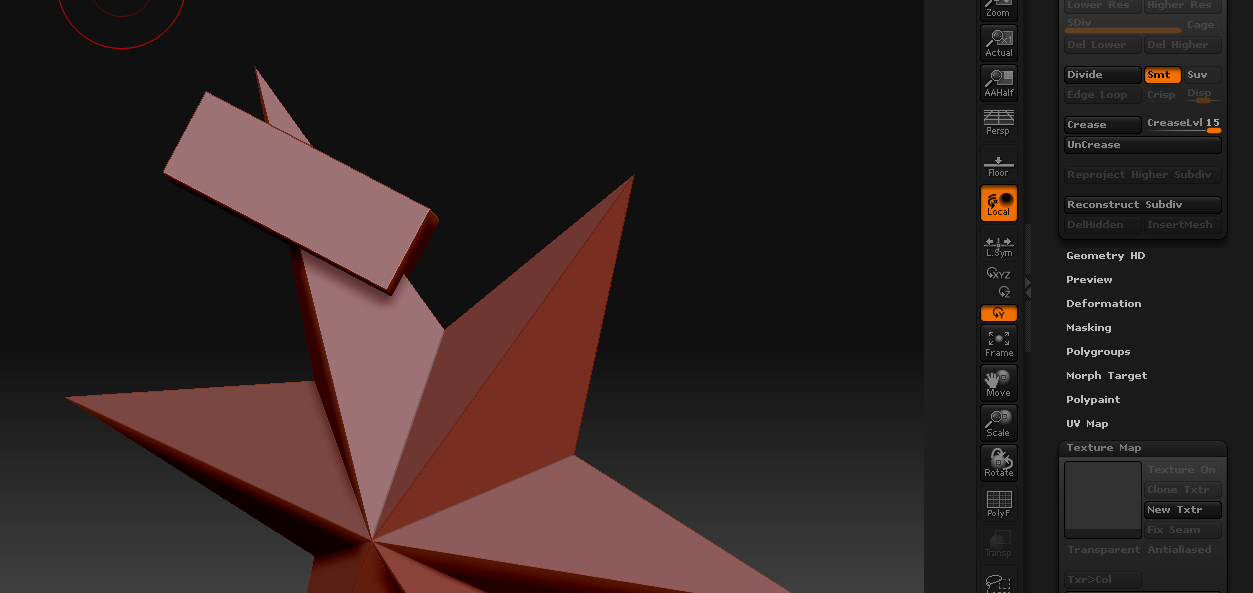
Actually I don’t mean hidden by mask (ctrl+shift+mlc)
I mean hidden part due to the effect of insertmesh
Tool>Unified Skin>Make Unified Skin is the only way to do it automatically.
I see. Thx
But in 3.12. if the edge on which the two intersect is sharp, after applying unified skin, it will become rounded and twisted.
Does the same happen in Zbrush 4?
Will the edge be kept sharp?
In ZBrush 4 you can use Project All to copy the detail. There are limitations to the method though. Although boolean operations are possible in ZBrush 4 they don’t have the precision that you get in a Nurbs program; they are intended more as a quick way to get a mesh shape which is then refined with the sculpting tools.
Thanks Marcus, this is very helpful.
But I wonder if the only way to get a precise result is to do it by hand.
Use masking (ctrl+Shift+lmc) and delhidden?
Yes but the two meshes would not be welded. In order to weld the meshes you would have to edit the topology. That would work OK, if you are prepared to do it.
I see…
Lots of work. Do you know any other software offer an easy solution to weld after I have done the model in Zbrush
There may be but I don’t know other software well enough to say.