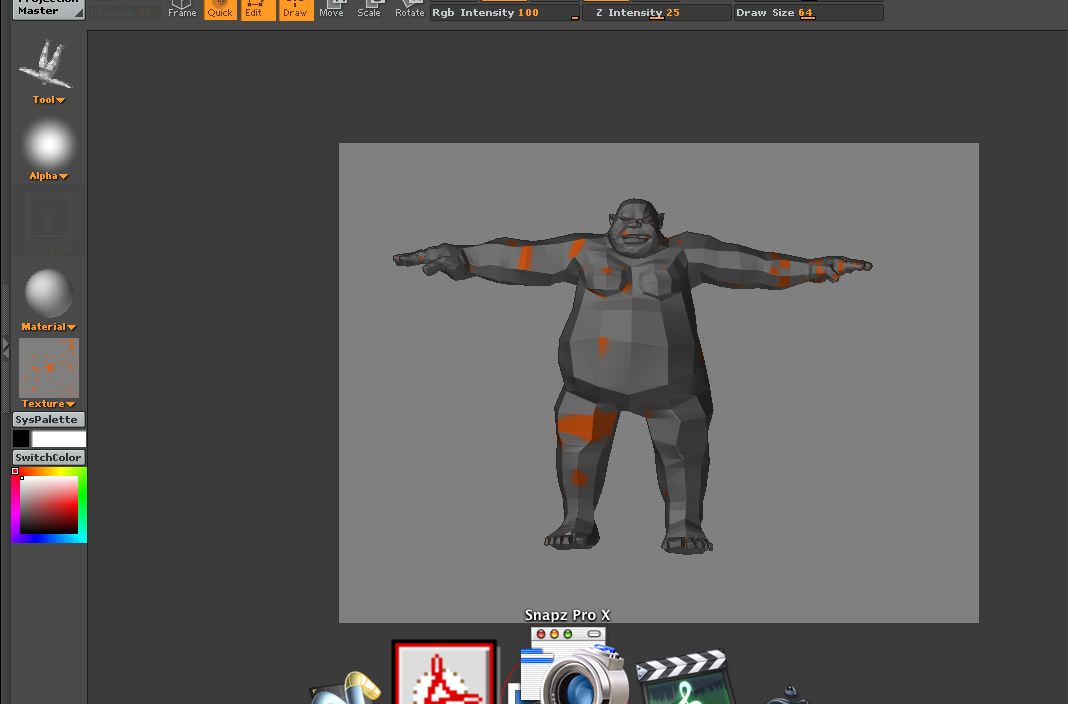let me start this off by saying this forum is one of the best on the web. problem is that when u have a problem like i have here wading through everything to try and find the answer urself can be very frustrating…ecspecially when u are under deadline pressures. the example i show now has probably been asked and answered a million times on this forum but that fact doesn t matter f i can not find the info. i have searched, download pdf s and looked through for the last 2 days and while i find subjects that kind of address the problem i cannot find the solution. this is a drag. 
so here it is… i create a texture in cinema 4d on a zbrush created mesh. everything is fine. i take that to softimage xsi. everything is fine.
take the object back to ybrush…everything is fine. import the texture into yzbrush everything is bad. please see the example below.
while i understand because of all its cool features zbrush looks at textures a certain way i *and other new people to z2 need to understand how to get to what we do, being artists not detectives. how do i fix this. i have looked thru quick links and searched for an answer which i have not found. please let me know as i had to finish this txture job on friday past . cheers. 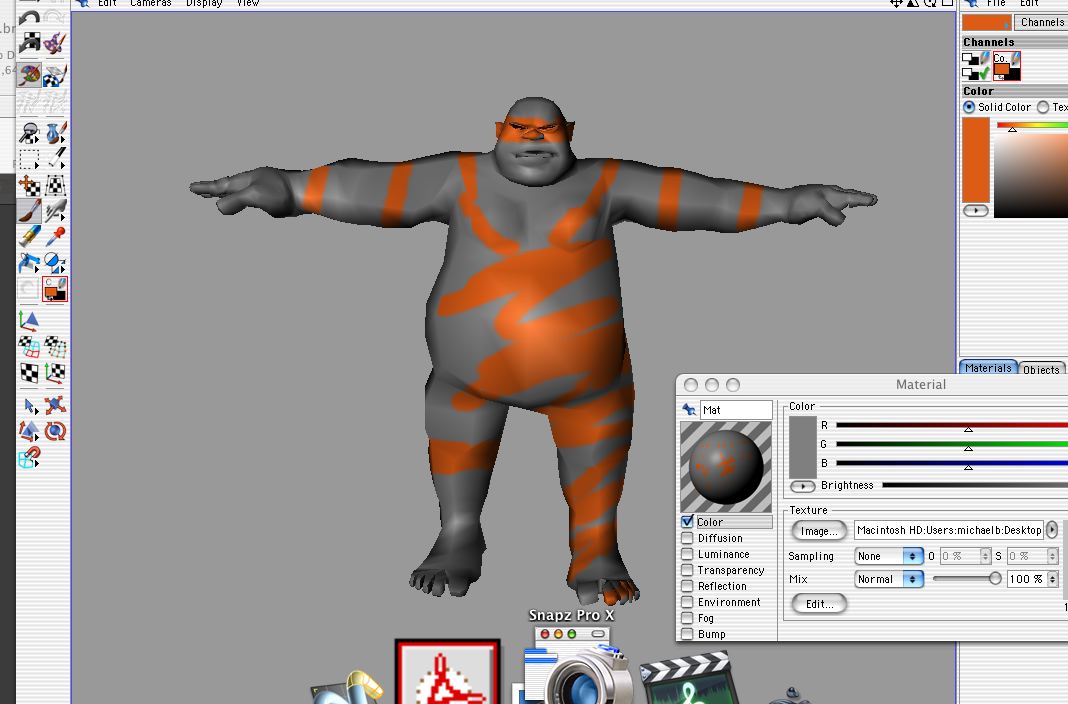
here is the ybrush interprutation of the texture. whz can cinema 4d and softimage see the texture the same but ybrush does this? :o
Attachments