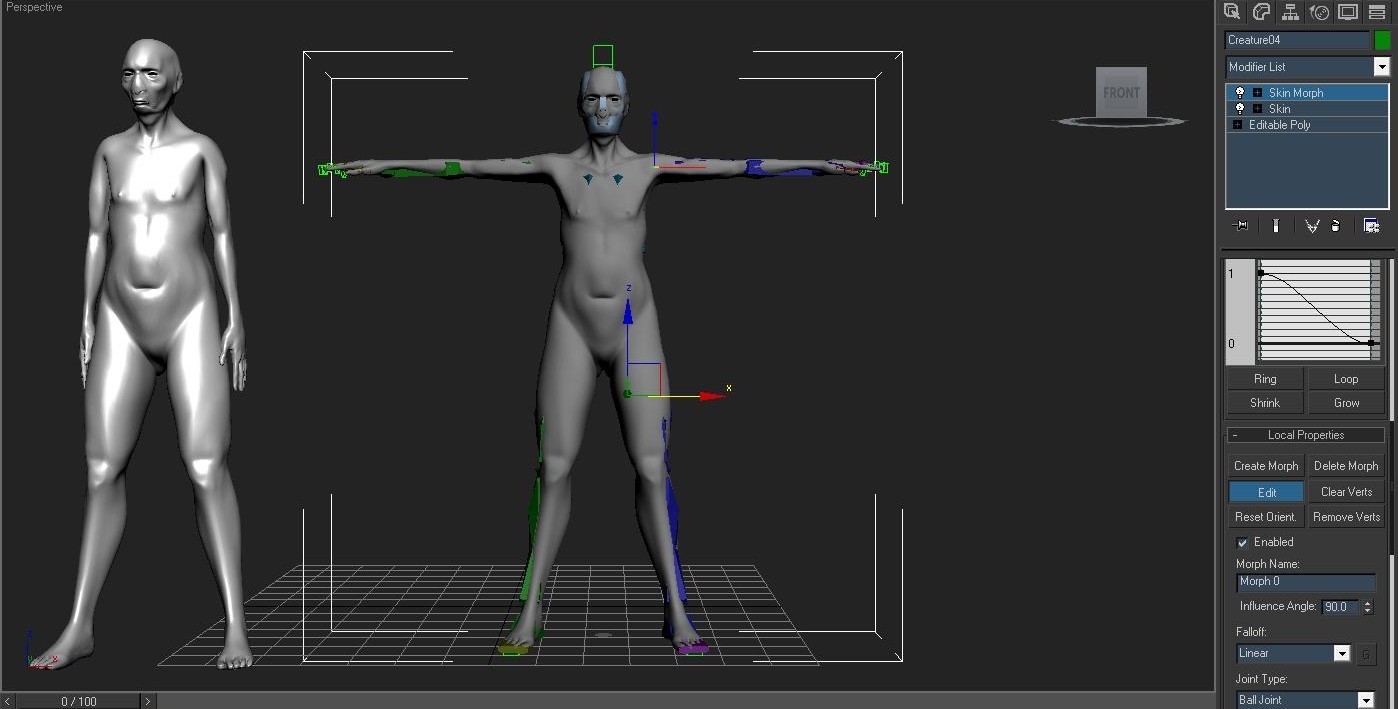Hey 3dsMax Users,
I have a character rigged and skinned that I planned on exporting posed versions of the mesh and editing in zbrush as morph targets. When I first started trying this the skinned mesh became misaligned with it’s bi-ped and floated around to different locations during the morph. I found out that my skinned meshes pivot point got moved off of center some how and in addition I originally was creating asymmetrical morphs, so I thought the solution to my problem was to create symmetrical morph targets with their pivot points in their object center and move my skinned meshes pivot to it’s object center. It proved a bit of an issue to move the skinned characters pivot point so I opted to re-skin it starting over with the pivot in the correct place. Unfortunately, this doesn’t seem to be the source of the problem. It seems that whenever I export/import a mesh out of 3dsMax 2009 something is being changed. When I simply clone the mesh within the file it will morph without a problem(See CopiedMeshWorksFine.jpg). However if I export that exact same cloned mesh and reimport it with various settings a similar problem always results with the skinned mesh floating to different pivot locations during morph (See ImportSettingsResults2.jpg). The only thing I have noticed that seems odd is when I add the Skin Morph to the stack it initially is displaying an xyz coordinates similar if not in the exact place that the morph seems to be pivoting on(See SkinMorphFirstApplied). However, this xyz axis moves to a selected bone once one is added and seems to just simply be a default selection by the modifier. Once I hit “Edit” to set my morph target node the pivot point changes to the location of that first xyz axis (See OnceEditi****.jpg). When I remove the Skin Morph modifier the pivot point is automatically restored/seems unaffected and returns to the objects center point. I collapse the stack when I edited the pivot point before I re-skinned the mesh, So I can’t see what the problem is at the moment. Also, all my target nodes have their pivot in the center as well as the bi-ped. I have gotten the morph to work previously before, exporting into Zbrush for my edits and importing it back into 3dsmax, but this caused the affected mesh to be moved off alignment with the bi-ped(See MorphOffAlign.jpg). I’ve since done a test without bring it into Zbrush and simply exporting it as an .obj and importing it with various settings (ie: Center Point, Invert ZY Poser Like etc.) It always results in a similar issue. Anyone have any ideas what I am missing?
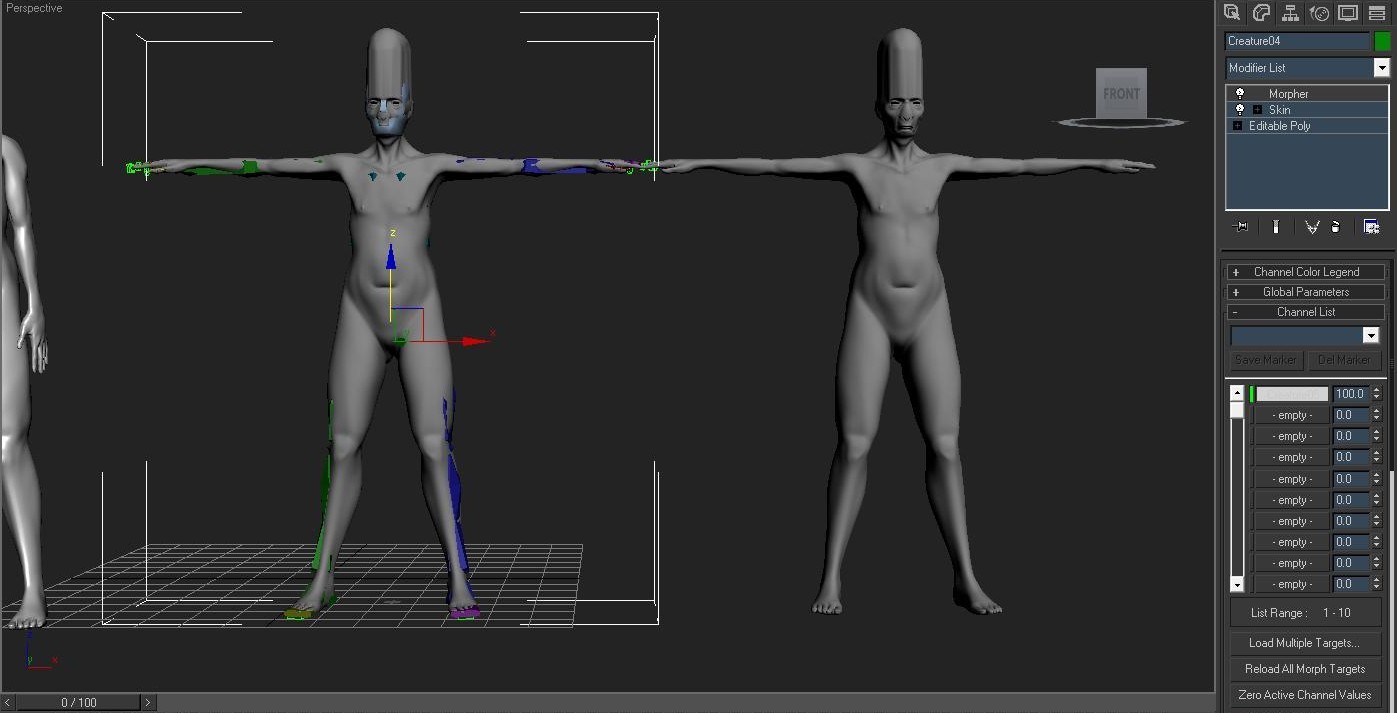
Attachments