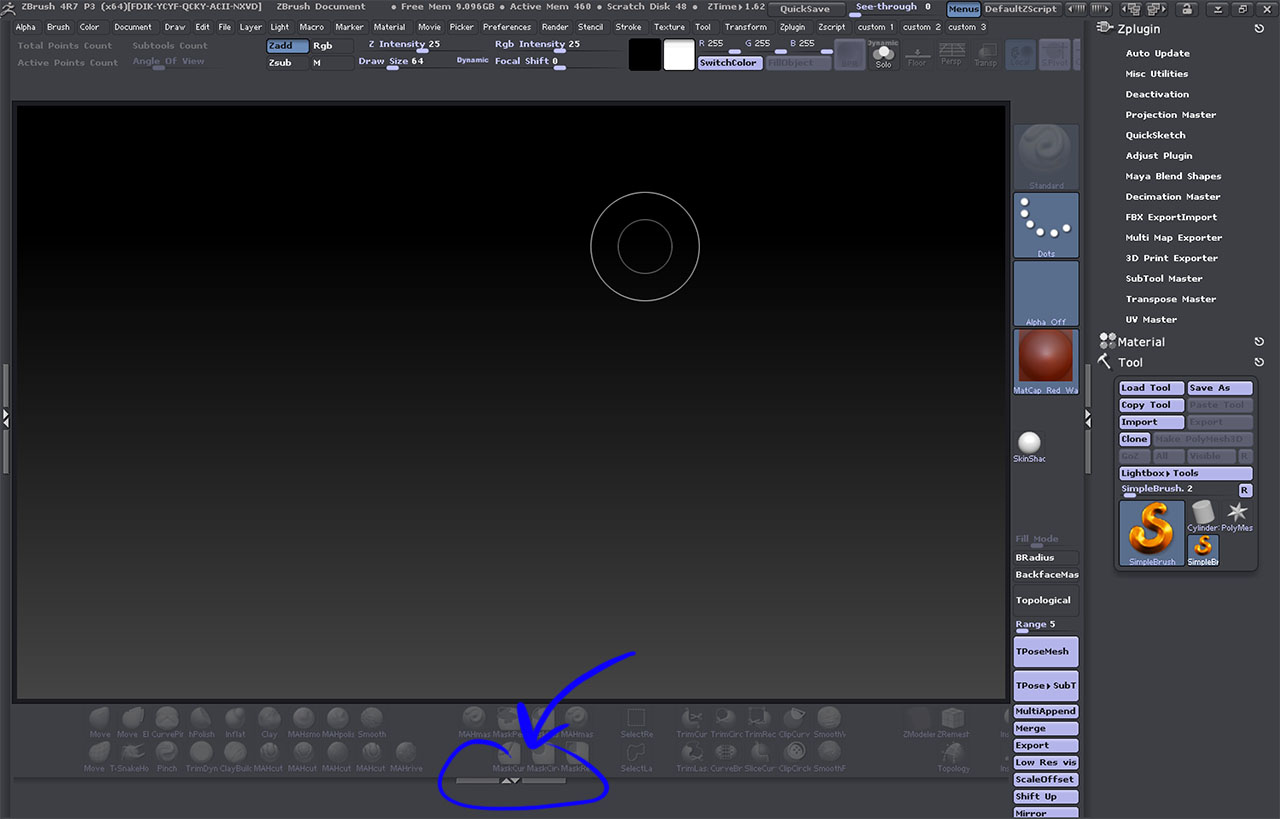Hey guys, I just fixed mine by adding this little shelf to the bottom. I forget how I added it, but I saw the “Expansion” arrows and hit that to move my brushes above the task bar.
Or perhaps ZBrush needs a “proper window”…
I always found the “full screen only” style, when maximized, a little weird…
Why there is no a normal window? In fact this is quite limiting, if you want to switch apps quickly using the taskbar…
The totally full screen mode should be a option imo, this is an app, not a game…
It goes full screen for a number of reasons, one is more space, another is that the taskbar is a distracting hinderence, and finally a lot of laptop monitors don’t show all the buttons if ZBrush isn’t full screen.
That just for starters.
This problem and others introduced by windoss ten have stopped me completely, I don’t draw, I don’t sculpt and I use a goddamed phone to look at zbc now.
When I have time, and another eight tb of disk space to backup and untrash what they did to my computer I’m reverting it back to window seven or eight, but frankly I don’t trust them any more so I’m much more likely to say screw it and switch to Linux.
It goes full screen for a number of reasons, one is more space, another is that the taskbar is a distracting hinderence, and finally a lot of laptop monitors don’t show all the buttons if ZBrush isn’t full screen.
Of course I’m aware of that, and that’s why I said it should be an option, because people have different needs, for instance, I don’t think the taskbar is distracting at all, and so on…
I hope Pix can do something about it…
Dispute the taskbar problem it has all the same buttons a normal windows window has, minimise, expand and kill. The only thing it hasn’t got is something it doesn’t need, a scroll bar. So what you are asking for is already there. If you want it to open at a different size that’s another issue, and it might actually already be possible using preferences, but how hard is it to either double click in the title bar, or to hit the other esize button?
Sorry about all the typos, I’m doing this on a phone and its reekey hard to fight off autocorrect at this size!
Im having this problem too using windows 10 :evil evil:
evil:
Hey guys,
I have been having this issue for a while on Windows 10 but I never really managed to solve it with the previously mentioned solutions.
Today I finally found a workaround that actually works for me on Windows 10 x64: after reading this article on howtogeek.com I installed a small application called TurboTop (that can be found here) that allows to set which application/window I want to stay on top.
This works pretty well for Zbrush: after installing the application you will find a small icon near the Windows clock on the lower right corner of the screen, where you can select/deselect which application/window you want to “stay on top”. Also bear in mind that even when Zbrush is set to be “on top” you can always visualize the Window taskbar pressing the window key (for example if you need to disable the stay on top for Zbrush).
The howtogeek.com article also suggest an alternative solution using an Autohotkey macro but I found that most of the key combination I tried interfere in some way with the application (probably is just matter to find the right hotkey combination).
I hope this helps. 
The Windows Creators update fixed this issue…
So no more hacks needed… 
@MealeaYing:
Just do a regular update via Windows update, it should work…
In my case I did a fresh install of Win 10, I downloaded the Win 10 ISO from the microsoft website… 
@Regnas
I dont understand, Windows 10 took away the ability to do manual updates, and forces them on me even when Im using cellular data. Its one of the many things that make me livid about it and one of the reasons Im switching to Linux when this computer dies.
How are you able to do manual updates?
How are you able to do manual updates?
Well, I do it the old fashion, by formating the partition with my previous Win 10 installation and then I use the ISO to reinstall everything from scratch… Basically I’m switching the Operating system… It’s pretty quick, about 1 hour job… 
um…
I have three and a half terabytes of stuff on this thing, and your method of getting around Microsoft’s idiocy is slightly impractical.
At best.
If I were going to do anything like that I would go back to Windows 7 and it would take most of a week I suspect.
Yep, this is why I have a small partition just for the OS, which I don’t install anything… Everything else, apps/files etc, they live on my other drives/partitions… 
And by the way, I’m running four operating systems on my machine, and one of them is the trusty Win 7 fully loaded, so I always have a place to rest if something is delaying my operation… 
Oh wow…
THAT is a neat way of going about things…
Actually Windows forced an update on me last night, and rebooted while I had a lot of projects open (again).
It didn’t fix the taskbar problem though.
Ok this is frigging creepy.
Windows is RIGHT NOW asking me if I want to be “One of the first to install Windows Creator Update”.
So…
I dont even know what this stuff is, why, after what they did to my computer already I would want to let them at it again… or… well anything.
The idea that I have to let micrrosoft wreck more stuff and likely backup the backup of the backup they backed the last time they wrecked it just so the taskbar goes away while Im working is disturbing at best.
The messed up thing is I thought I had their update servers and all the rest of microsoft firewalled, but I guess that’s the nature of viral malware.
Anyway I dont know what to do, last time I said “NO” they took over my computer and installed Windows 10 against my will.
It’s like they have a keylogger watching me talk about this update on here or something:
Attachments

Ok, it got even worse, they just tried to force it on me with another of those unclosable windows.
I forced my computer to shut down and booted back up with no network, so it looks like Im back to fighting off unwanted updates instead of using my computer to draw stuff.
Lol…
But yeah, Windows update is a real mess… this is why Windows update is the first thing I disable after a clean install… 
How do you disable it? It doesn’t seem to have a **** off button…