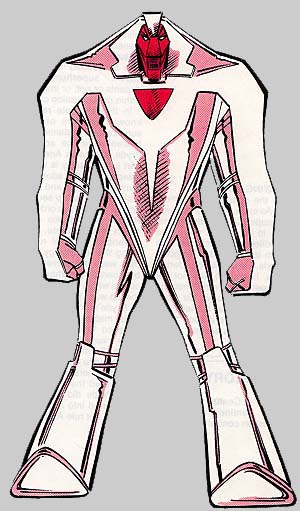Hey everyone,
Just started with zbrush and decided to try this. Got a rough head done, but don’t think I’ll be completing an entire sentinel – or any detailing on this. Lots of edge creases used, but the model still wants very much to turn into something organic. Hope you enjoy the pictures. Any feedback would be appreciated!
Multi-markers are … odd!
– Ophiuci
Attachments