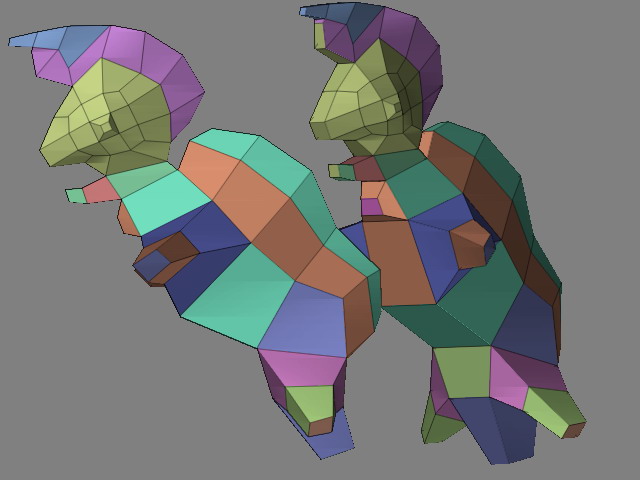
Andreseloy
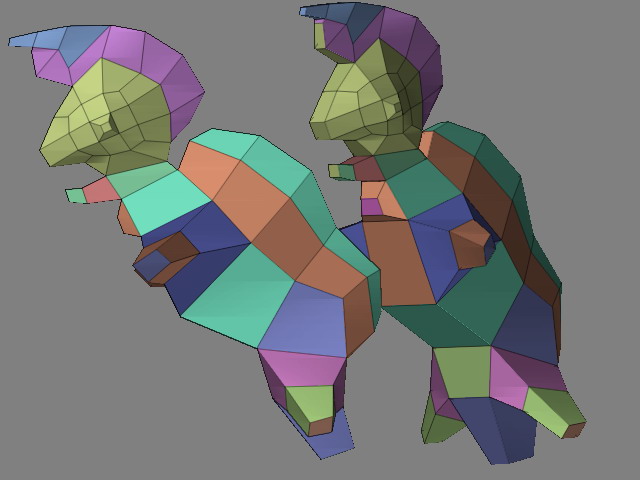
Andreseloy
to andreseloy: sorry, but I don’t have more progress screenshots
to handlebar: hand is
to Slosh: ok, here is smoothed version
[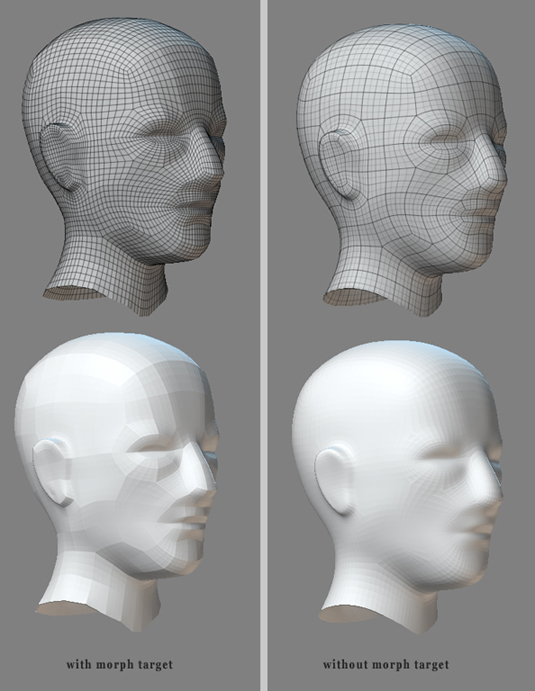 ]
]
good
I am still having troubles with this thread. I dont understand how you guts are progressing. Do you make the initial zsphere with the eyes in and then convert it to a polymesh then tweak it as if you dont i get vertices exploding everywhere.
Also is there a tut anywherre on how to split and extrude these vertices as you do?
Magician:
In the ZBrush software Help, look at the zscript tutorial and pic the Edge Loop Modelling tutorial and before run it press show actions and notes to see step by step.
Andreseloy
Handlebar hi,
Just wanted to throw in my head so far made following the first page. I got lost a little but worked this head out so far. Im relatively new to modeling and wondered could I ask (please) if you can tell me what issues may occur continueing with this mesh .
I really appreiciate the help so far ,
cal


learning alot from this thread, would like to see some tools posted of some of these base heads.
Useless model, it didn’t follow handlebar’s tutorial.
Hi folks, here’s a quick zscript, it’s very quick and intended to show the priciples behind box modeling in zbrush. I haven’t spent ages tweeking points into place, just demonstrated how to lay out the basic loops for a head.
Steve 8)
Hi calum5ZB, you seem to have the edge flow working nicely, try not to add any extra detail at this stage, like the loop you made for the chin, making a loop around a single polygon isn’t a good idea, it may cause issues later on. Think carefuly before you add loops, if they enhance the model, all well and good, but if they disrupt the flow in any way or seem irrelevent leave them out.
Once you have your basic model looping correctly think about proportions and anatomy, and tweek your model into shape, the fewer polygons to deal with at this stage the better.
As far as getting good anatomy goes, there is a rough guide you can follow that will give you a bace to work from. Basicaly the head and features can fit into a grid of sorts, the head being five eye widths wide and seven eye widths long etc. Here’s a quck ilustration i did for another tutorial a while back, have a look an i think it may help.
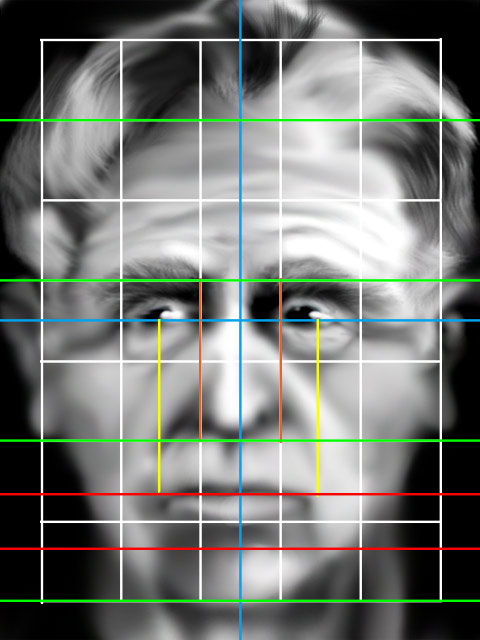
Steve 8)
Unleashing the zsphere box modeling!
The zscript add a complete support for the tutorials
Can you show how Krisan get that result in term of edge selected?
Thanks again handlebar
Andreseloy
Hey Handelbar.
Wow what a great tutorial. Definitely will be a ‘classic’ one for everyone to look at.
Thank you so much for the script. I found it absolutely amazing and so educational.
Best wishes and keep up the great work.
Had a little play - eskimo in the snow.
Went high rez too quickly and lost the plot.
[ ]
]
Hi again handlebar
Thanks for the help its really appreiciated.
I found your wire image ref very intresting also and will be putting your scale methods to test later  .
.
Thanks so much,
cal
Nice thread. It’s great to see people exploring more with the base topologies that can be made with Zspheres. Great stuff.
Great script Handlebar, this thread is reminding me of Jelee’s famous script which changed the way we all worked.
Nice one Boozy and thanks for all the positive feedback folks.
Here’s another little tip to think about. Because zbrush adds loops along the edge of a hidden selection you can vary the amount of loops created by the way you make selections, ie. select one side of a loop and you get one extra row of edges, select both sides of a loop and you get two rows of edges. Check the example below for clarification. Sometimes you need more geometry in certain areas and sometimes you need less, juist gives you more choice into how you cut into your model.
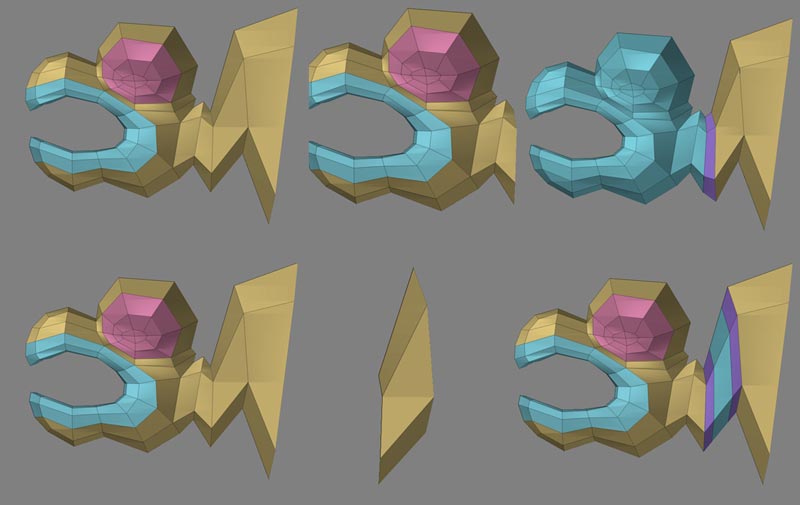
Hoi Hoi Mr Bateman Nice to see you popping more stunners out mate…
I recently took to teaching Zbrush and dug a little deeper into the app as a result… I teach a Zbrush native course (zero import) and a app to app pipeline course… When I finally unlocked the potential of Edgeloop modelling I took to it immediately, Zspheres, along with edgeloops opens massive potential within Zbrush…
My workflow is like a siamese twin to yours… that wavelength thing again
Proper respect to you mate for sharing some hard earned workflow with the masses here… with your permission, if I can make some time I’d like to join in posting a few steps and results here with you
Also, just have to say your style shows through even in these lopoly meshes LYW
Yay the Macster is here, great to hear from you buddy, any imput you can add to this thread i know will be a great asset.
No permission needed my friend, it’s an open thread, the more that pitch in the better. Looking forward to hearing from you, if you get the time.
Steve 8)
Another one from the handlebar school of heads.
A celtic romeo.
[ ]
]