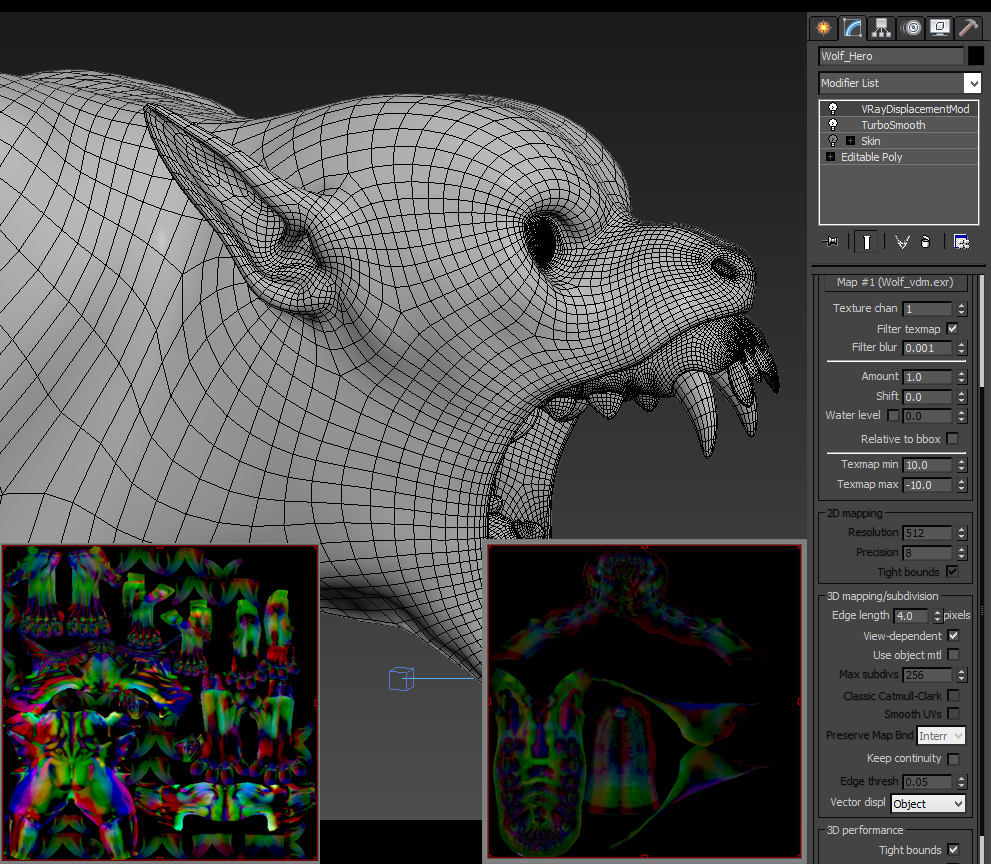I’m loving the hands and body design, my only grip is I think the top part of the face needs to be more evi looking. It kinda looks like a puppy with a werewolf body atm 
Other than that, can’t wait to see more!
I’m loving the hands and body design, my only grip is I think the top part of the face needs to be more evi looking. It kinda looks like a puppy with a werewolf body atm 
Other than that, can’t wait to see more!
Oh…man that’s one scary beast! Very nice model so far 
Nice stuff man ! can’t wait to see it with the small details !
Hey guys thnx for the critts and comments 
I had time today to add in more volume to the wolf, Im gunna do another division to add in the final results. I dont wanna go too high in detail since this guy is gunna be coverd in hair. its gunna be a challenge but hehe il try my best at it. anyhoots ill be back.
Updates:


Nice, I can hear the bones crackling and the cartilage popping…
Really nice update…I like the mouth area…very expressive! and scary! 
That’s a cool werewolf. Be careful when you feed him, you could lose your hand! The eyes seem a little strange to me though. Almost like they are pointing towards each other when the should be angled slightly out. Awesome other than that 
Thx for the comments
Okay added a lil jaw bone, touched up the ears a bit. I think now Im gunna drop this back into max and unwrap this sucker, then texture it up. After that is done, ill try to figure out how to add tones of hair on it. Im thinking of mixing it up a lil with cards and max hair system, its gunna be a nightmare hehe.
Updates | tiny

Intreresting, but the eyes are odd to me. Maybe weird angle?
Hey guys, I got a small update here, right now im currently texturing the difuse layer in zbrush. Ill then make spec maps, gloss maps etc etc. I dont think ill go crazy detail with the body since it will be coverd in hair or um fur. ill add in the details around the face, teeth, hand and feet eheh. anyways ill be back.

man it looks great!
Alex Oliver
I didn’t know you was on here MDB :P, anyways still looking good cant wait to see it with fur
hey guys, decided to go on with this character too  The fur is done and I think ill tweak the look of it when I get into the finals. The body itself is a bit thin too I think So I might beef up his mass and create a morph target outa that so the hair will follow my changes. Welp Time to create shaders! Ill be back!
The fur is done and I think ill tweak the look of it when I get into the finals. The body itself is a bit thin too I think So I might beef up his mass and create a morph target outa that so the hair will follow my changes. Welp Time to create shaders! Ill be back!
Furs!


Nice! I love me a good werewolf, and yours is pretty creepy. Only crits are that I think the front arms could stand to be a little more cut. Not necessarily bigger or more muscular, just define the anatomy a little more. Also, the nails being turned up like that looks awkward IMO.
Beautiful sculpt! The face and colors are really wonderful. I really like the fur, too. What did you use to create it?
I think I might have to agree with dustinbrown on the front nails, though. They feel just a bit awkward.
Nice hair/fur MDB101! I think the front nails need adjusted downward a bit and they could also be given the same amount of love you gave the body - meaning right now the nails seems to be just a yellow color with no diffuse details.
This is looking really good overall. Did you end up doing the hair with just the 3dsMax plugin or did you use planes as well?
Great Job ! 
This is a very cool piece.
I like the fact that he’s not your typical bodybuilder with a wolf’s head.
My only crits would be that his snout isn’t long enough,
and I’m not diging the claws pointing towards the sky.
The fur looks great, and I can’t wait to see the finished piece.
Nice work, fellow Montrealer:D
Hey guys, I brought this old werewolf model back from the shelf, it was uhh collecting dust you see 
So anyhoots, I decided to redo the Rig and Hair/Fur from 3d max native. Reason why I got this guy back is to test out vector displacement. I sculpted the character in Zbush long time ago and tried to create the vector displacement within Zbrush at that time, but that all failed leavin me to create normal maps and displacements. I was never too happy about the end results, it seems I lose volume and shape plus added long render times.
So I waited for the tech to catch up and now there is mudbox 2016, this proggie now has the proper feature to generate vector displacement maps and thus the test continues.
what I did was, export the highest levels of your zbrush sculpt and import that into Mudbox2016. In Mudbox tool bar, I used MESH then down to rebuild subdivision levels. I went to level one on my model and sent that to max, thats important because the model scales should be the same within 3d max and mudbox, or eles there would be loss of volume and shape, oh an one more thing, your UVs must be flat as possible and no over lapping, this also works with multiple tile Uvs aswell. In mudbox I used the extract texture maps and select the vector displacement map option. In there you select your level 0 (low resolution mesh) and the other part you select your highest level (high resolution mesh) selceted the image size to be 2048x2048. the most important option after that under vector displacement map options, select Object mode, then output should be a .EXR format. Generate!! Done! (ferk I should just do a video tutorial, hate typing this much!)
In max, add a turbosmooth to your model and add a VrayDisplacementMod on top of the turbosmooth. In the VrayDisplacementMod rollout, addin your map (somethin_vdm.exr) leave import exr options default, Set the Texmapmap min to 10 and tempmap max to -10… Lastly holy gawd this writing dammit! LASTLY set the Vector dspl to OBJECT mode.
What I found during render times, the renders are super fast and holds your true sculpt right to its curves But when you render close to the camera the render time increases, not sure why. Don’t ask me I didn’t build it! 
The renders of this wolf does not have any normal maps nor displacement maps. Just using vector displacement maps
Here somes examples!