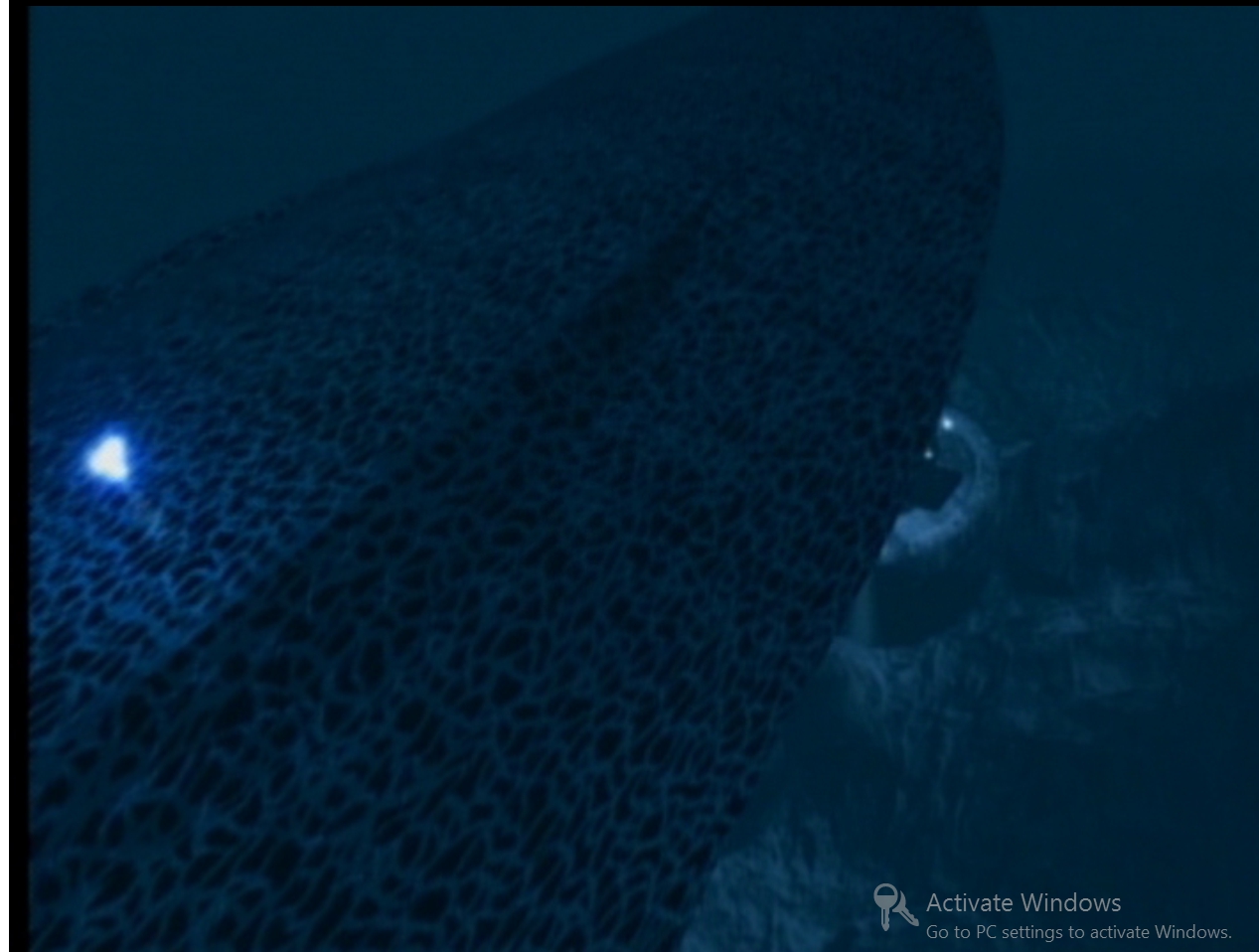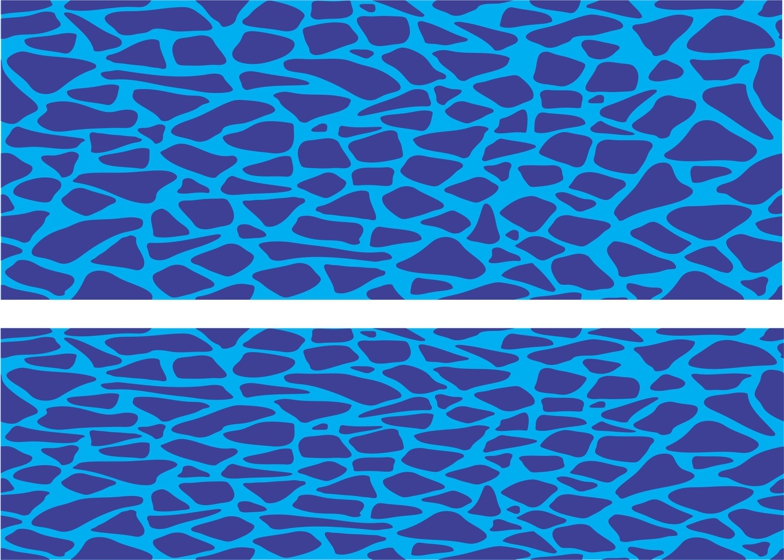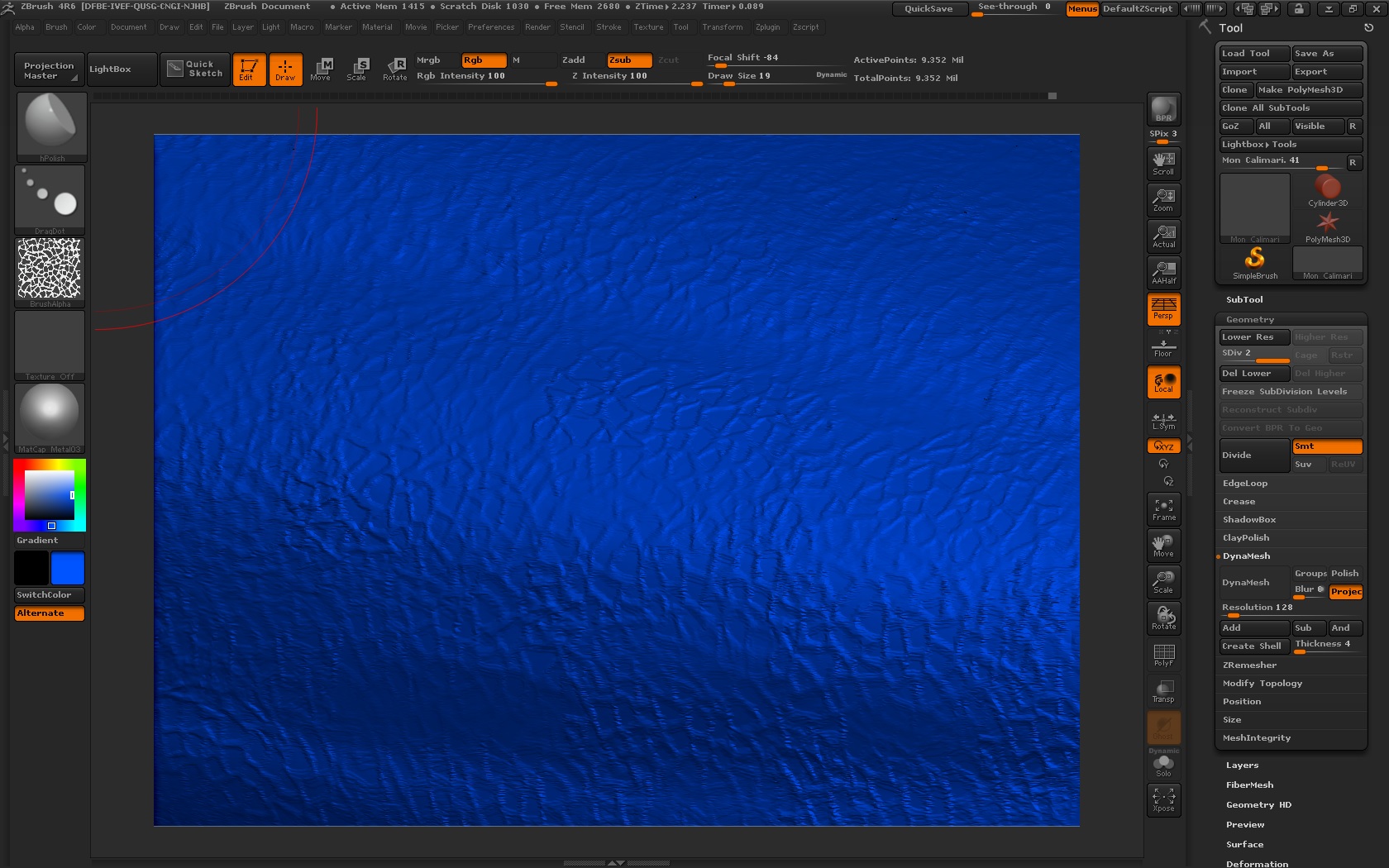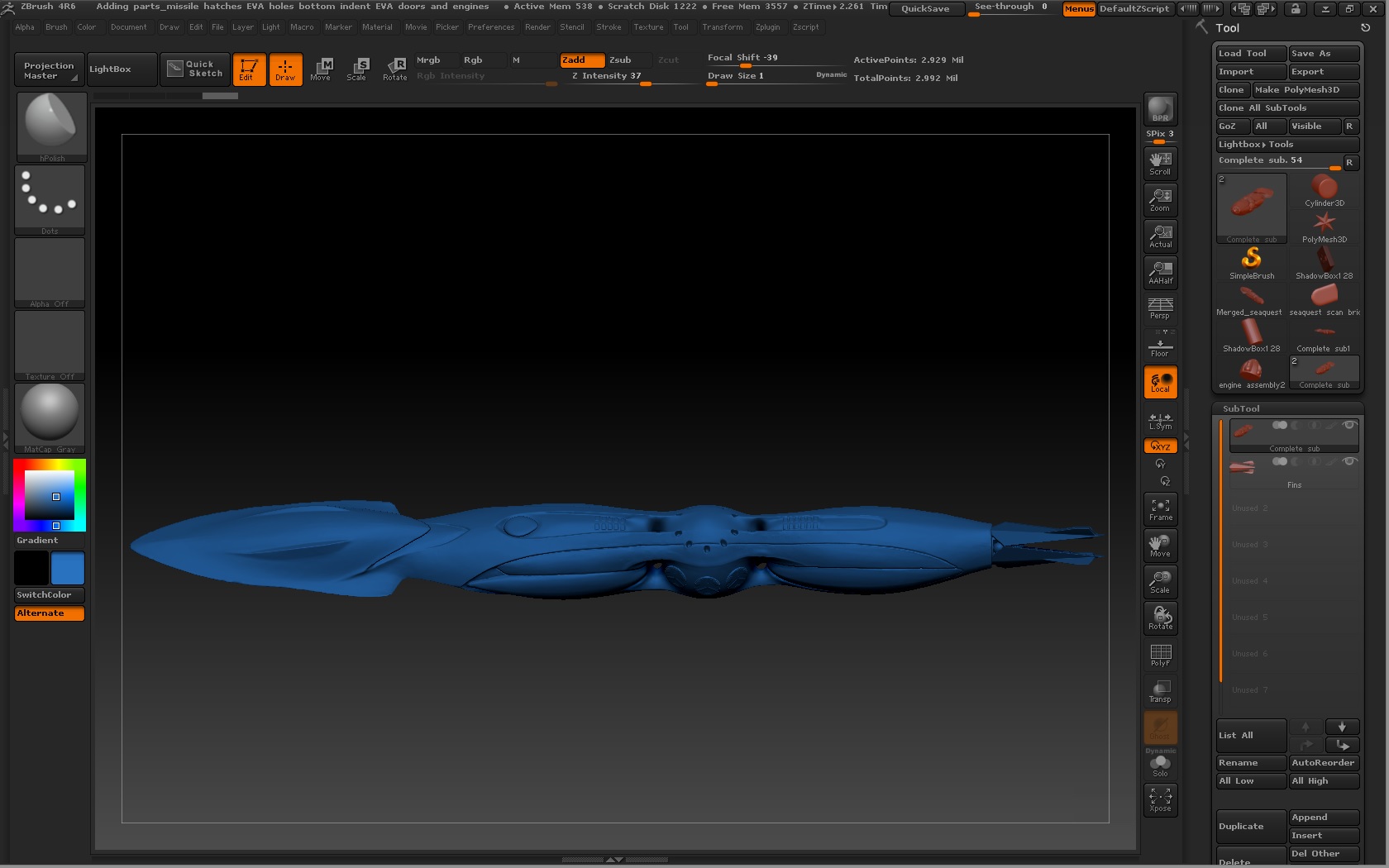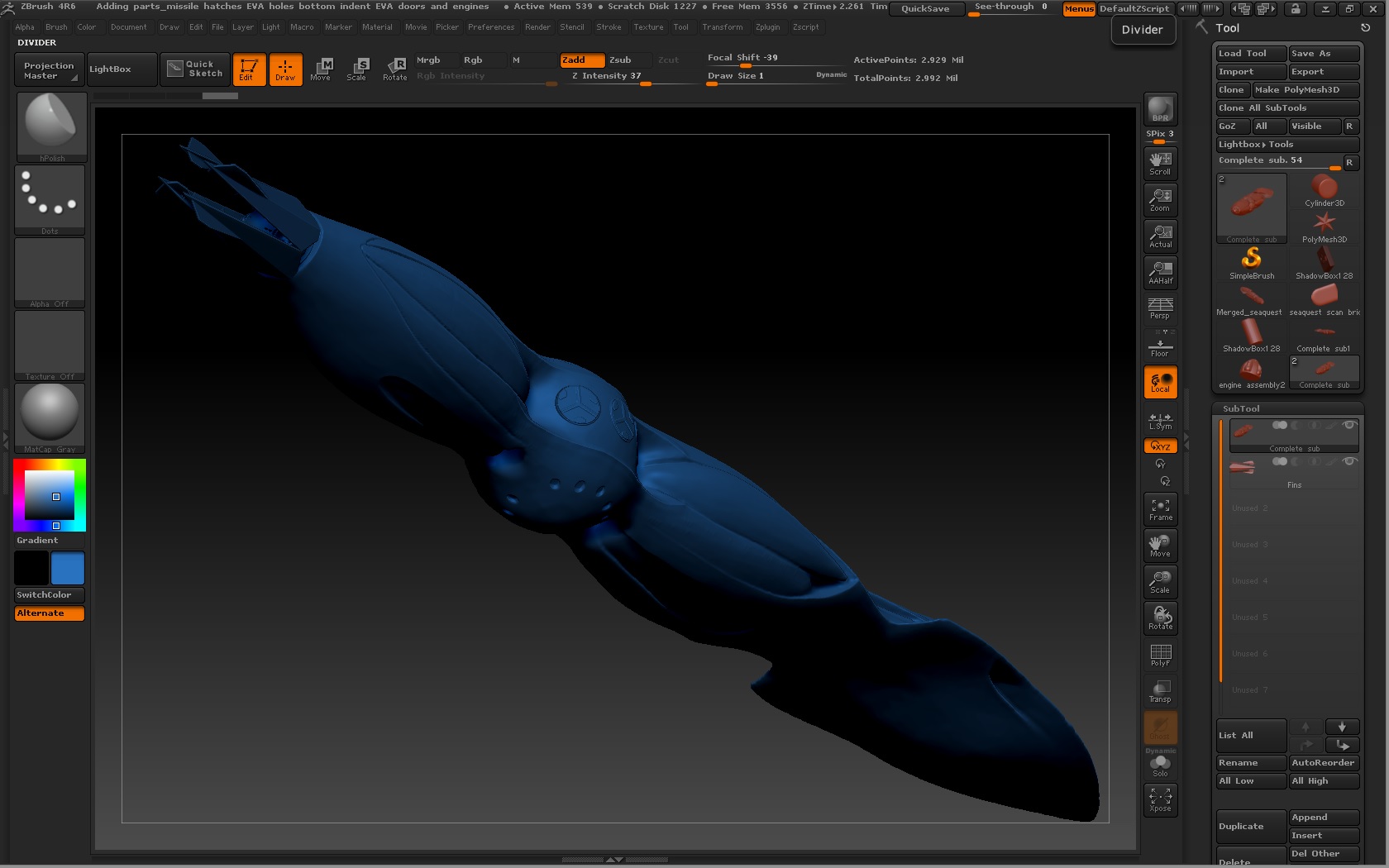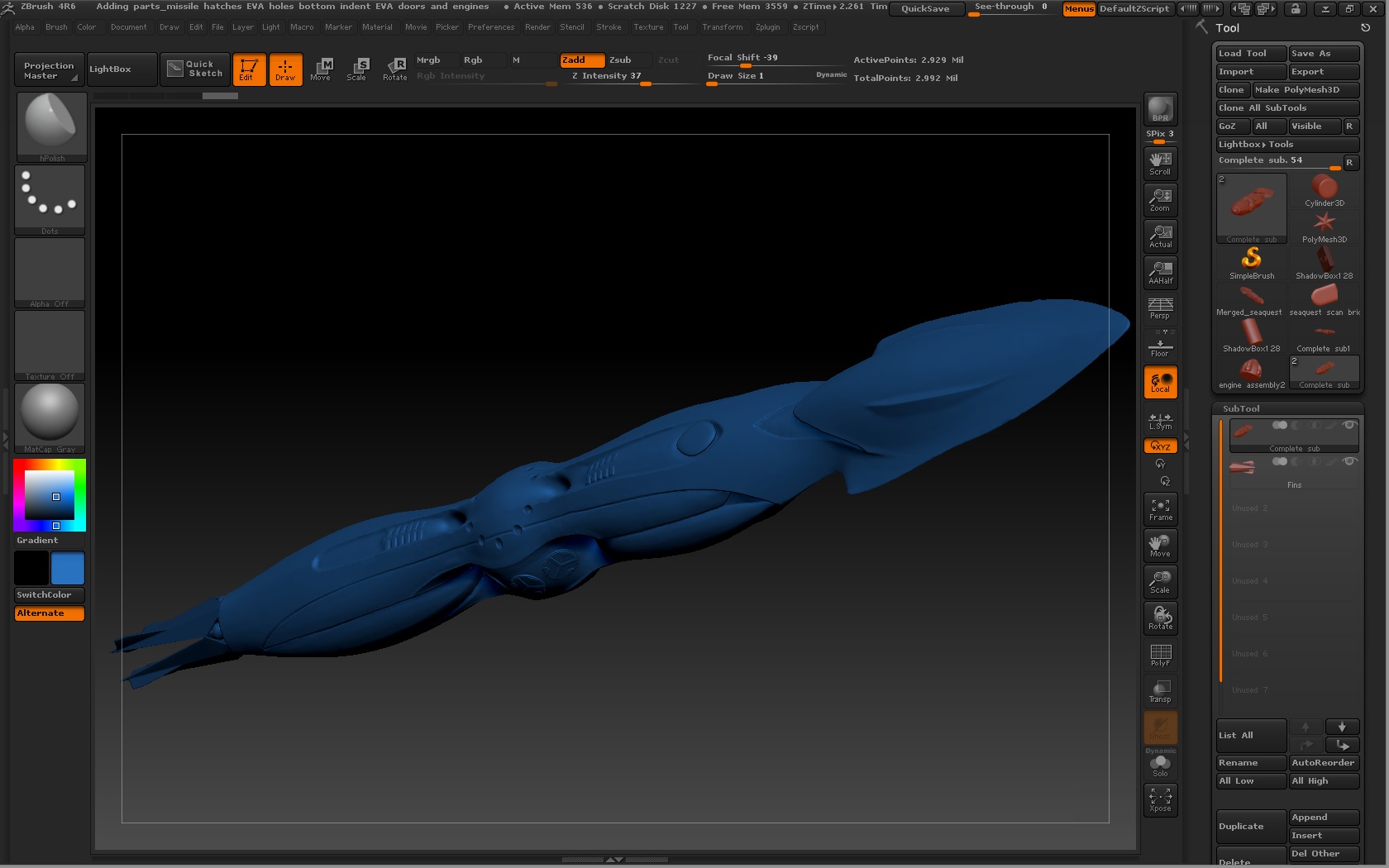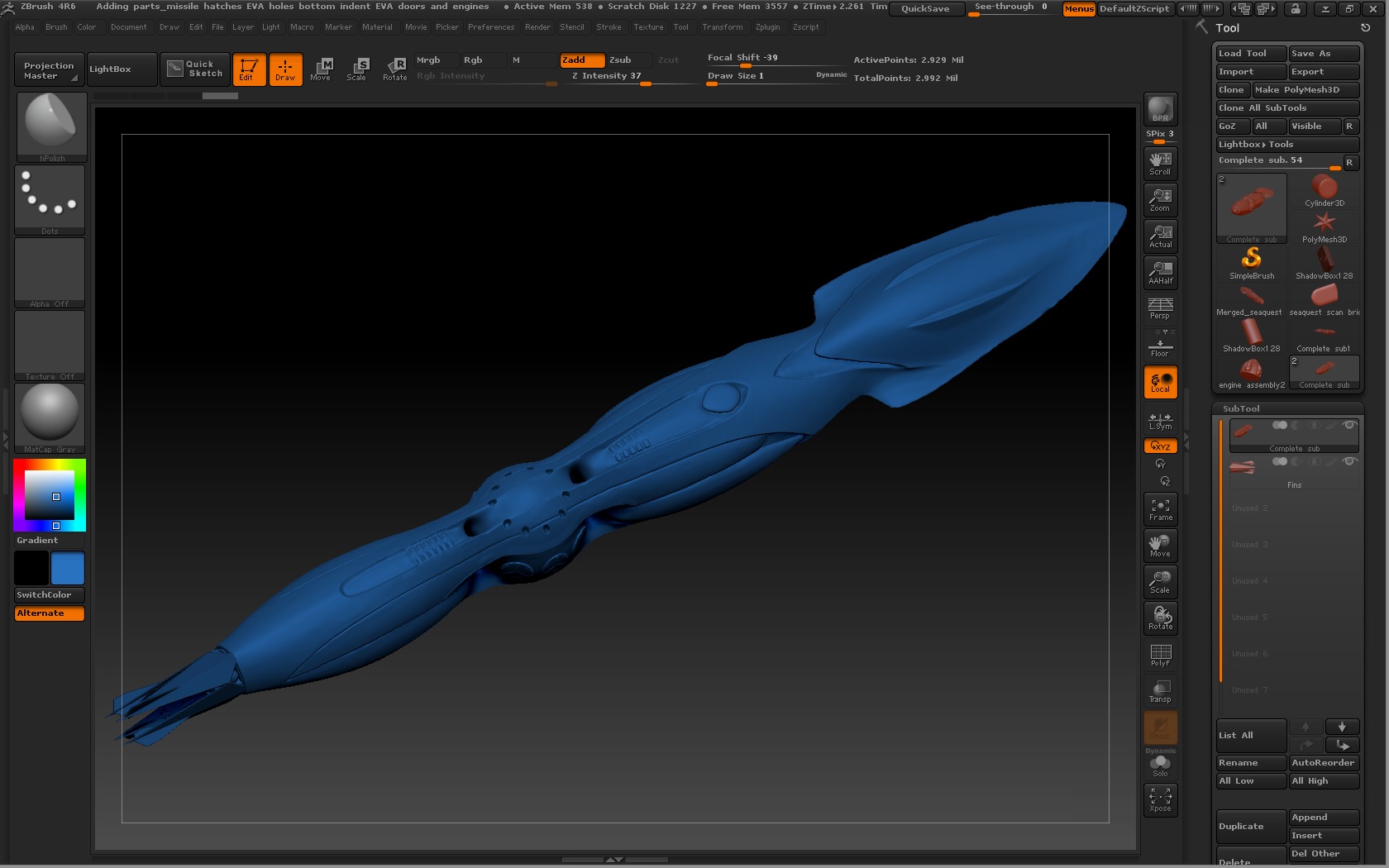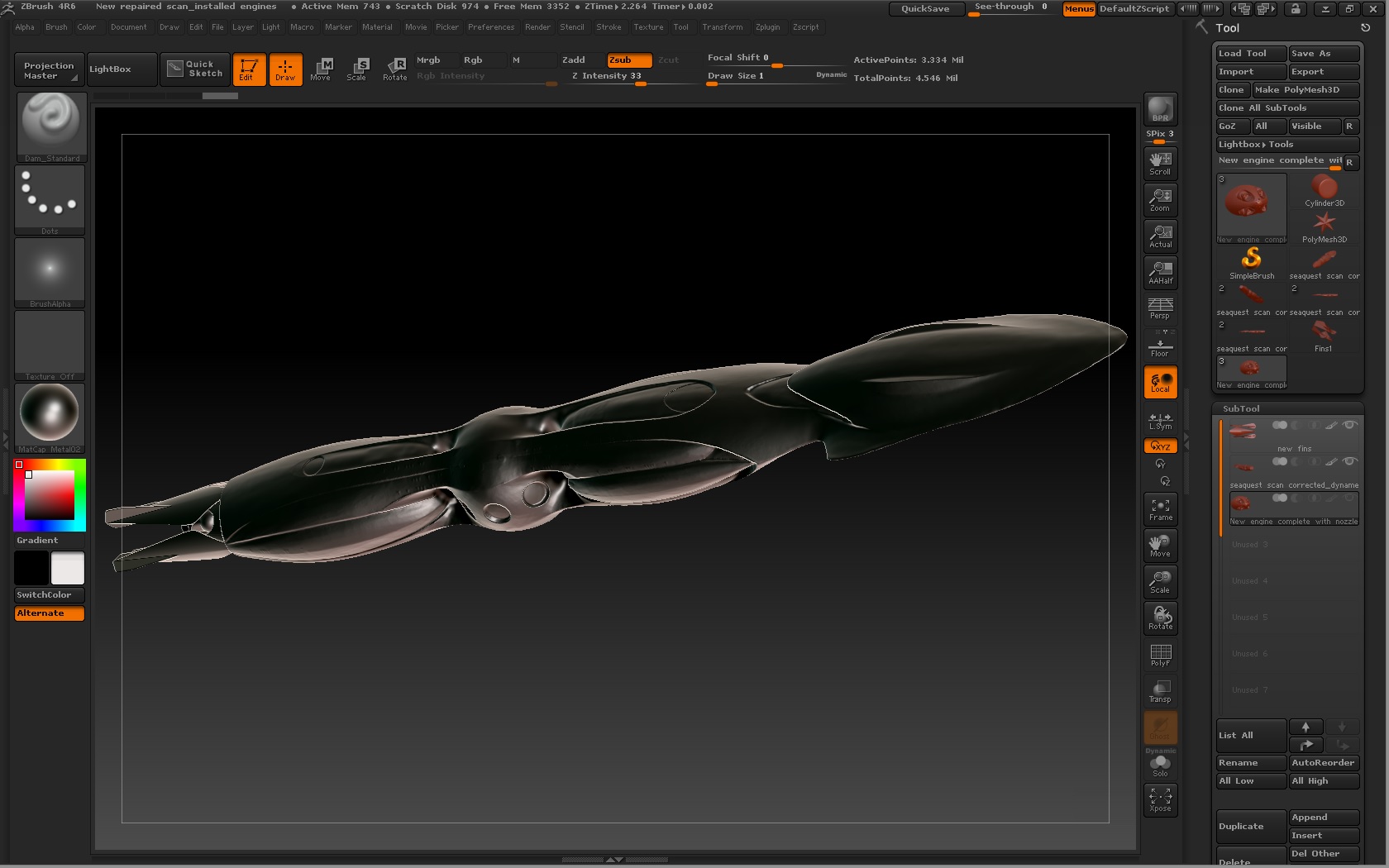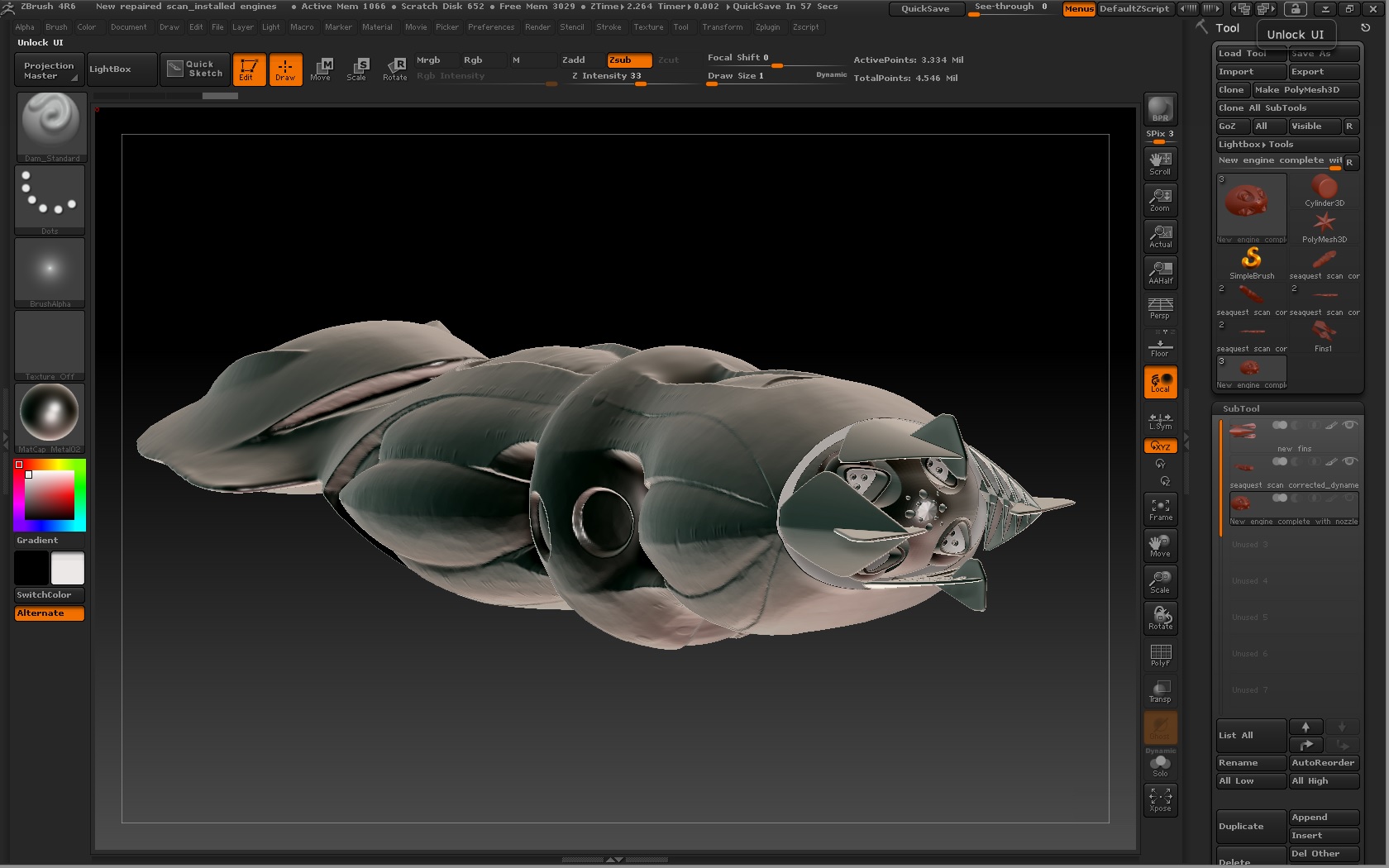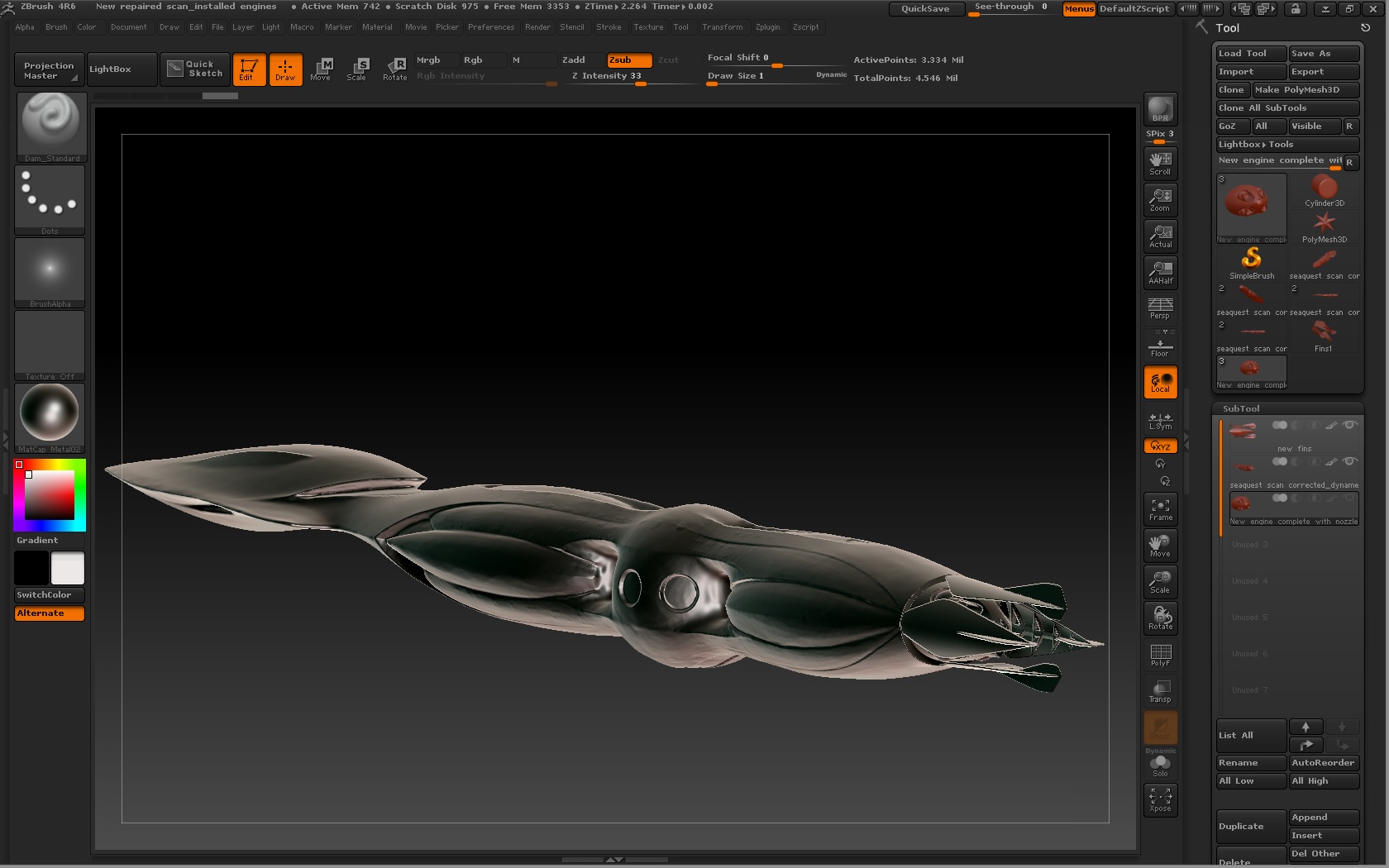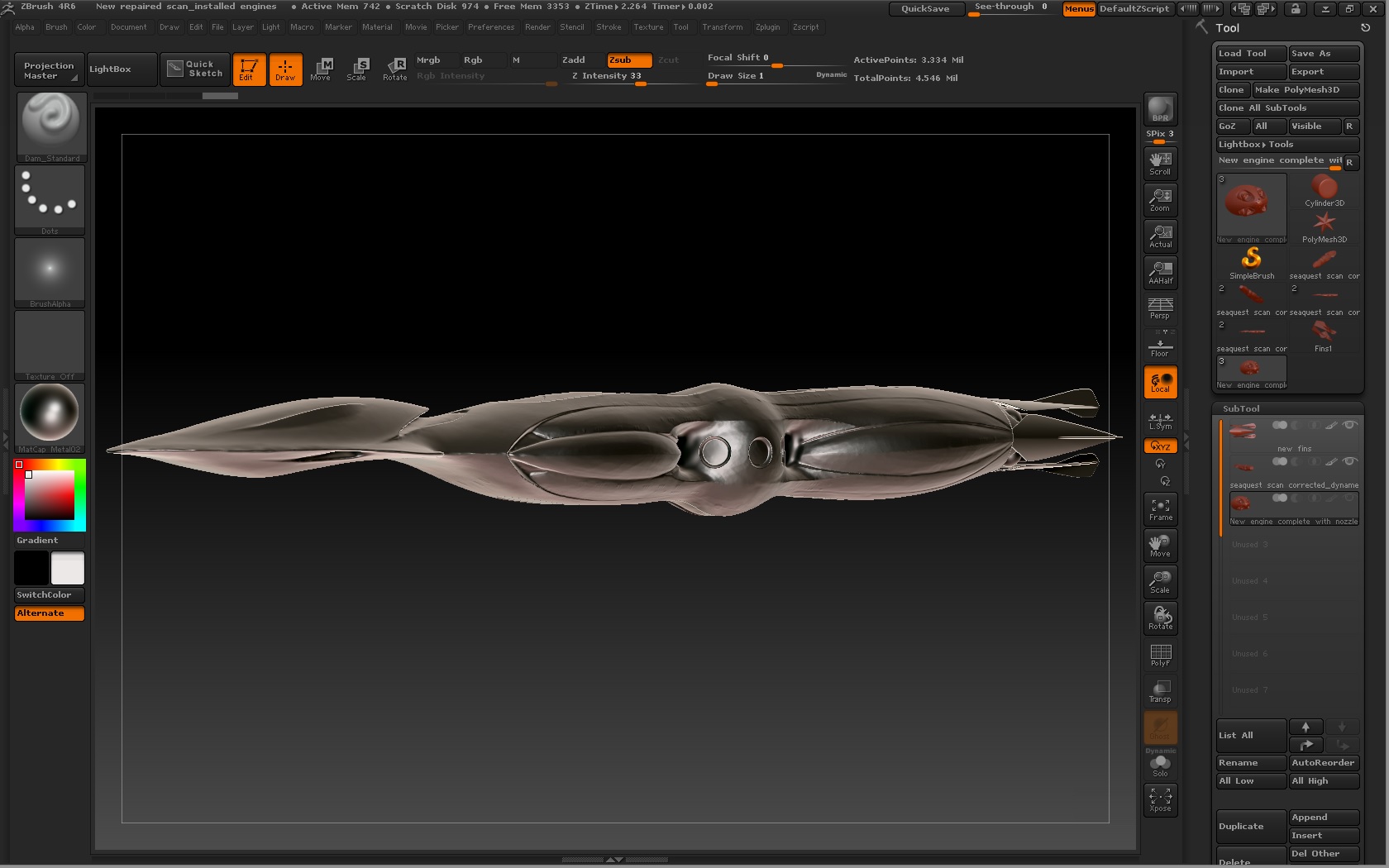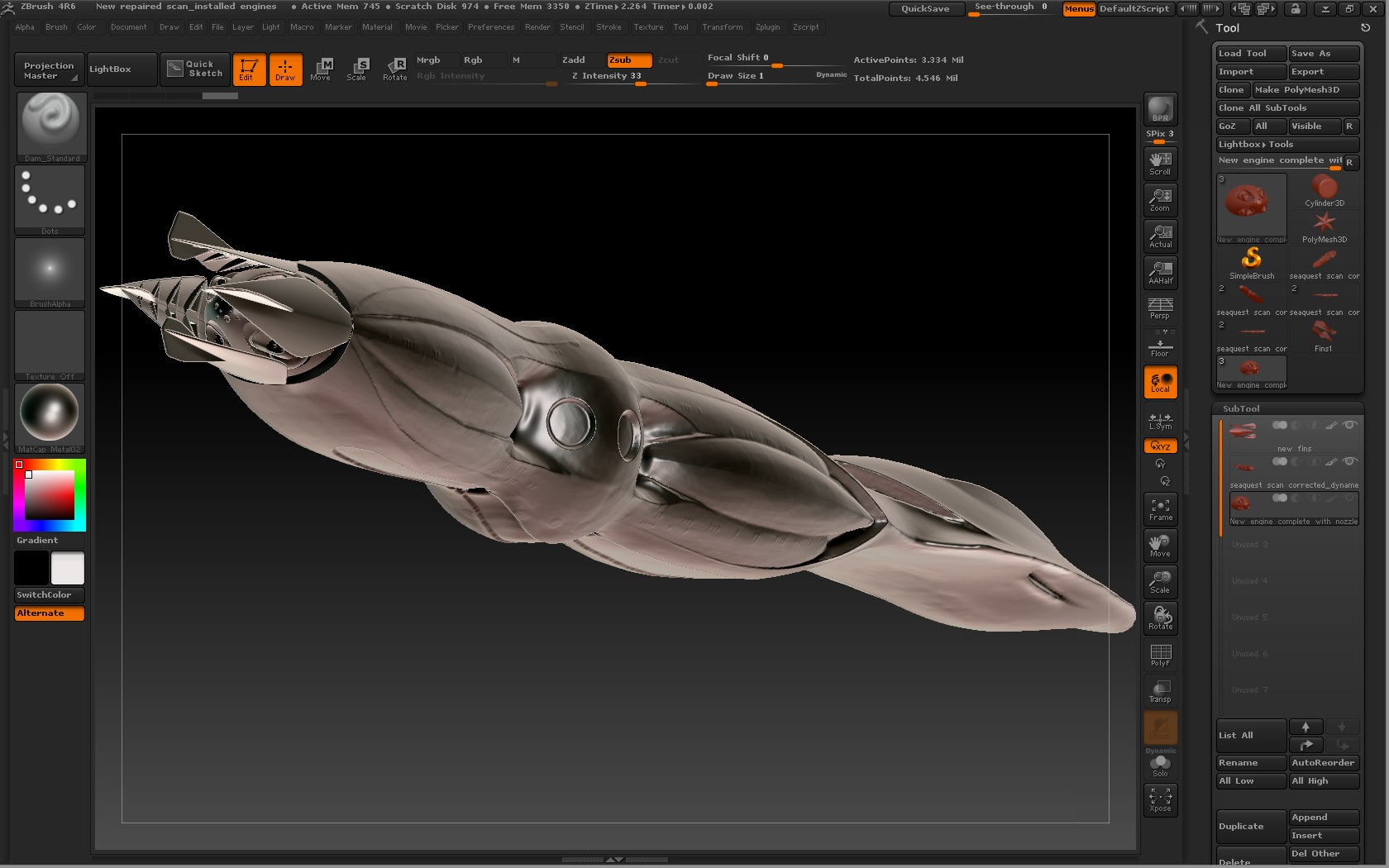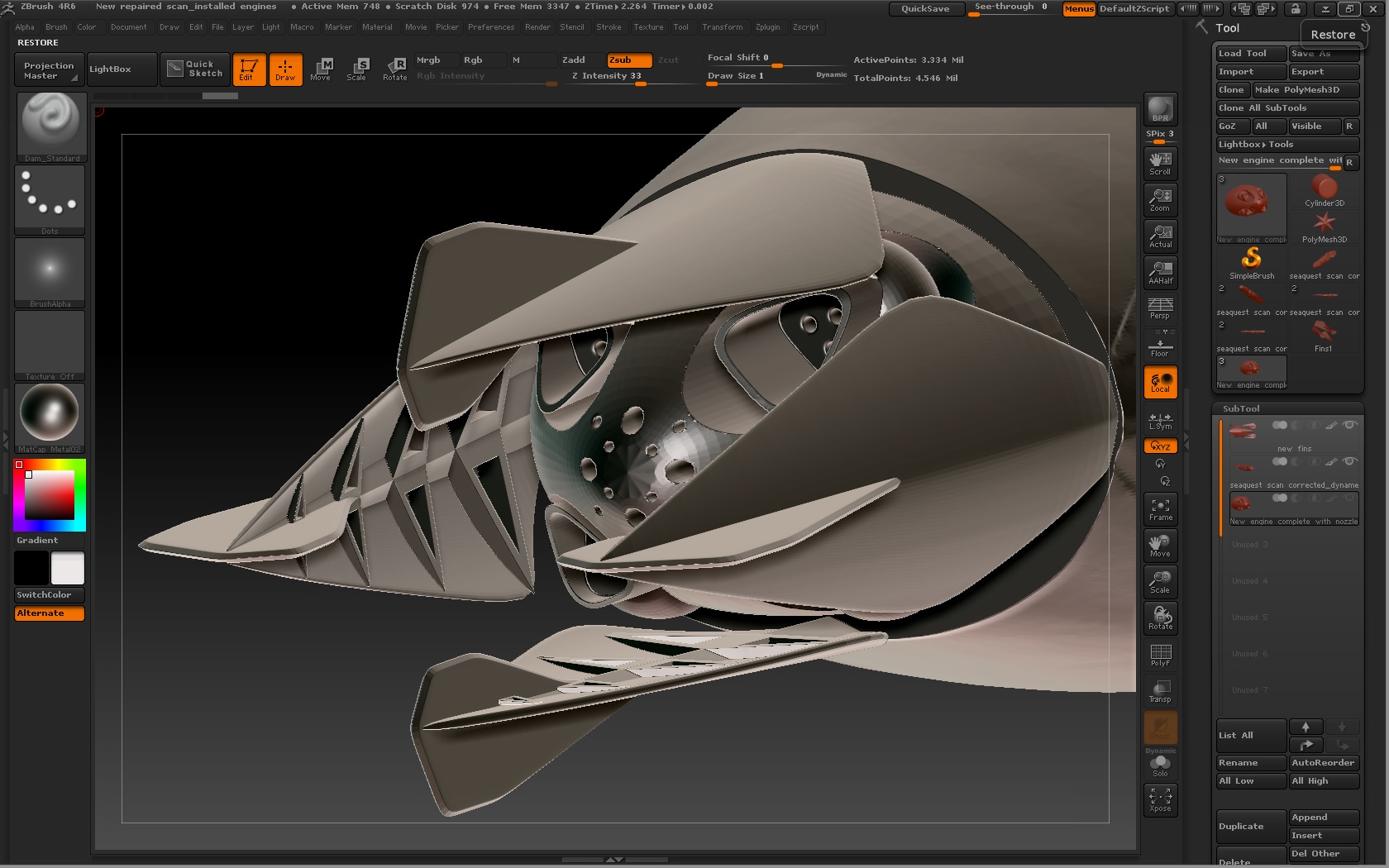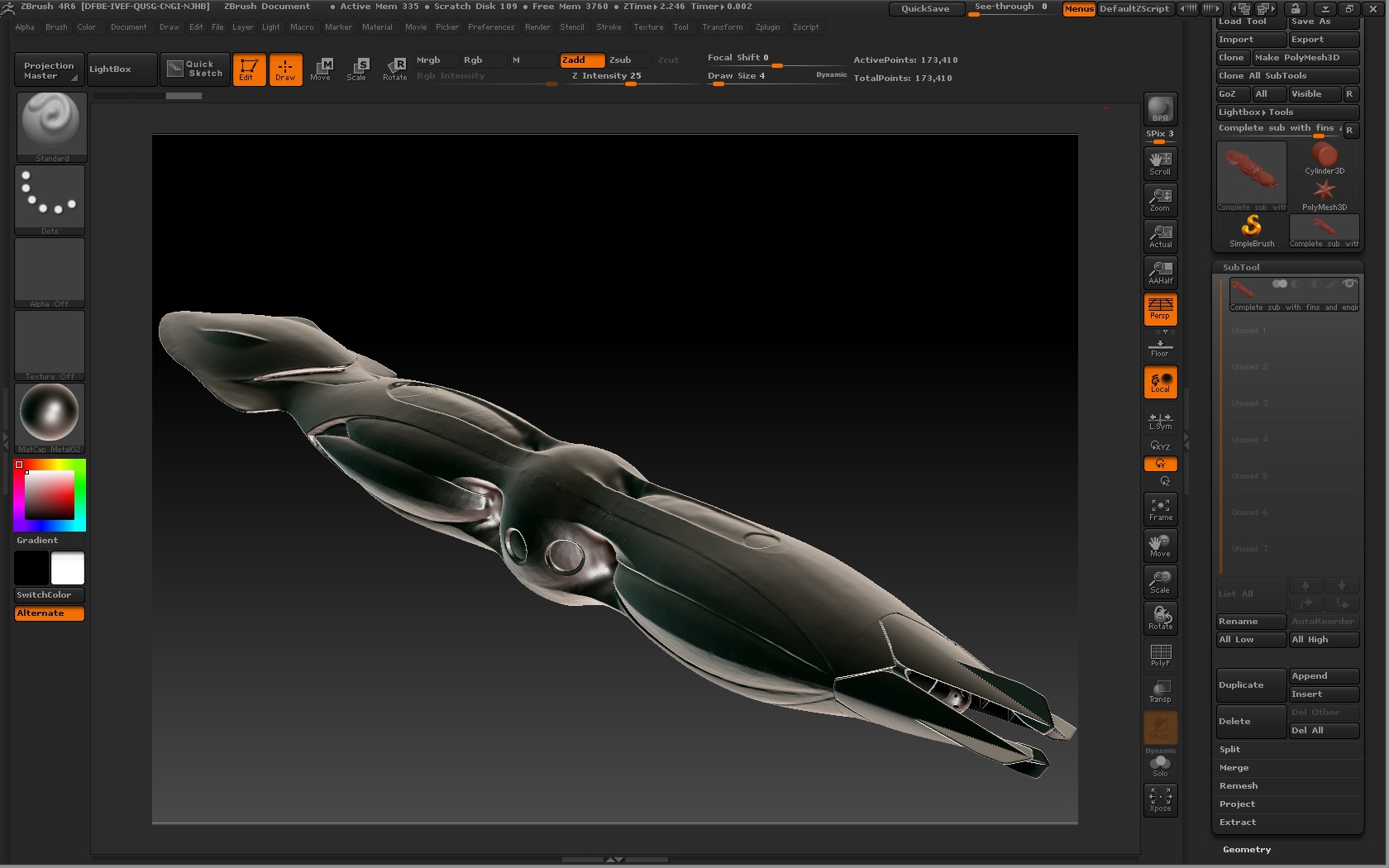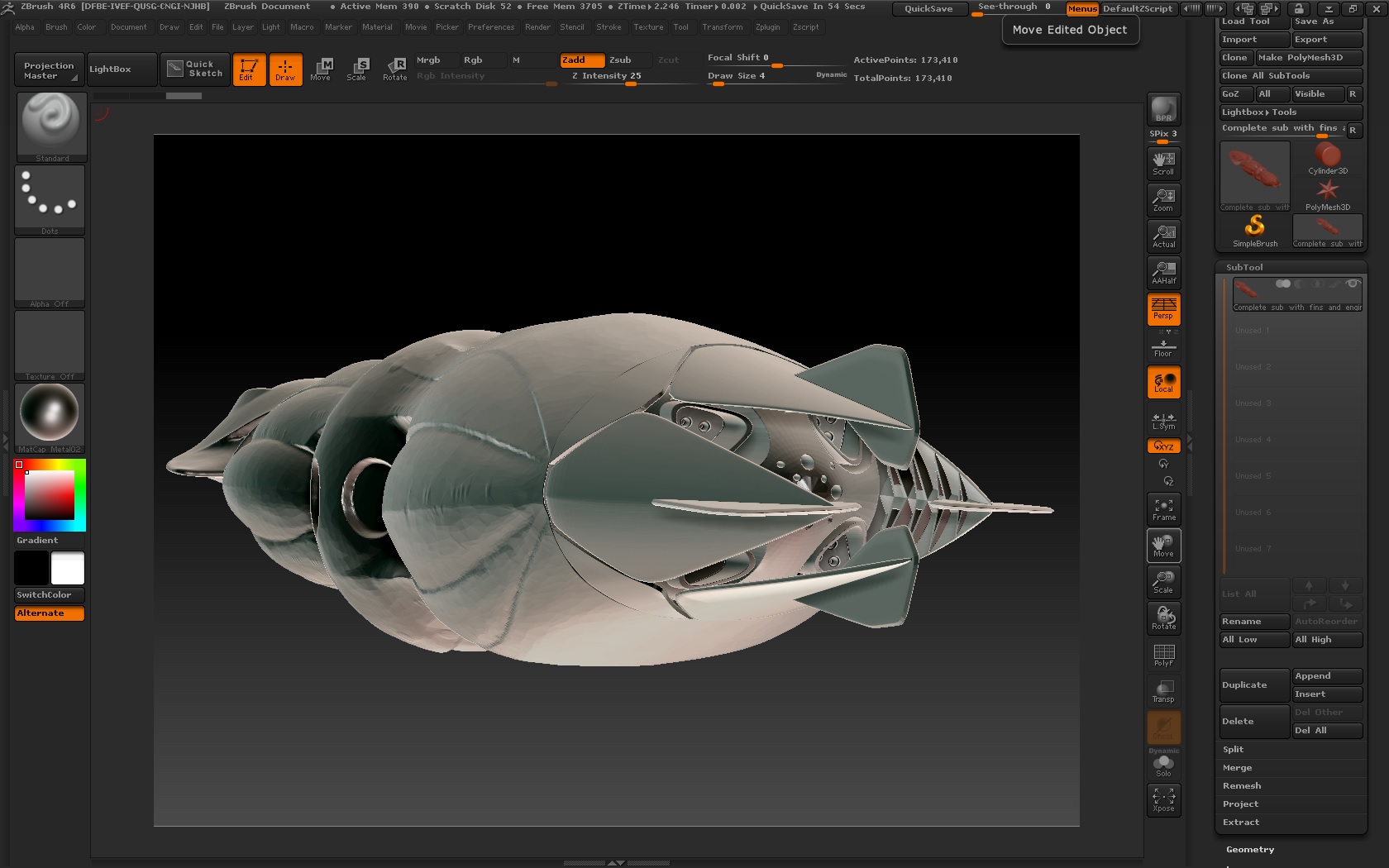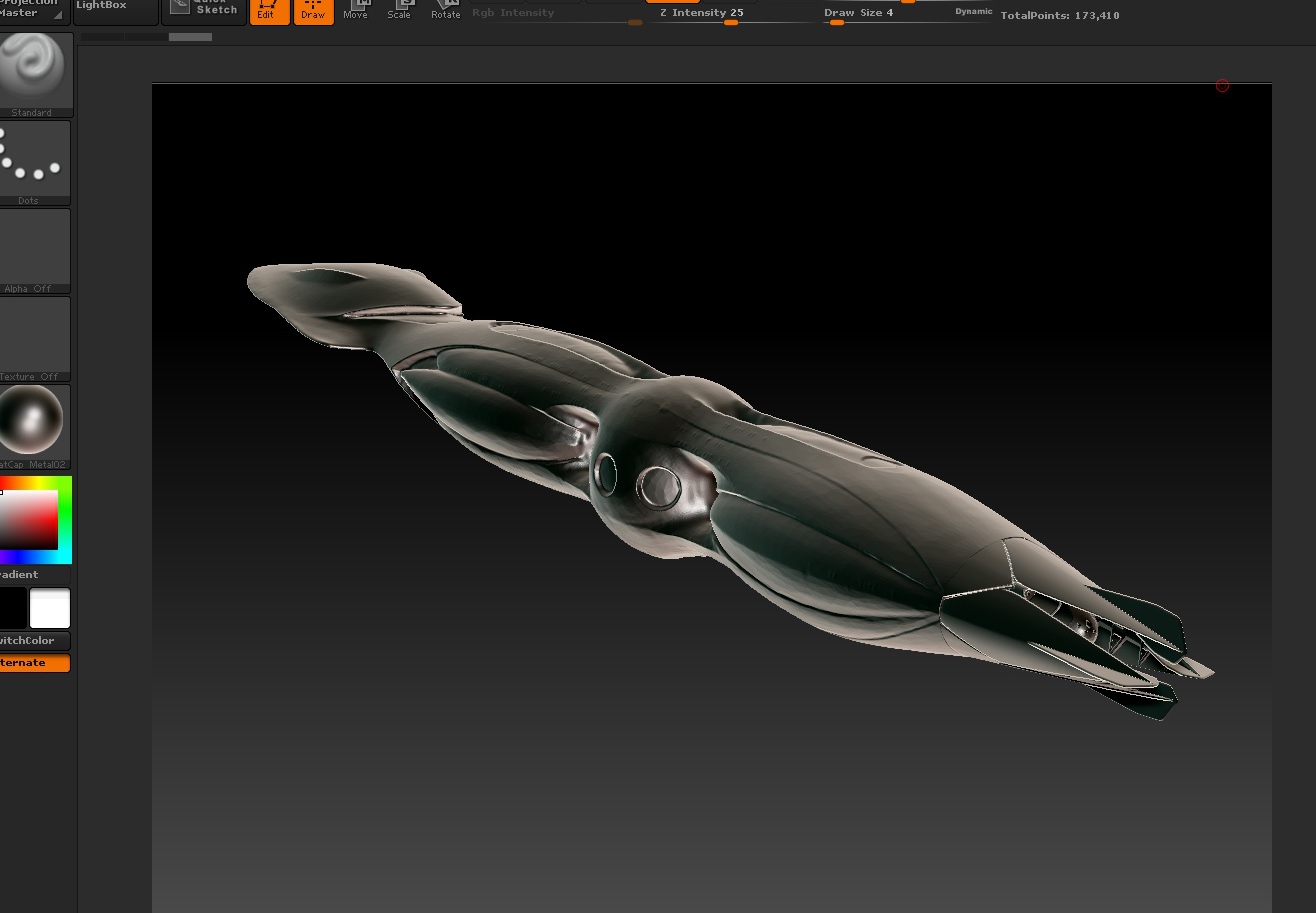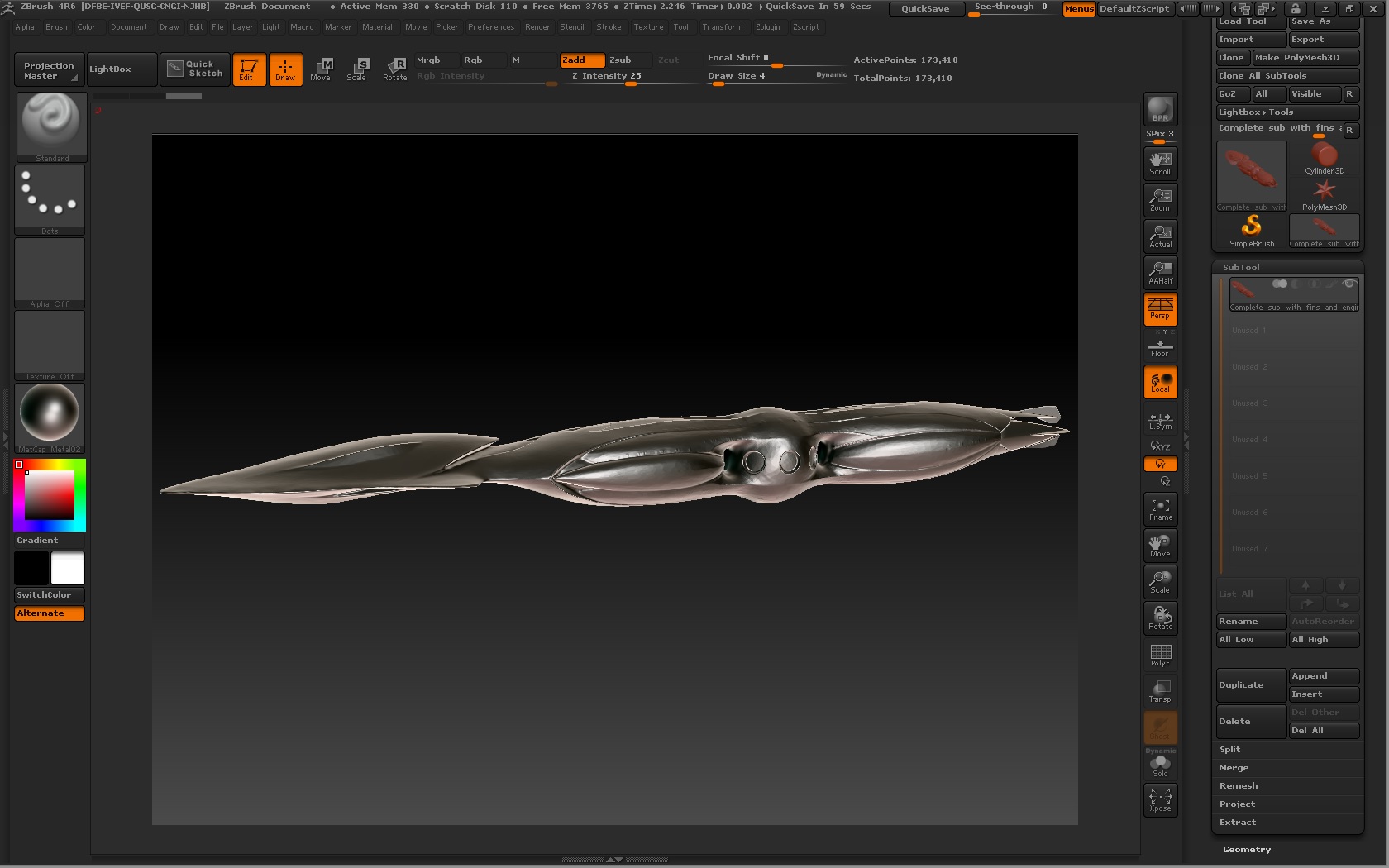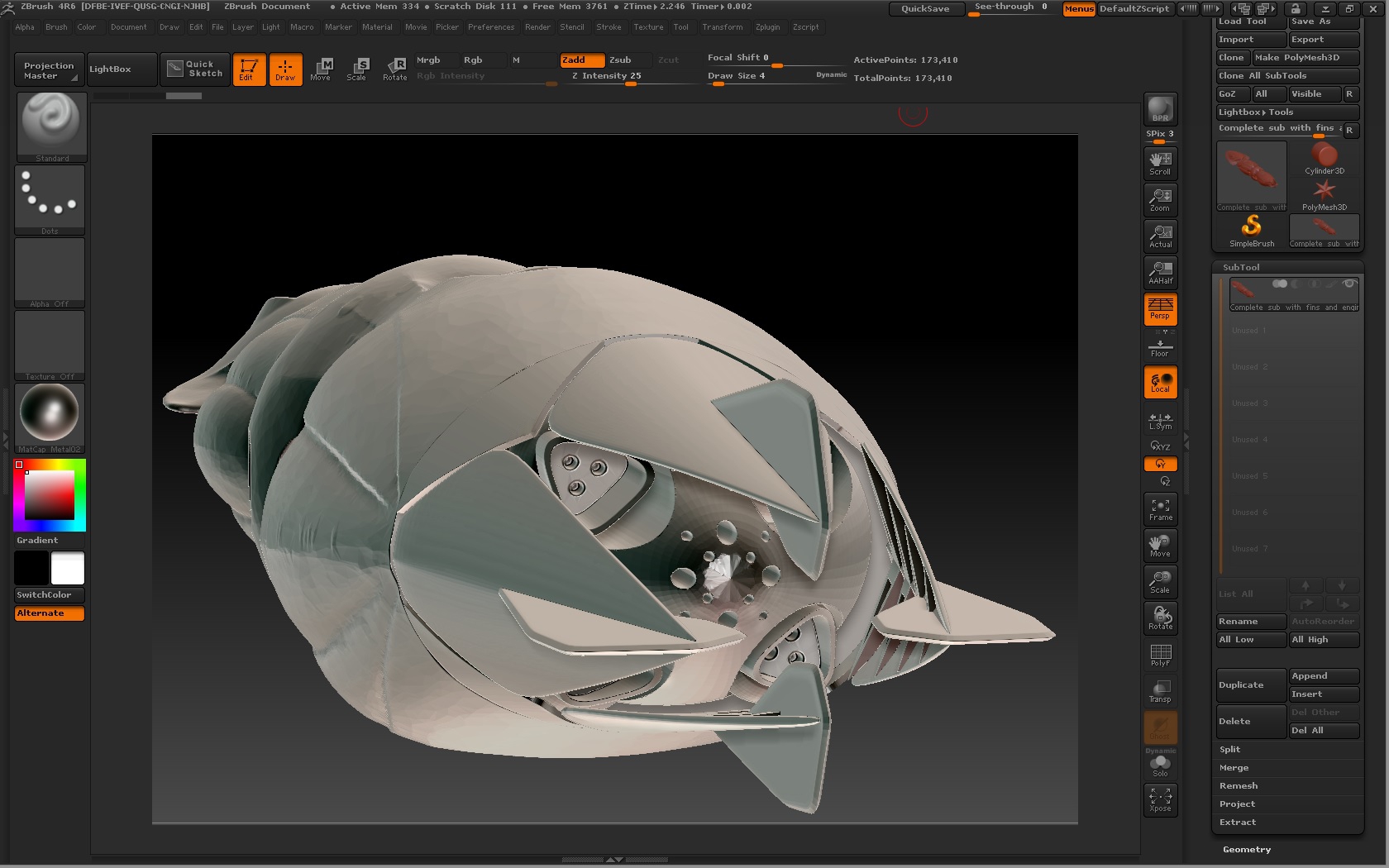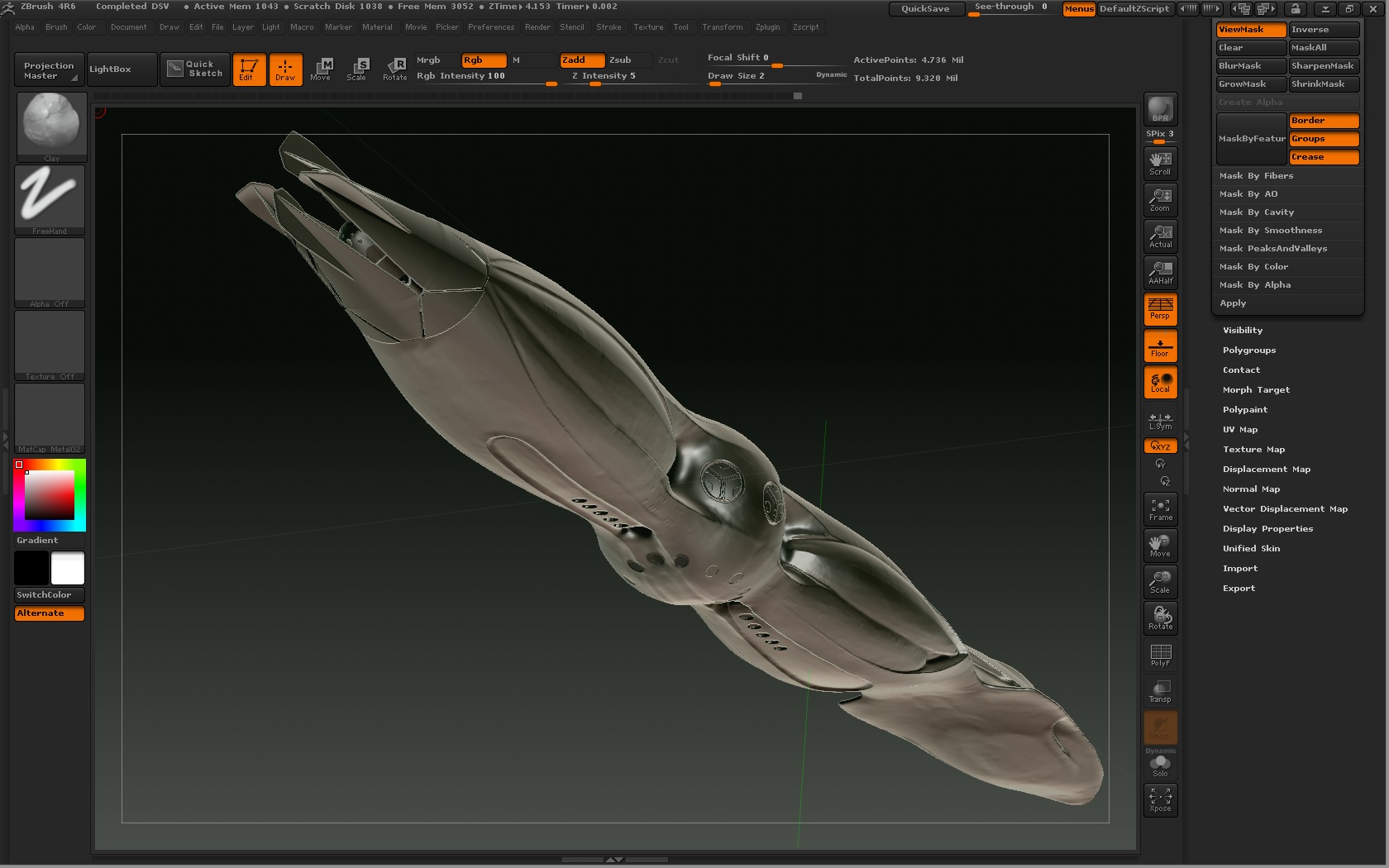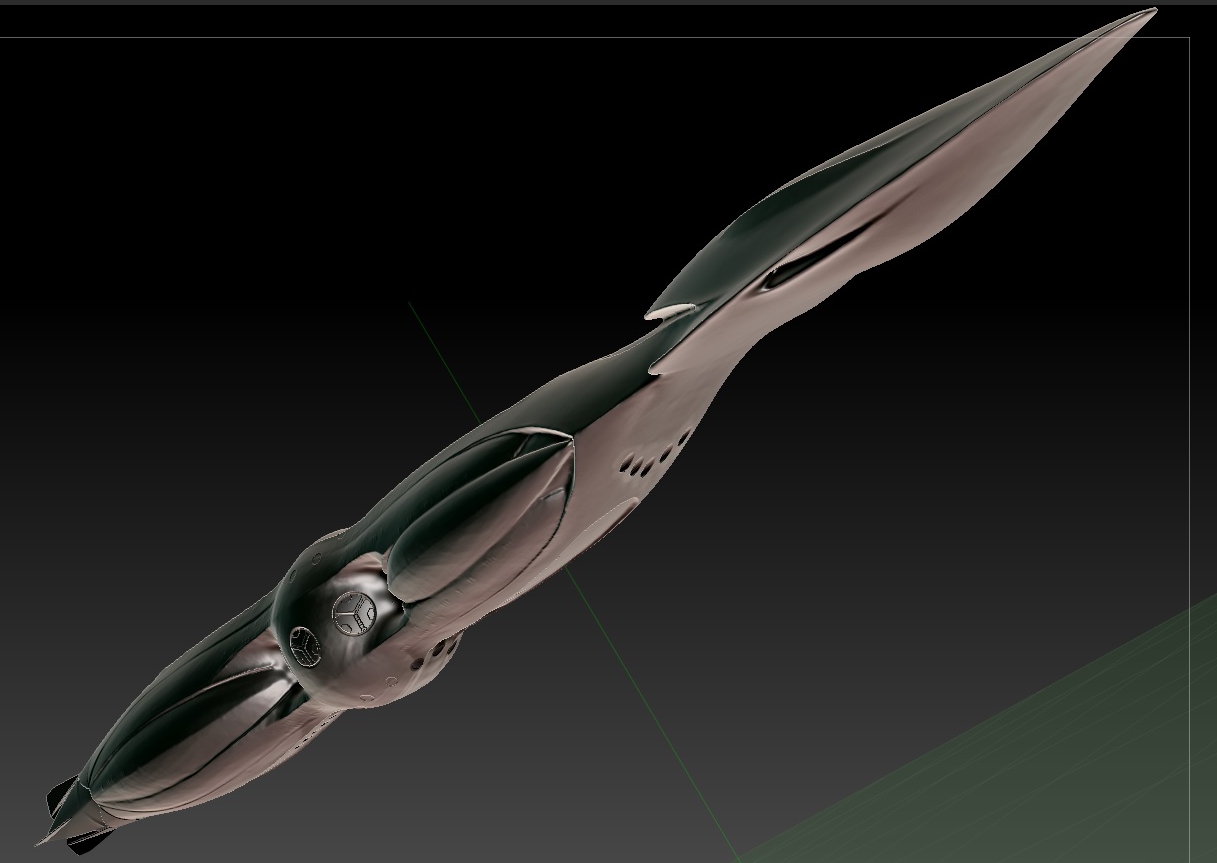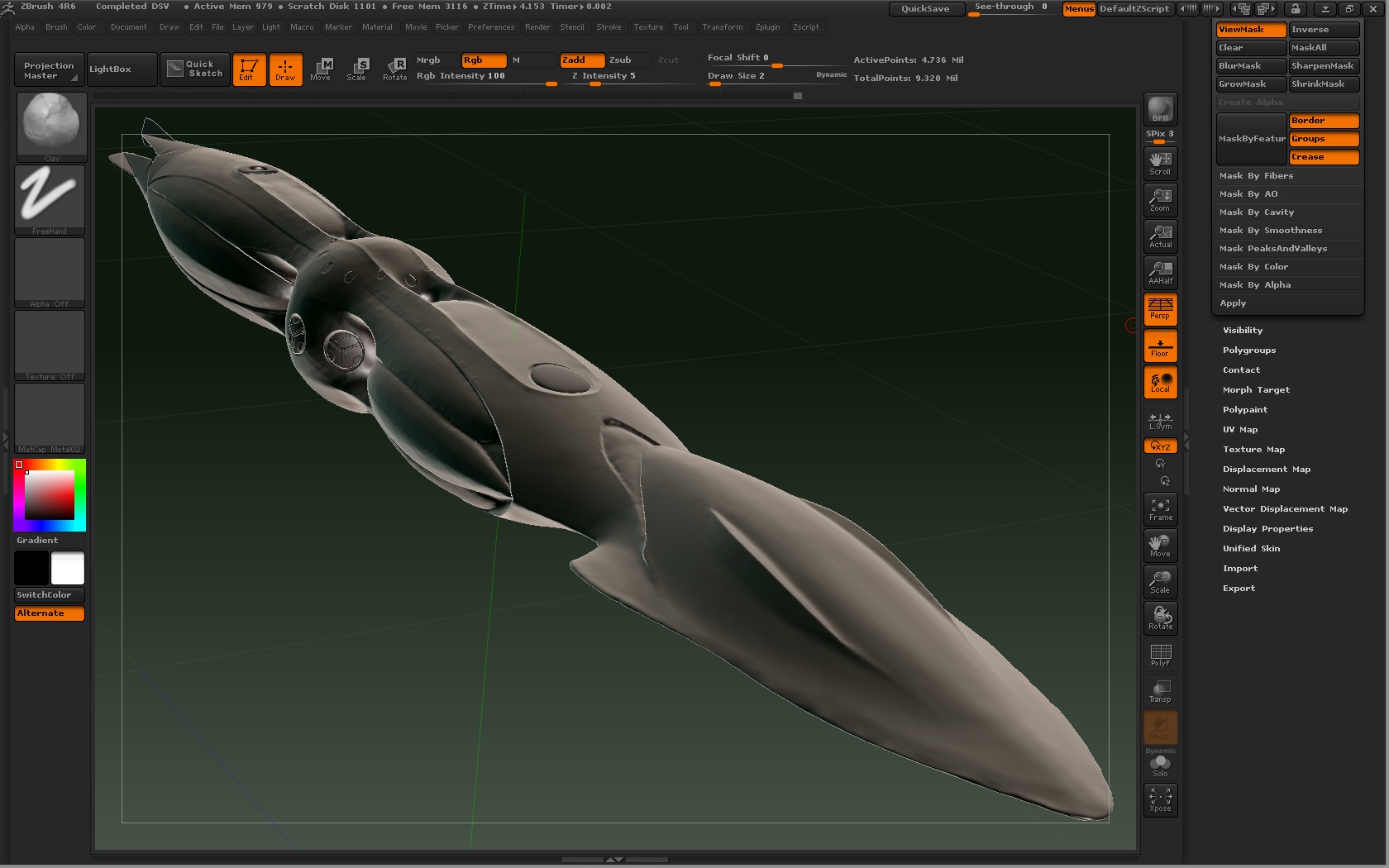i can get the scale in the end, just need to maintain the details. now we are using an alpha to apply my bio-skin pattern onto the model, it sorta works, but overlaps and doesn’t like certain areas of the model… I had him do a skin test for the texture…this also will need to output on the 3d printed model
…any tutorials or thoughts to do this, it should cover the entire model… screen grab from the series and my coreldraw bio-skin
thank you,
Will
Attachments