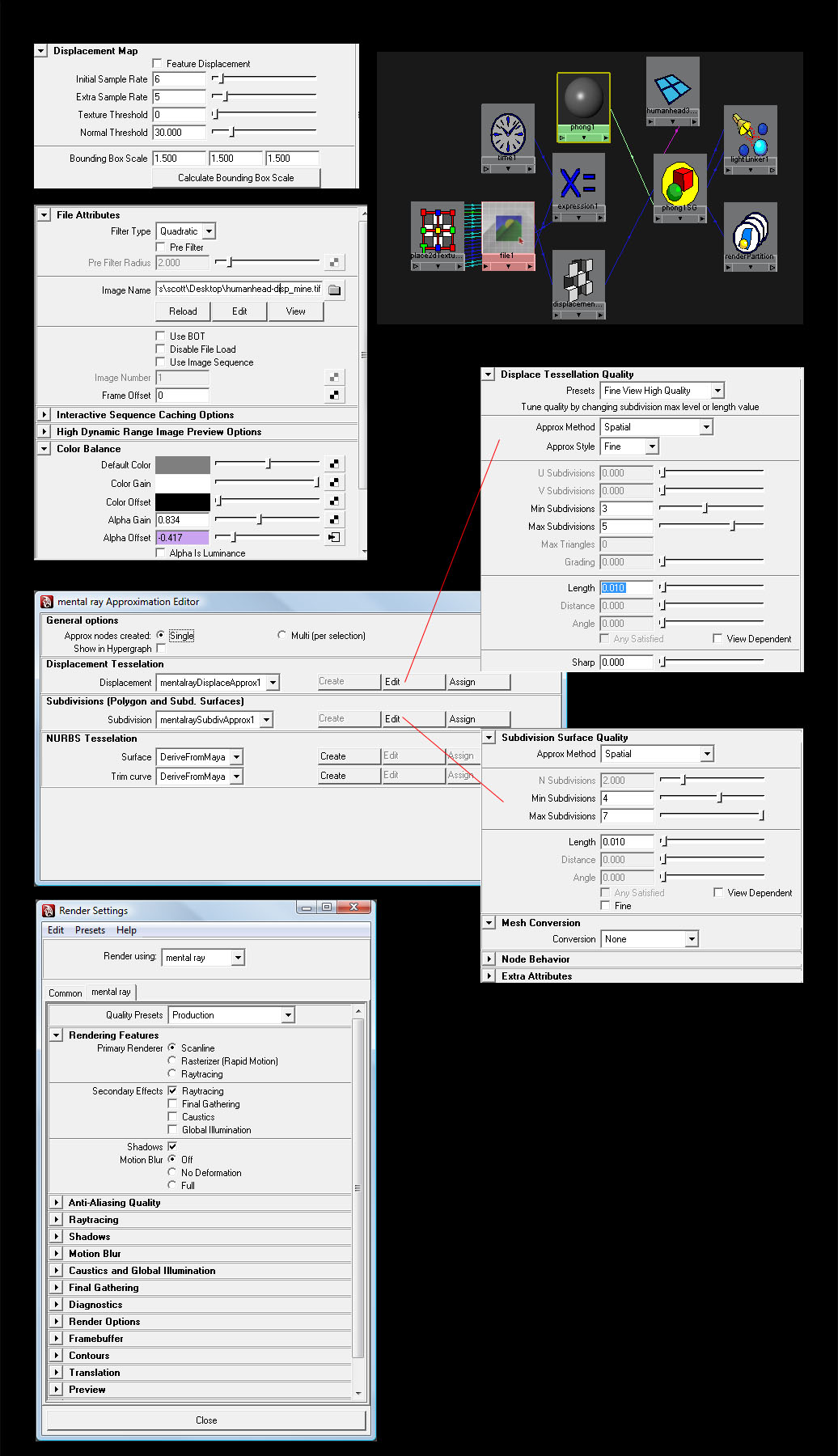I’m wondering if anyone can help me with this. It seems that nothing I do works. I don’t think that Maya is even recognizing the displacement map. I have followed the tutorial Scott provided in the beginning of this thread EXACTLY and my results are nothing even close to what he and others have achieved. The Approximation Editor settings seem to work because the model is subdivided and smoothed out nicely but I get no displacement occurring, not really even a little bit of definition out of it. The simple render you see below is what I get with the settings you see in the other image. The render takes about 1.5 minutes (no lights or anything else in the scene) which should not take that long on my machine. See specs below:
My computer specifications are as follows:
OS: Windows Vista 64
RAM: 8GB
Video: Nvidia GeForce 1gb
CPU: Intel 3.0 Ghz Quad Core
Maya 2008 SP1 64 bit
I am also having these issues:
-
whenever I click the edit button for “Displacement Tesselation” in the Approximation Editor, the “Presets” keeps defaulting back to ‘Custom’ instead of retaining ‘Fine View High Quality’.
-
You will notice that in the images for settings below, I am using the 0.834 alpha gain provided in the other thread for displacement maps for external renderers. I tried using Scotts alpha gain of 10 and 12 but all it does is really bloat the head to an extreme amount which is why I am using the 0.834 which gives me what you see in the rendered image below. I realize I will need to play around with these numbers but nothing I enter gives any better result than what you see.
-
I also disconnected the displacement node from the model and I get the exact same result as what you see. Which tells me Maya isn’t even pulling in the displacement in the first place or something. Am I missing a setting somewhere?
Any insight as to what could be causing this would be greatly appreciated. I am working a character and am trying to apply these methods to it which weren’t working either, which lead me to this tutorial, so I tried it and I still get the same results, NOTHING.
I’m also wondering this, I have seen a lot of tutorials using displacement and normal mapping together, however, if you can achieve this level of displacement (once I get mine working correctly) do you really need to do normal mapping as well?
Thanks!
Attachments

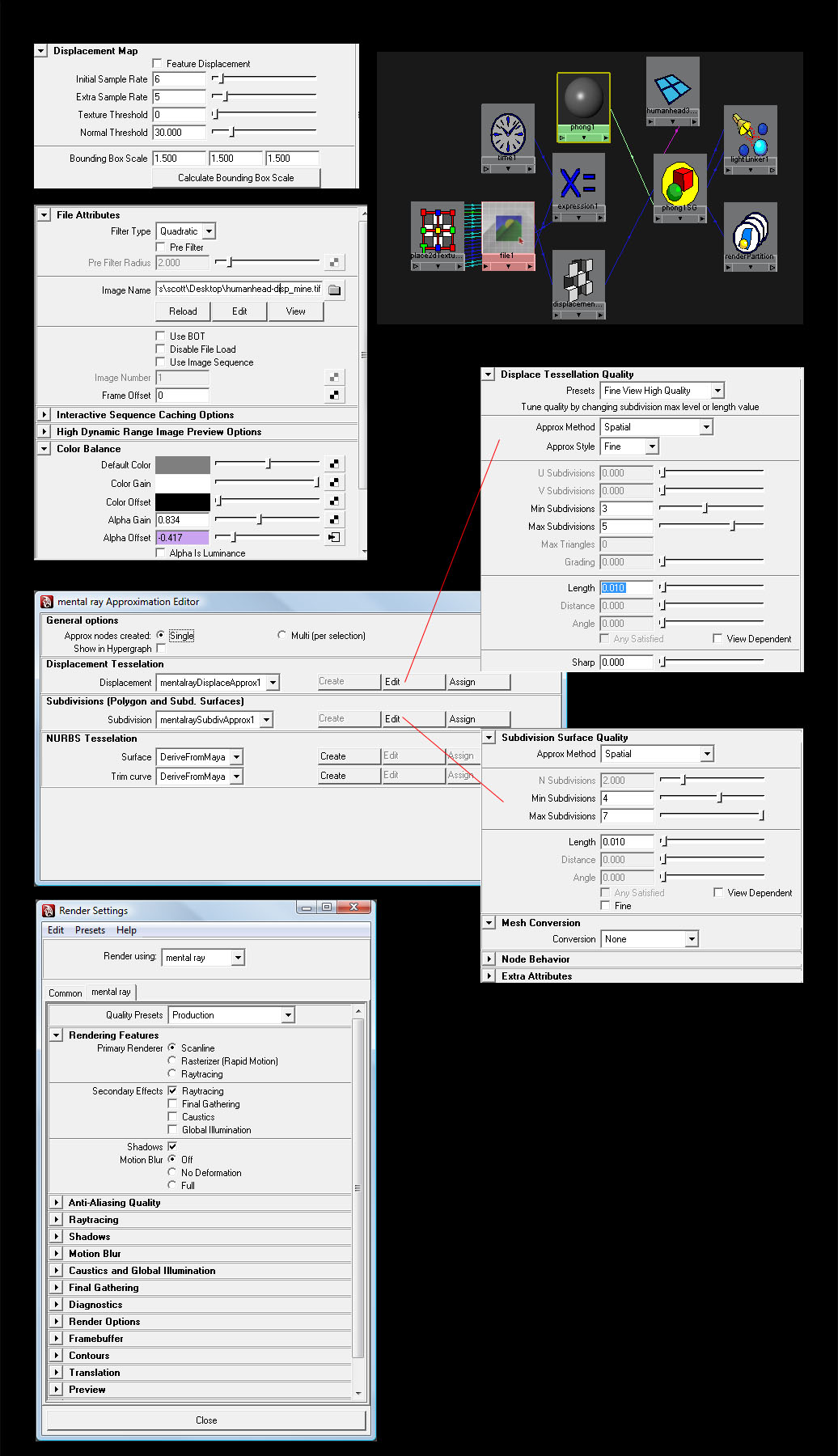


 , If I bump up the dis map detail I can see some fine lines but for what im using if for it looks good. I will post a pic shorlty.
, If I bump up the dis map detail I can see some fine lines but for what im using if for it looks good. I will post a pic shorlty.