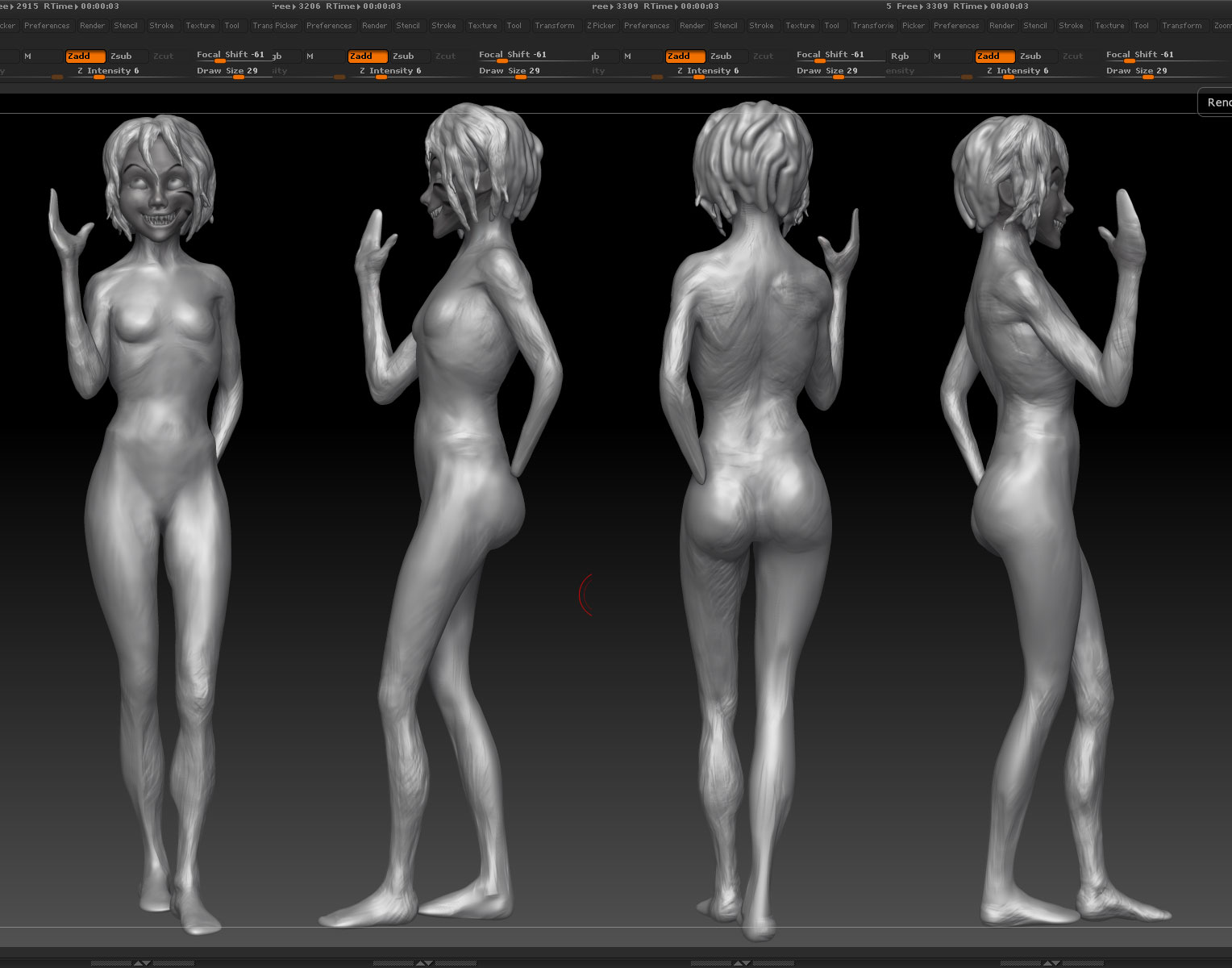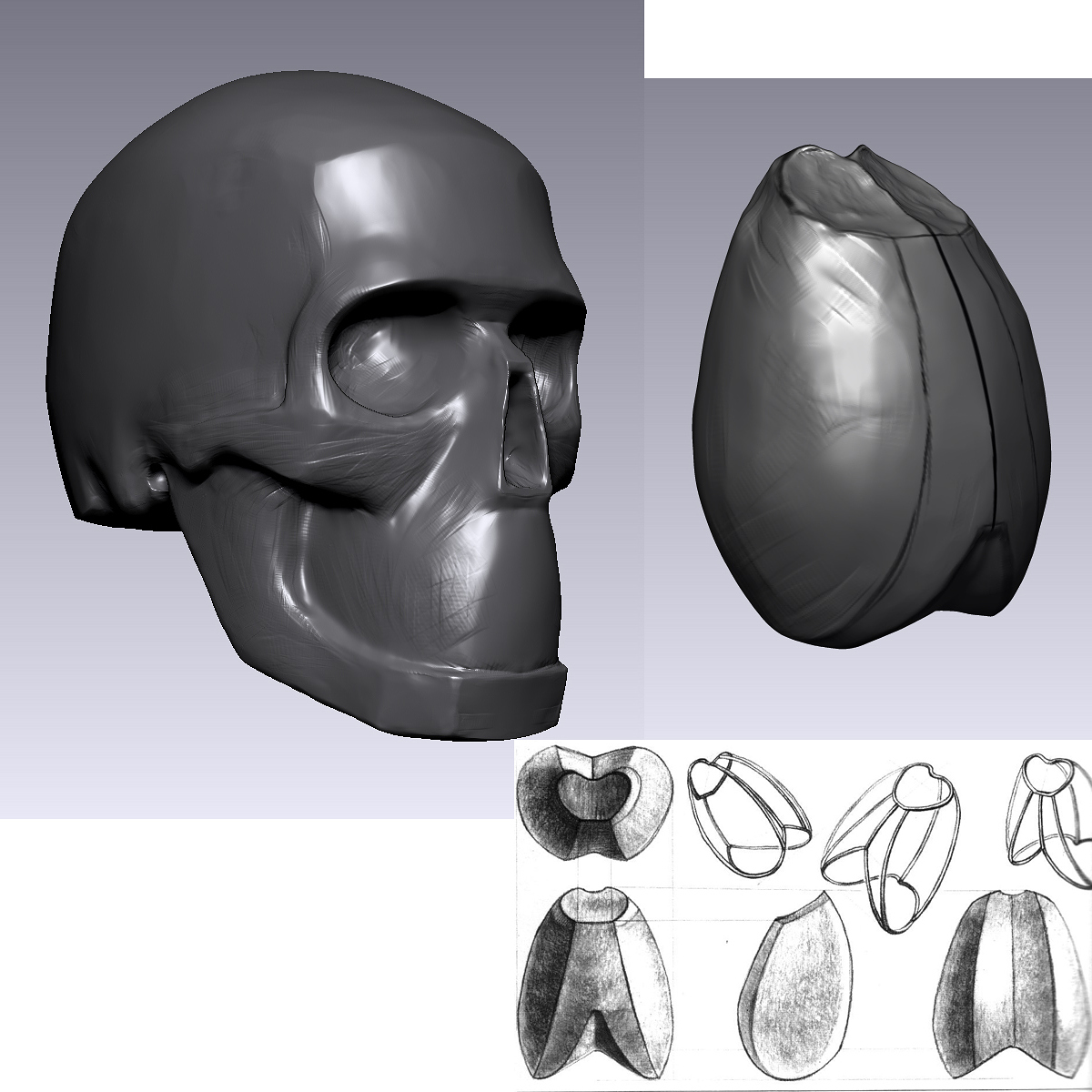Did another pass for the body to bring back some twist in the torso as well as shoulder/hip twist.
I’d recommend watching this video:
http://youtu.be/qv9jBlYJLfw
lean her upper body over a bit more to match the reference. and slant the shoulders some. much respect for sculpting without symmetry. I’m afraid to try that.
Hey thanks. Did you buy that tut? Anyway, got as much twist in there as i can. Starting to make clothes now. Mostly polypaint.

Attachments


Made some clothes tweaked the body. Feedback plox?
[attach=269819]Cult_4.jpg[/attach]
Attachments

Working on a skull from Andrew Cawrse workshop dvd (that guys is so gooood)
As well as ribcage(since my ribcage/pelvis deal in this girl is weird i think or placement of scapulas or something.) from Der Nackte Mensch by Gottfried Bammes such an awesome anatomy book. Plan is to do ribcage and scapulas in primitive shapes attack skull from mr cawrse’s workshop and do a an escorche of upper torso.
CC please? 
Added the scavenged scapulas.
Question. Is there a way to lift polypaint into a separate layer?
I want to do quick pass for skin color but i don’t want it to go over the top of existing poly paint. How would i do that if it’s at all possible? (extracting textures to do some photoshop magick seems like the long way around :S)
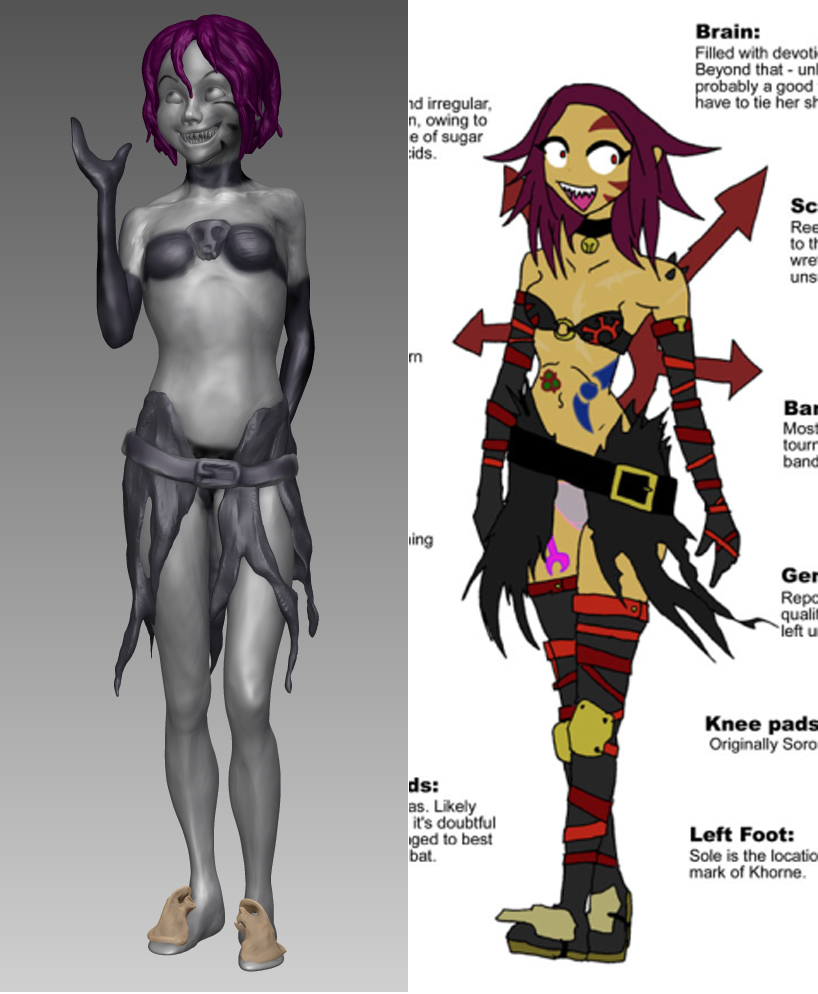
Have you tried using “Mask by Intensity” or “Mask by Saturation”? One of those should get you where you need to be.
Good luck.
bart
You can’t polypaint in layers, however I think you should hold off on painting skin for a loonggg time. It’s really tempting, but I think it’s gonna make it a lot harder to see your mistakes. It’s looking pretty good so far, and I admire not sculpting in symmetry, but you should take a look at some reference. It looks like her left shoulder blade is 6 inches lower than her right shoulder blade, and her left arm looks just really weird. Good job on her legs so far though.
Playing around with release 2. It’s friggin amasing. Before R2 i would alternate between mudbox/3dcoat/zbrush. Now all the functionality i need is in one application and i love it.

I do wonder though is there a quicker way to remove a piece of dynamomesh i sliced off then splitting separate polygroups into separate tools and then deleting the tool i don’t want(and possibly remerging again if there was more then one polygroup)?
Yeah, isn’t it great? This sort of thing is why I was mostly working with 3DCoat even after buying zB4. But 3DC has it’s own limitations that I didn’t like. I’m very happy with R2 as well.
Here’s some more work with ZR2. Need to work on hair i think.

I can’t figure out how to add a small rim light from bottom left. When i try to add lights they seem contribute too much light overall even when i play with ambient and distance properties. Any help?
Are you using LightCap to create your materials? This is by far the best way to create rim lit effects, I think. Here is a screengrab of a rim light setup with one default light in the middle of the LightCap preview window and one off to the top left, with its adjusted parameters showing.
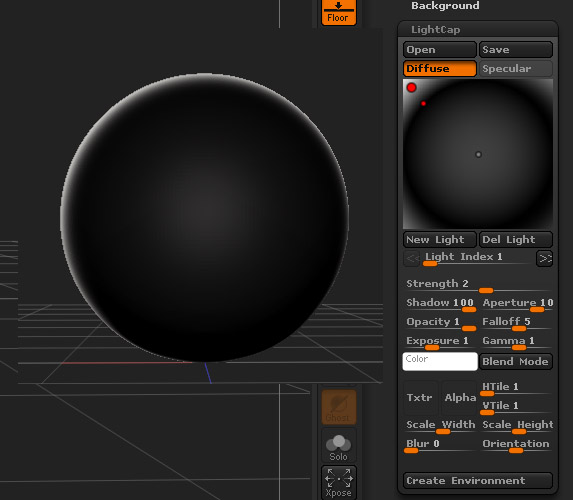
With the new update i am trying out zbrush hair. Seems pretty sweet.
Here’s another WIP(it’s after Gerald Brom’s ‘souldforge’). I have a question. With the Cross, i want to add more paint detail however the object can not be subdivided more to paint more detail. How can i paint a texture(i assume if i i use texture i could squeeze in more detail) instead of polypaint inside of Z?

Neat work ! Really digging the woman and your doodles are cool too =)
Looking forward seeing more from you
Happy sculpting
- Kenny :>
Cool worx! 
Practicing heads. Made it from a sphere in Sculptris then too it to Z to touch up and render.

Just having some fun with this(WIP) I can’t seem to finish anything. By the time i get closer to finishing i always get sick of the piece. So i guess the trick is to learn to work faster?
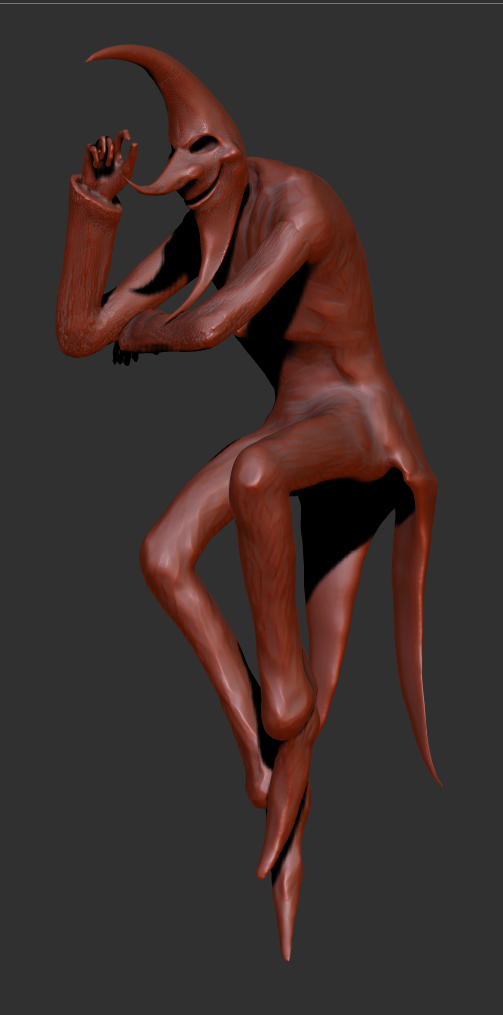
I was looking at some Bammes today and I think i just figured out something derpingly obvious (at least i hope so. That you know this is correct figuring out). It seems generally speaking muscles pull from insertion point towards the origin. If this is correct it makes it simpler to figure out the action of some muscles and when they are flexed. Please kind anatomy savvy people tell me, is this so?