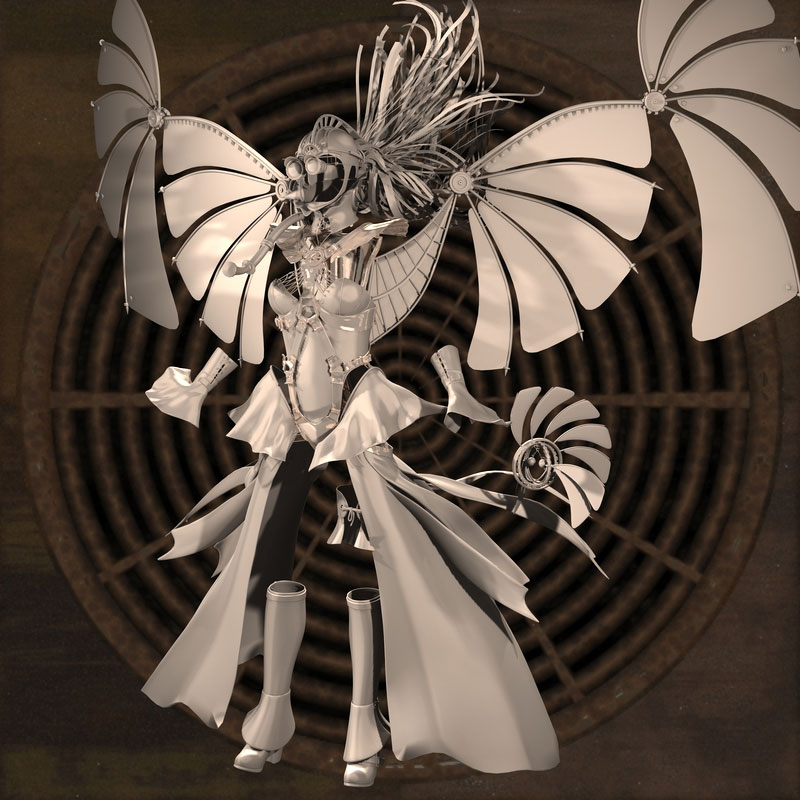My store product promo images are rendered in DAZ studio, and a few in Poser. I try to have a mix. Actually all images up to this one even here are all DAZ Studio renders.
As far as DAZ has explained to me, one, the eye catching main image can be rendered in other applications, still with no major postwork, other then some levels and contrast adjustments. I haven’t done that myself, because I don’t really have the skills to do that. I just got to a point where I can make a semi-decent render in DS. Not even close to what I’ve seen top notch DS artists do.
The rest of the images, those documenting the product are required to be rendered in Poser or DS (or Cararra if it’s a Cararra product), with no postwork that would mischaracterize the product.
Now, if there are vendors who don’t follow the rules, and haven’t been caught, I’d encourage you to contact DAZ, possibly return the product (and state the reason why), and/or not support the vendors who don’t offer you satisfactory product. Unsatisfactory product, in my book would include something falsely advertised. Not just one or two higher end images, but something that doesn’t show at all what it looks like in Poser or DS, or it’s primary program.
Promo images in general, as I understand DAZ rules, are supposed to show off both, the product potential (in very skilled hands, and other applications - as people do use this stuff outside of poser too), and it needs to include general ‘documentary’ type information and images about the product.
Your best bet is to complain to DAZ directly, via their product support contact forms. I’m just a noob vendor there with no clout whatsoever. So, even though I hear what you’re talking about, there’s nothing I can do about it. Hopefully I remember the promo image rules correctly. :o Like I said, I’m a relative noob as a DAZ vendor, still learning a lot of the rules.
I dunno if this forum is the best place to bring up the Poser product promo topic. I hope the moderators here don’t spank us, as these things can get contentious, at least in poserdom forums… Different place, different rules here, different reasons for posting things.  While I’m explaining what I’m doing with the project, for the sake of those who may be watching it, so I don’t misrepresent what I’m doing, I’m not exactly here to promote the product. I look at what I do here as more of a personal learning and portfolio building exercise, which definatley extends beyond Poser.
While I’m explaining what I’m doing with the project, for the sake of those who may be watching it, so I don’t misrepresent what I’m doing, I’m not exactly here to promote the product. I look at what I do here as more of a personal learning and portfolio building exercise, which definatley extends beyond Poser.