Freewaldo, that you’re now a fan is one of the nicest compliments I think I’ve ever gotten! Humble thanks and glad you like the Juggernaut!
TanTeck, thanks for the compliments and I see your point but unfortunately, the leather straps that are in front (they match the ones in the back) just don’t show as well with all the heavier protection and the crotch-plate! I always try to balance things out but when I originally undertook this fun guy, in looking at real suits of armour, many had alot of openings in back (for leather straps etc) but the front was very well guarded so I tried to keep that in mind when I did the Juggernaut. Maybe in the next model, I’ll make sure to have a bunch of different materials to contrast with! 
Mariano, many thanks! You’re right, I could have dropped a few polys out of the belt but since it’s not often I get to do big guys, I figured I’d splurge a little LOL (By the way, I always love your work, man! Always awesome stuff!)
I downloaded a little 3DSMax script called Autoweight (since I’m not a rigger/animator) and posed the Juggernaut in something with a bit more action!


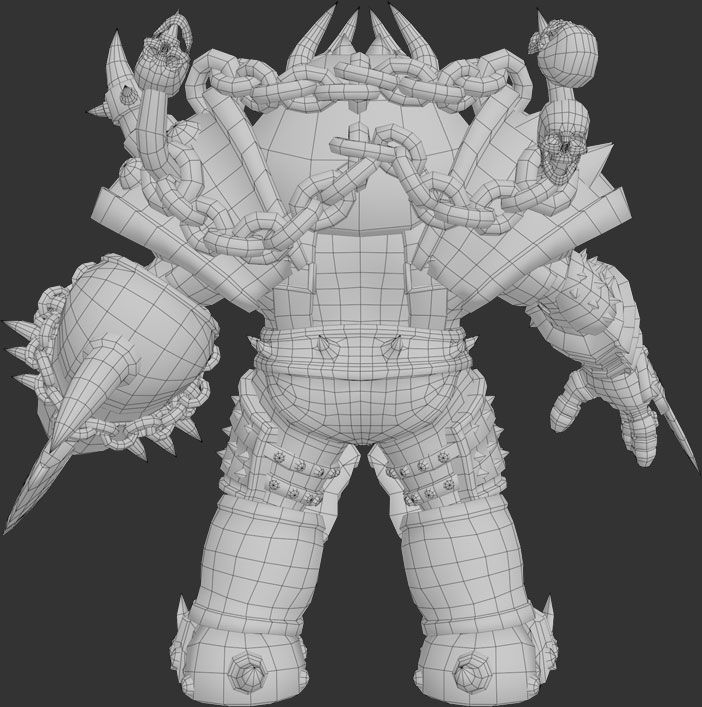






 small_orange_diamond
small_orange_diamond


