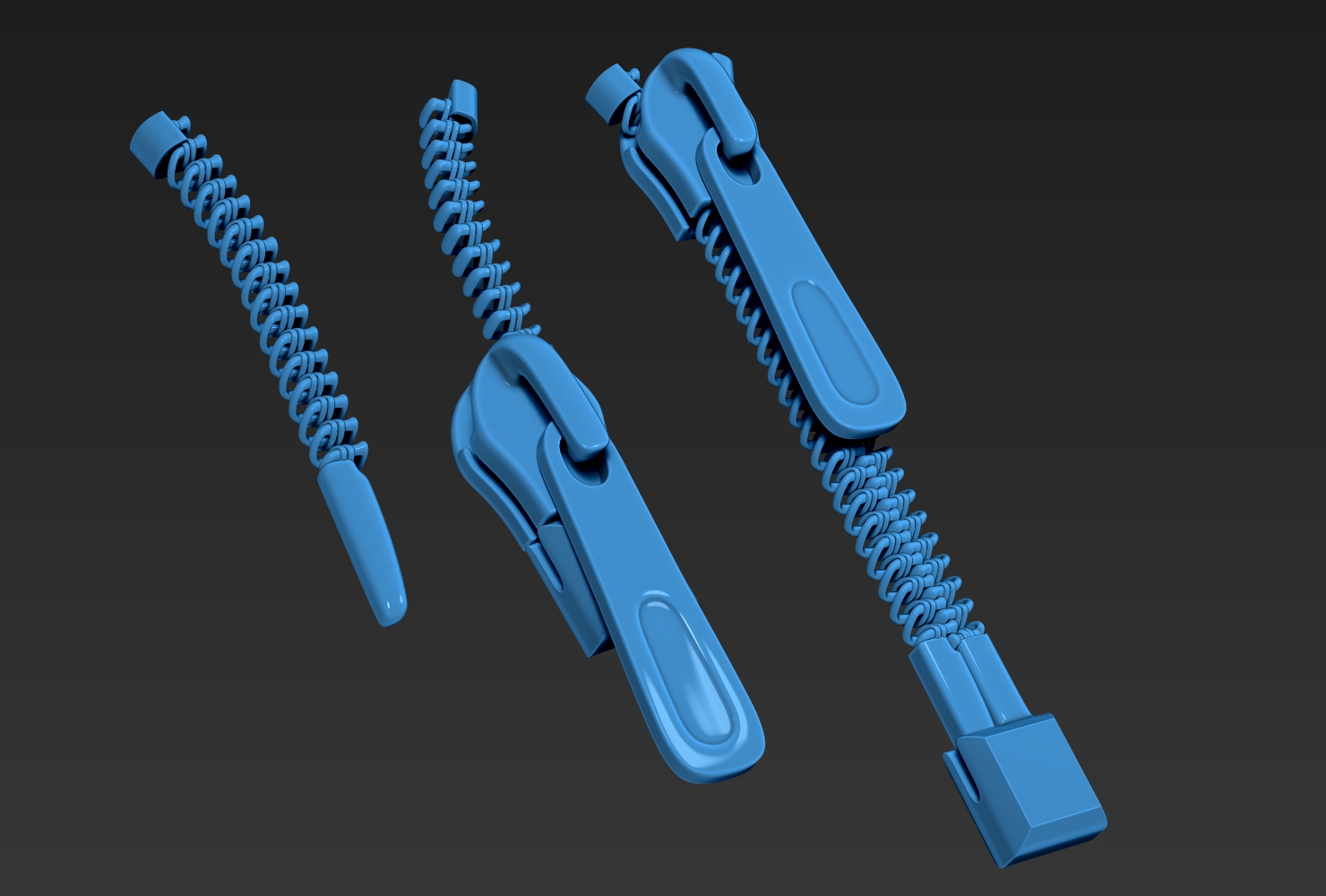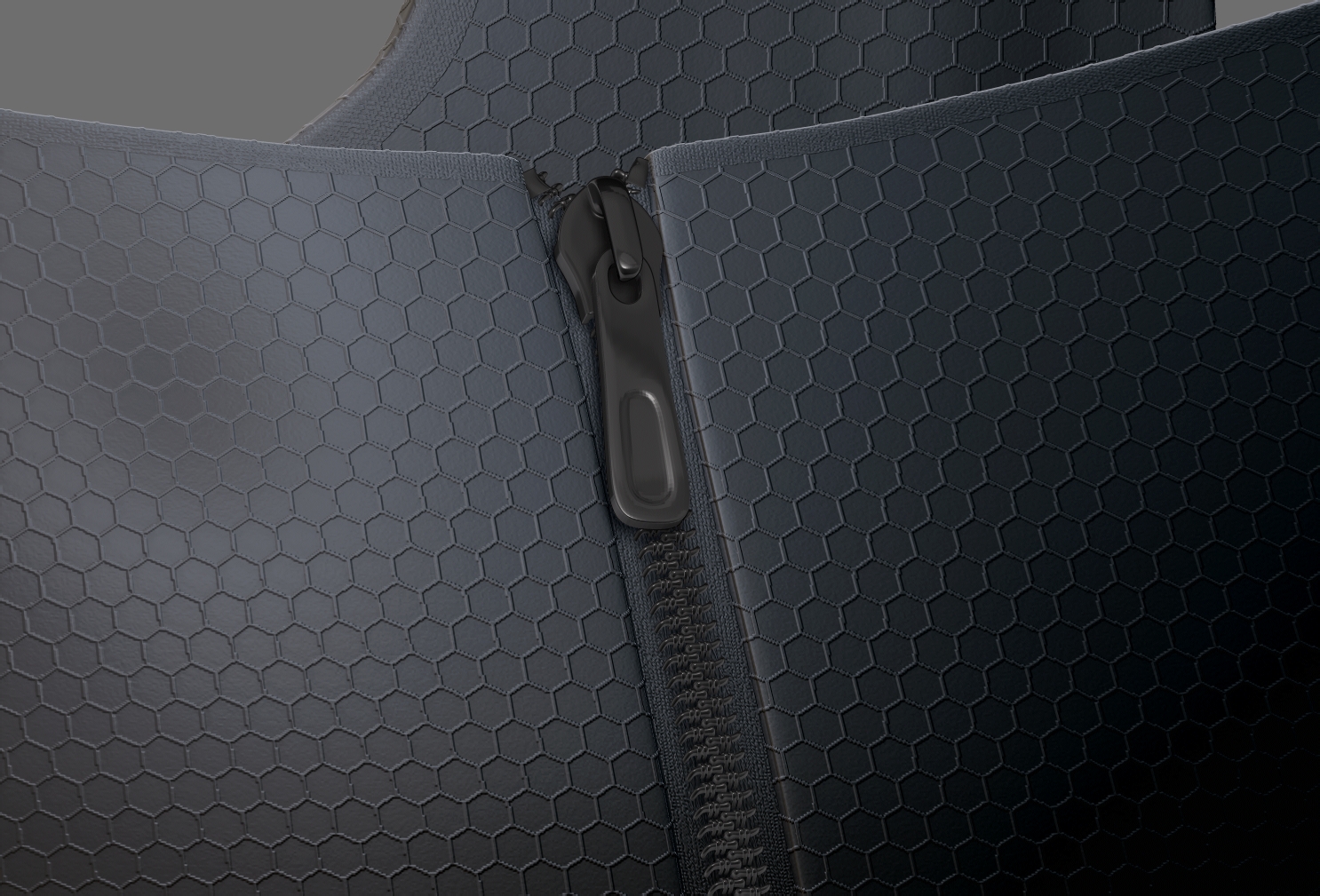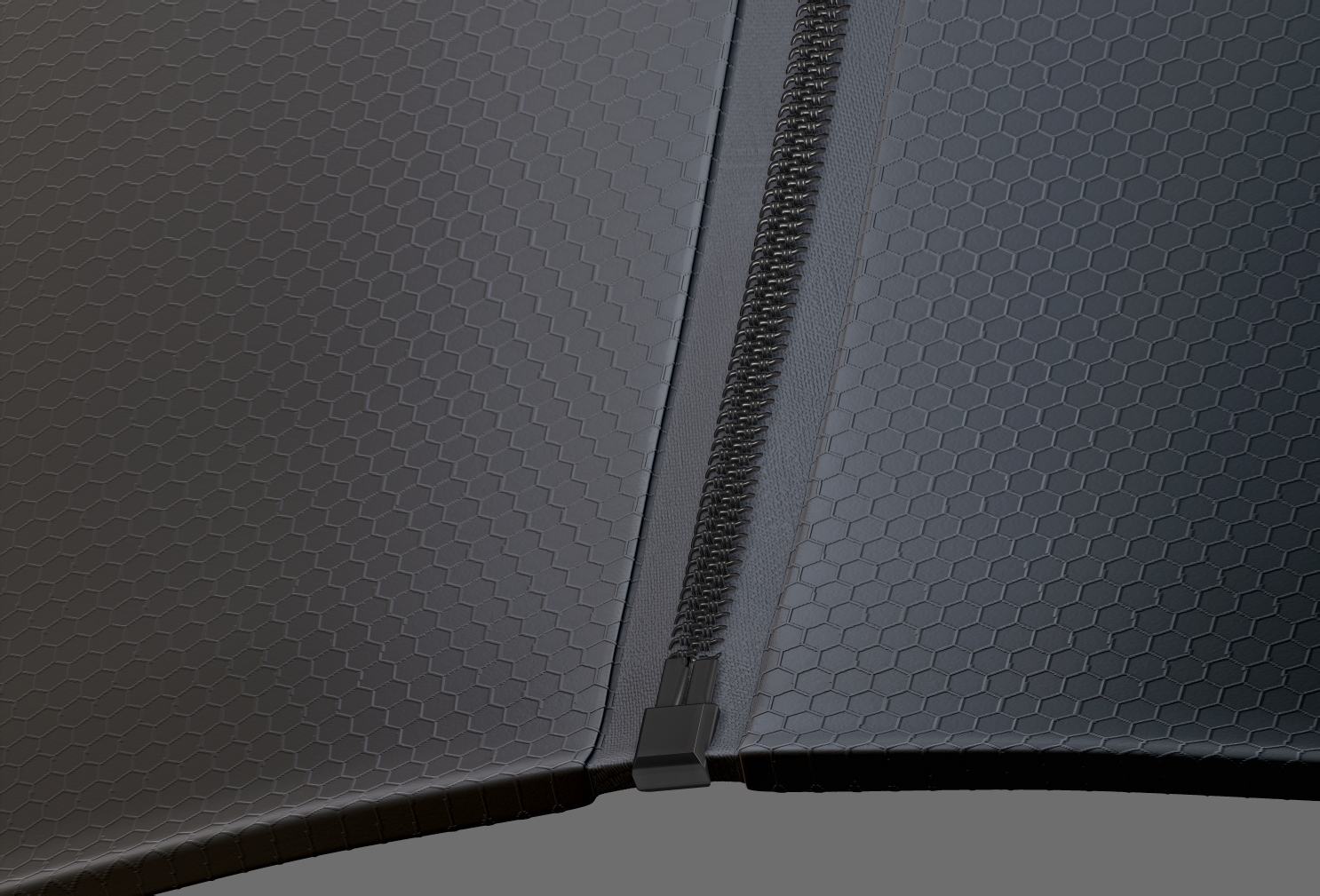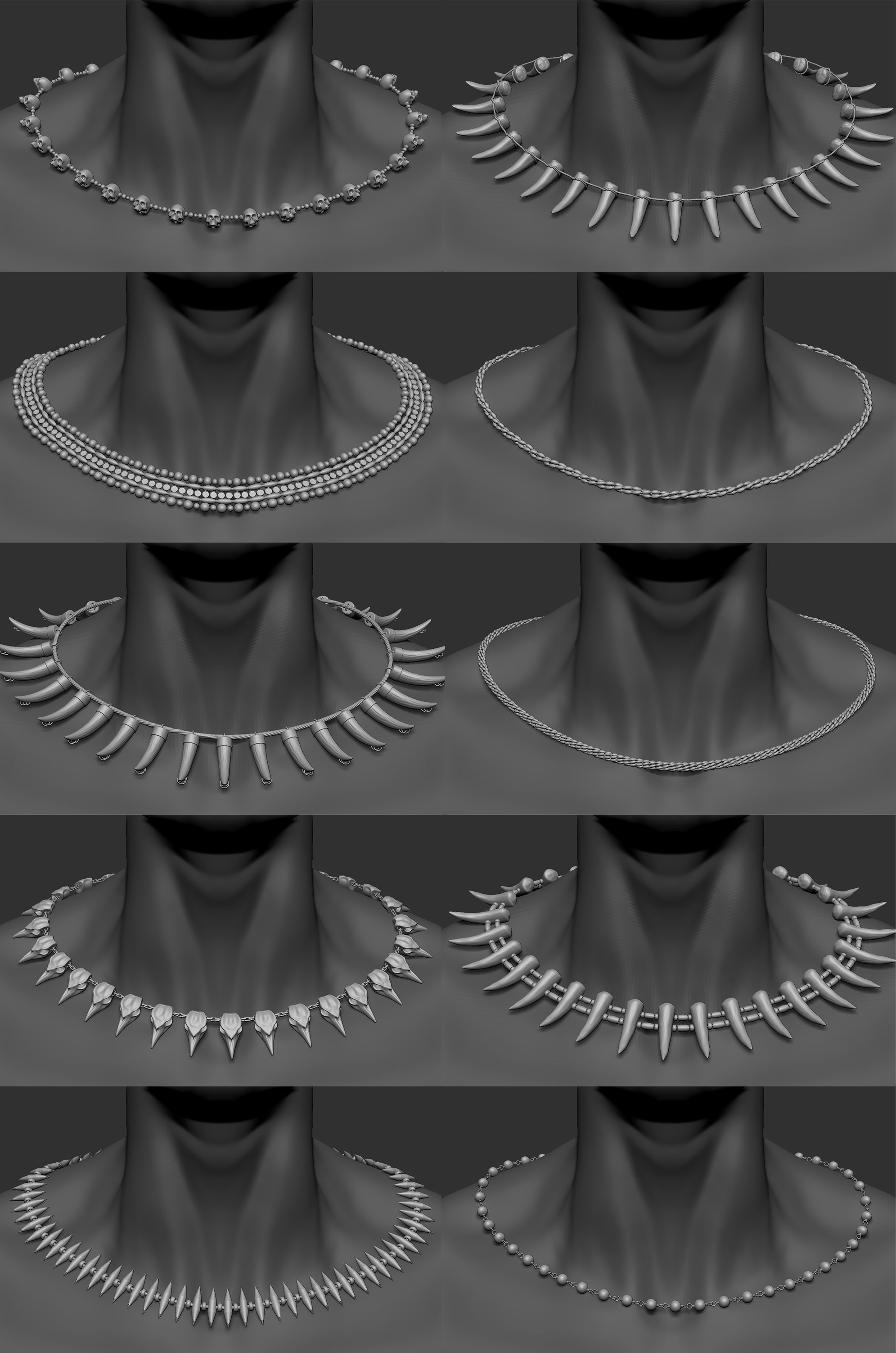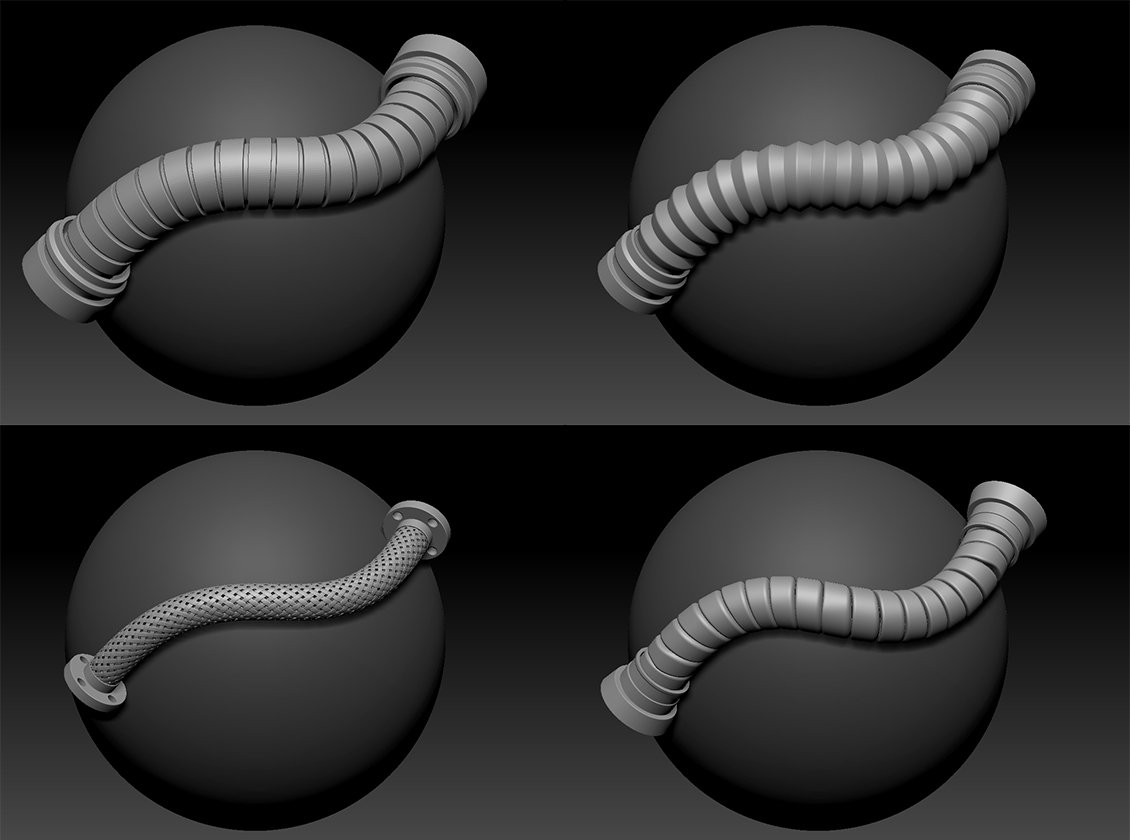Hi all.

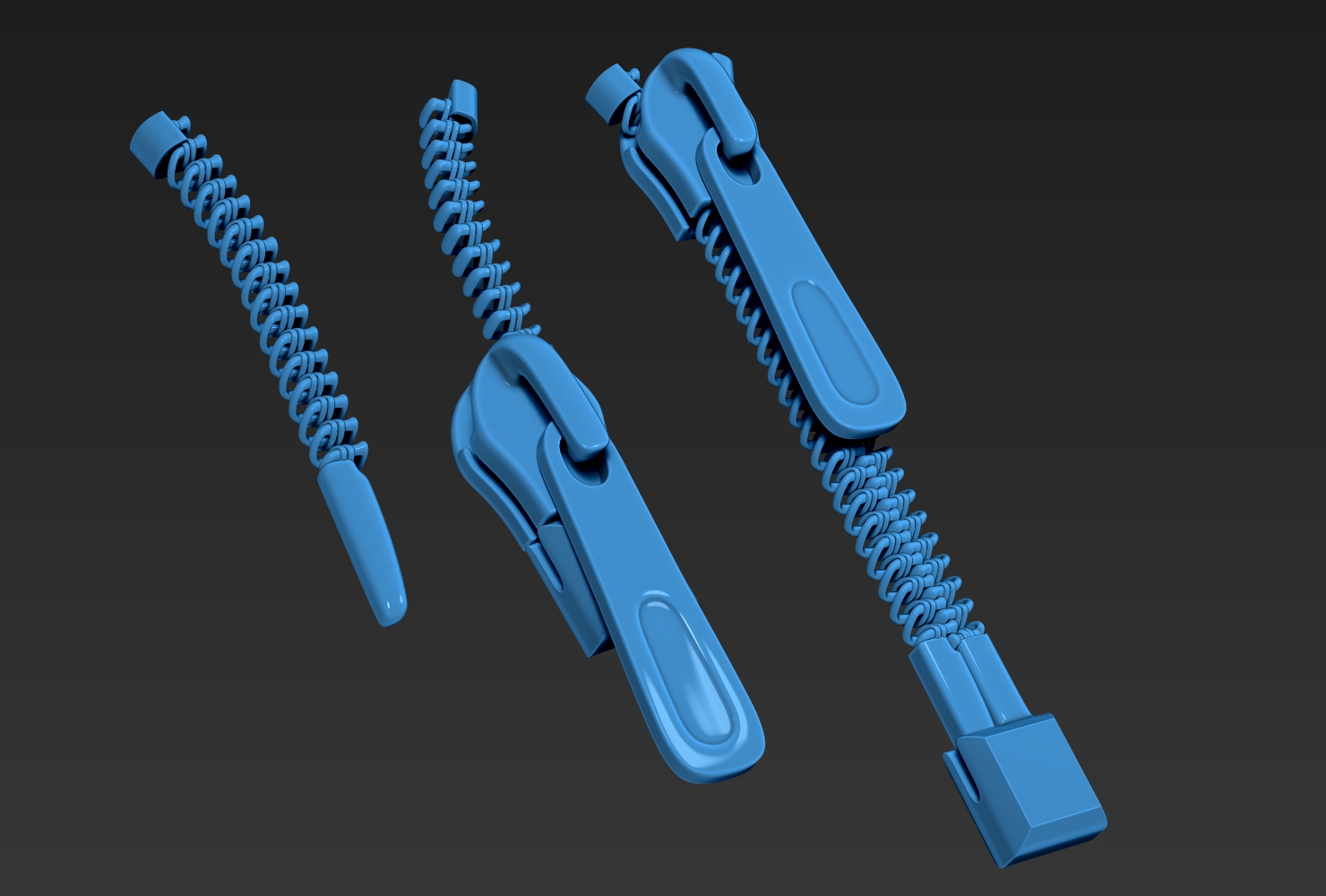

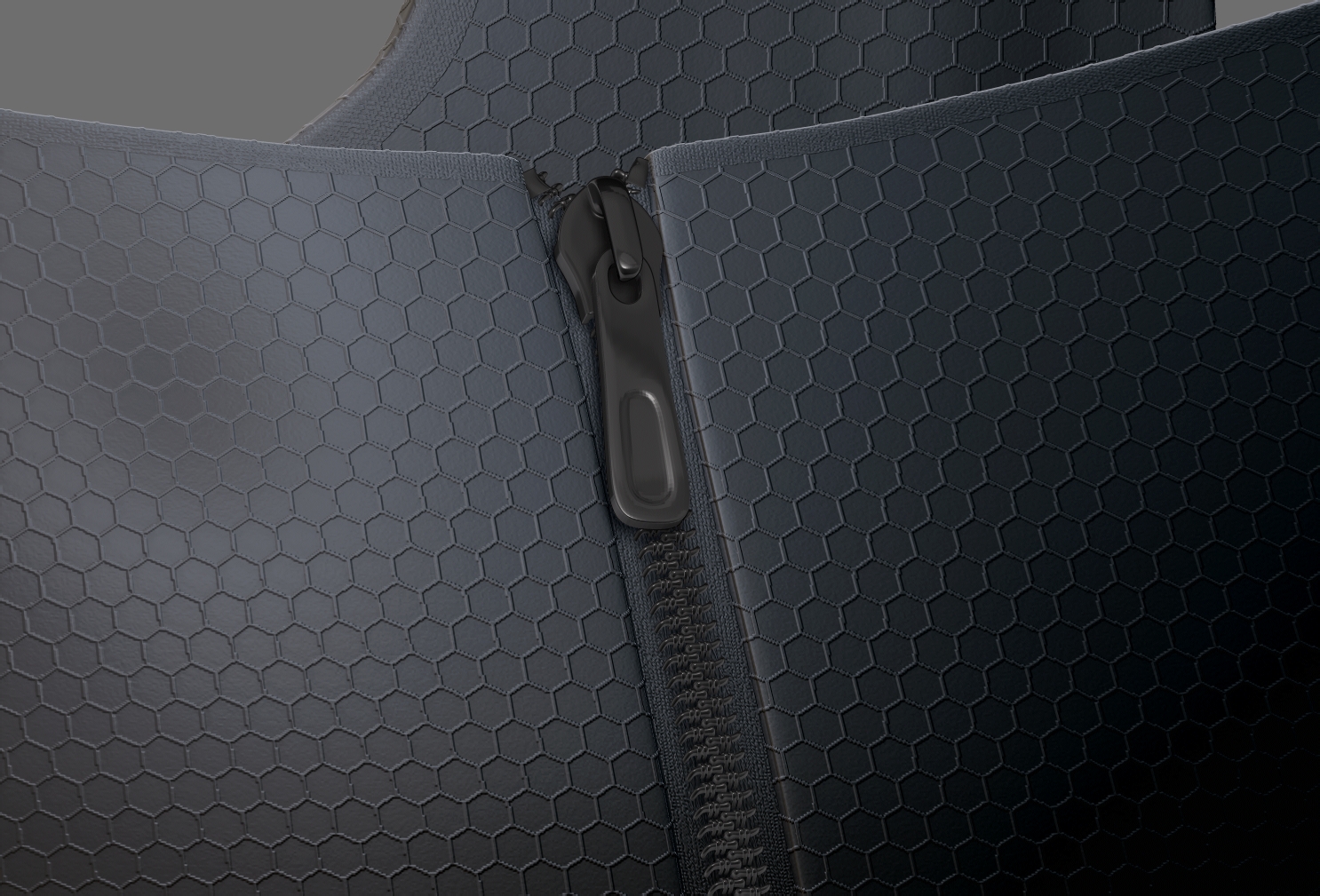
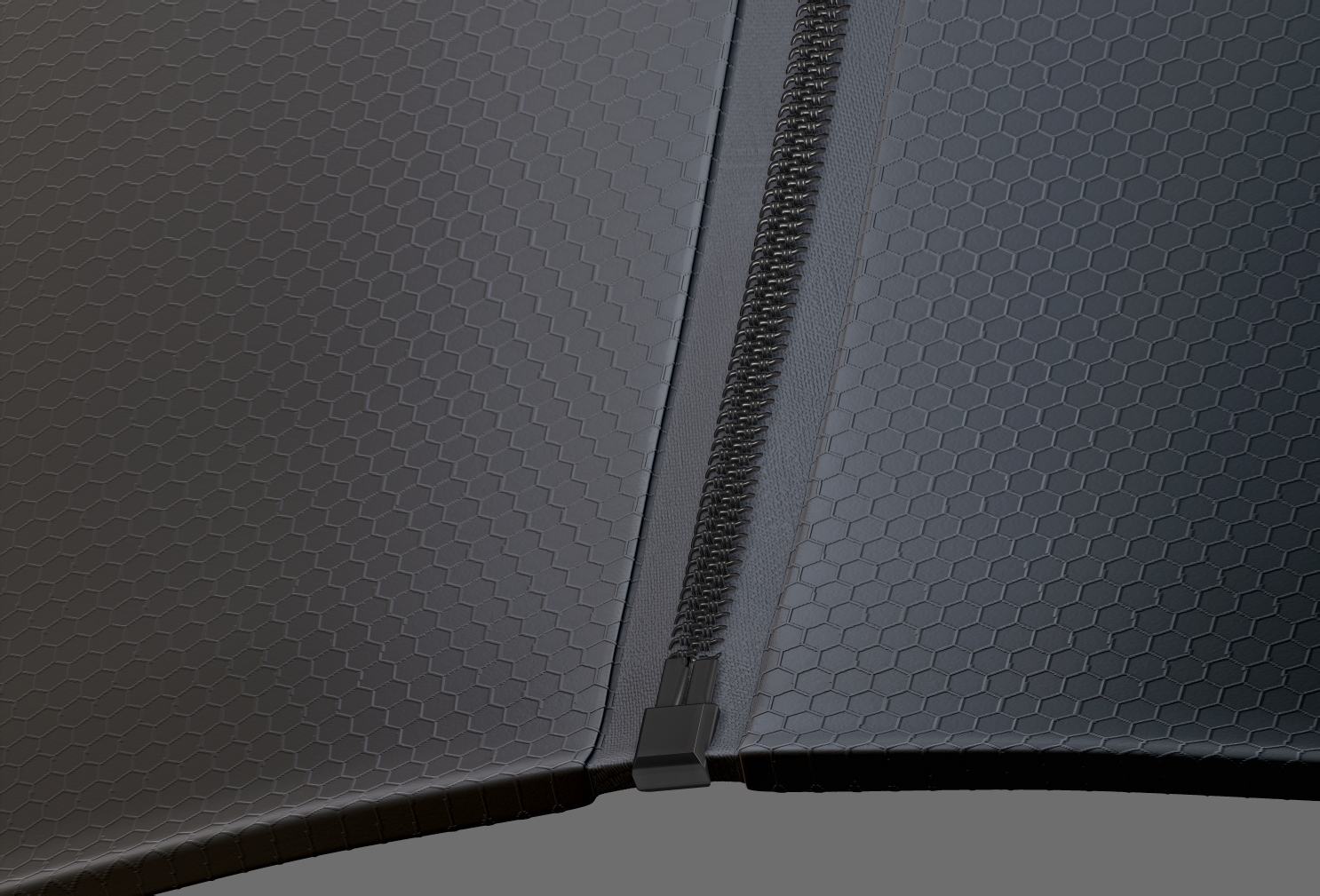
IMM coiled zipper brushes included in ZBrush are made of cubes, I needed a coil zipper for my project. I hope you find it handy smiley
Made in ZB 4r8, it also works in ZB2018
Link: https://drive.google.com/open?id=1XNhMmWPOYcbUgifqdWJUwMdYFOZwySVI
Readme included
Checked in Norton Antivirus
PS First edition published in April on ArtStation, and here, but no respond from mods. Third time I try to post my IMM brush here, maybe this time it works.
Cheers 
Attachments