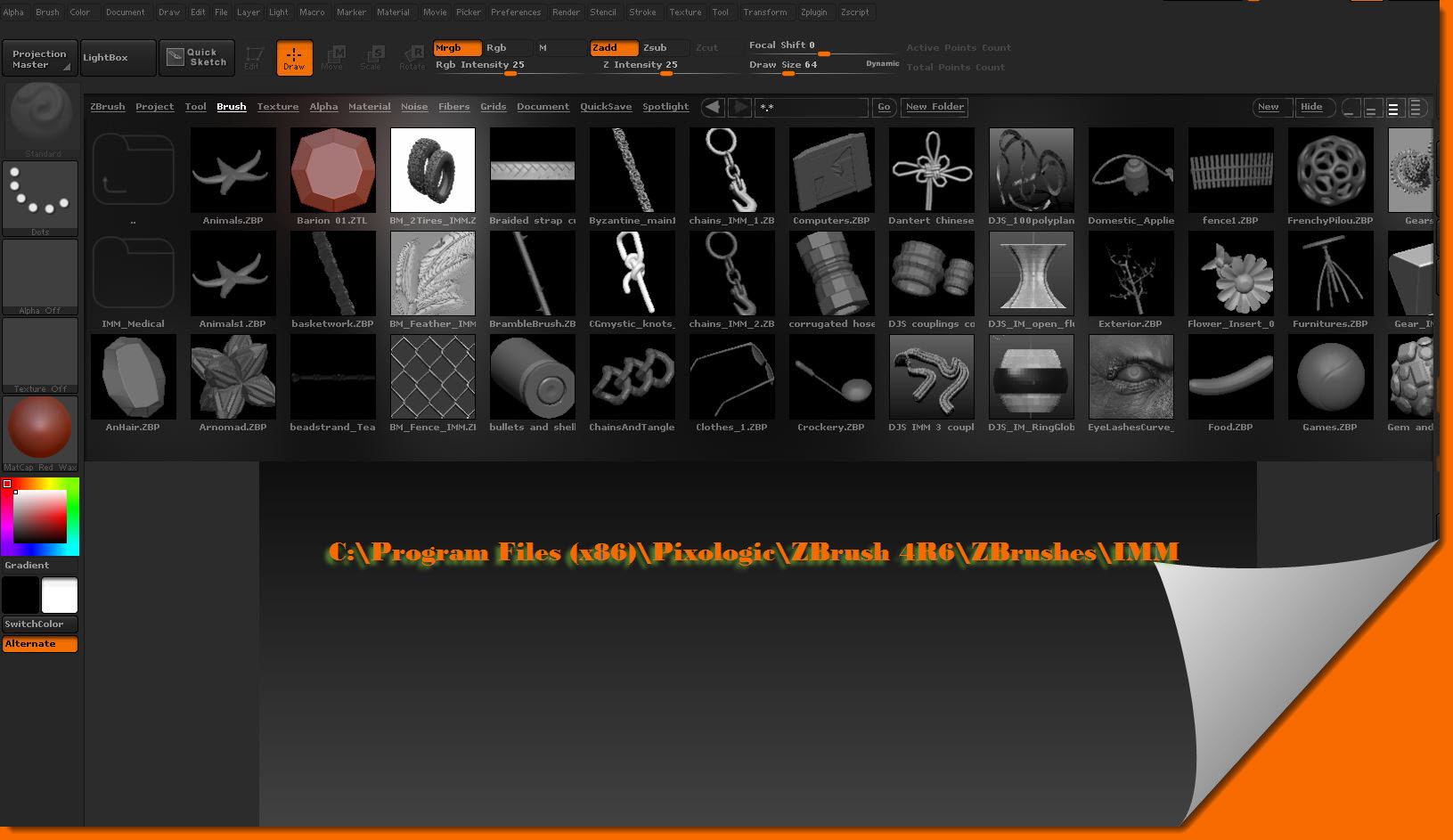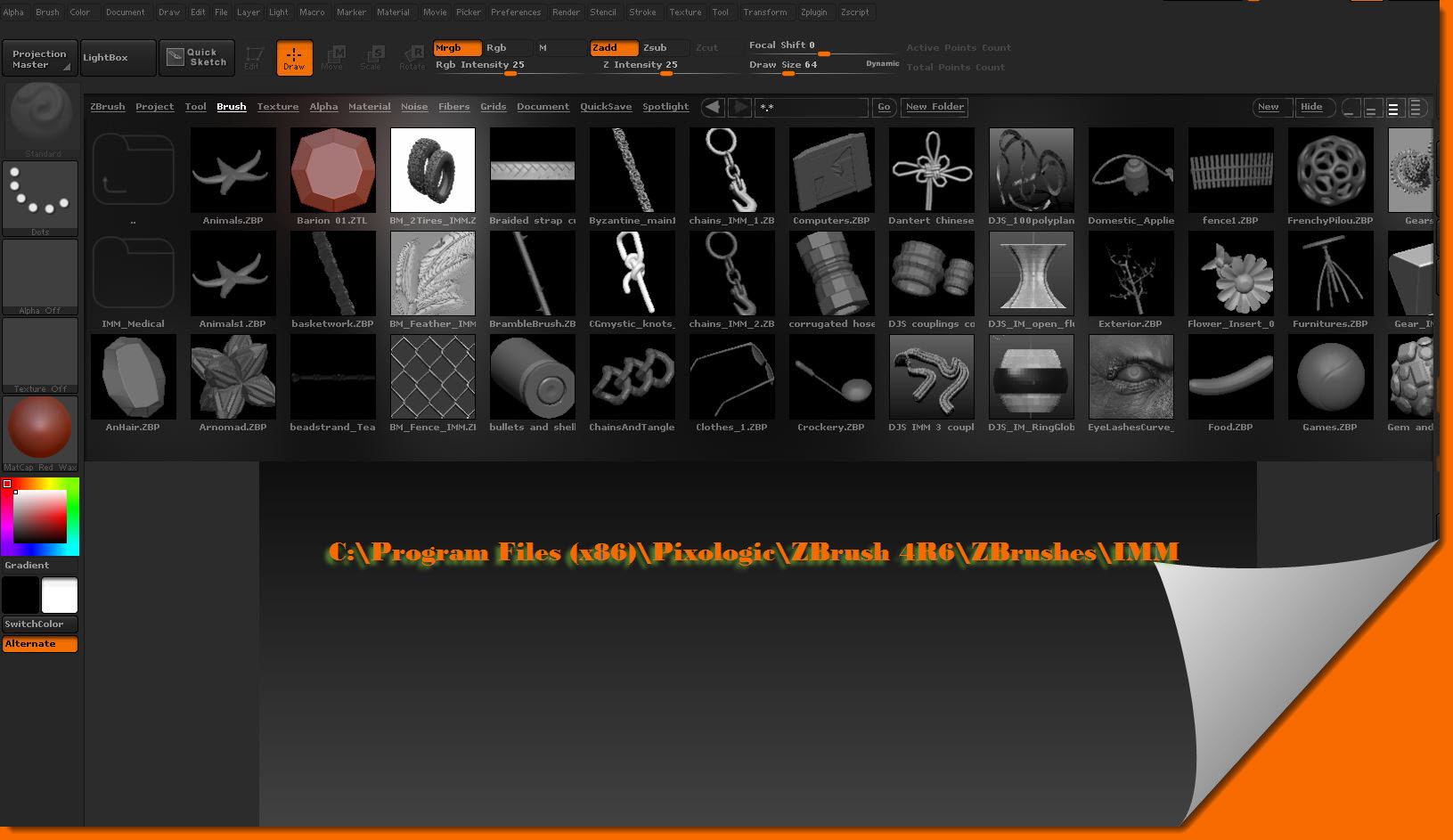Recently made a knot_IMM.
It consists of 4 basic knots.
If one needs a knot at the end of a rope.
Convert a individual knot to a 3 polygroup ztl
and use curves mode.
Enjoy!
 CGmystic_knots_IMM.zip (97.3 KB)
CGmystic_knots_IMM.zip (97.3 KB)
Attachments

Recently made a knot_IMM.
It consists of 4 basic knots.
If one needs a knot at the end of a rope.
Convert a individual knot to a 3 polygroup ztl
and use curves mode.
Enjoy!
 CGmystic_knots_IMM.zip (97.3 KB)
CGmystic_knots_IMM.zip (97.3 KB)

Thanks Dantert, cgmystic and others… Nice additions to this great thread…
Thanks for the brushes 
many thanks to all
Many thanks to cgmystic as well. 
Cheers!
Hi.
I made a Mitsuami(braid) brush too.
This brush is more good when used with zremesher.
sm_IM Mitsuami.zip (9.86 KB)
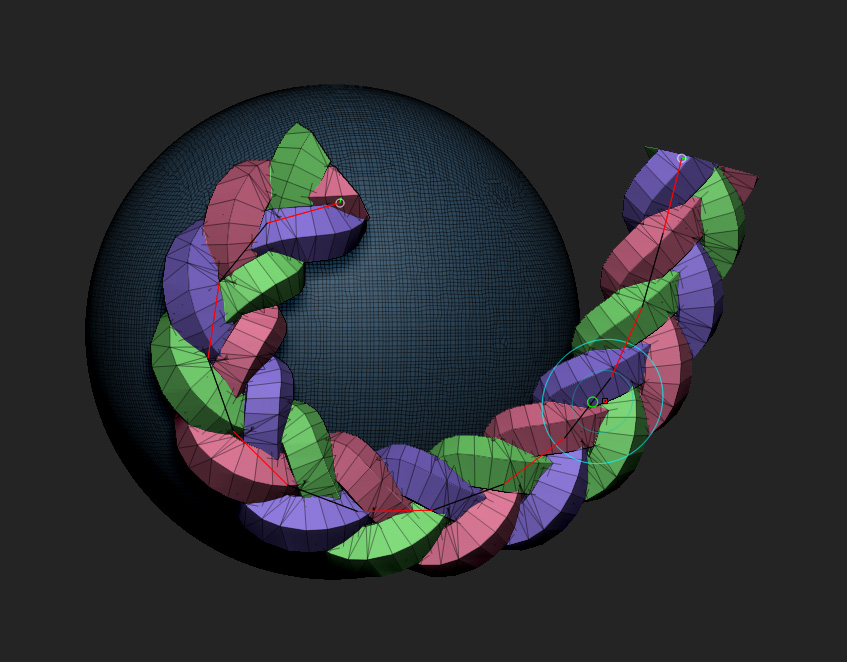 sm_IM Mitsuami.zip (9.86 KB)
sm_IM Mitsuami.zip (9.86 KB)
Good job!
(^^)
Wow… awesome work. I love a braid sort of brush. Will be good for making hair styles! 
Nice brush Smilk… Thanks man…
Can’t wait to try out the brushes! Thanks!
Hi everyone
Here is the last IMM brush pack i created for the Zbrush lessons i´m giving in Madrid, Spain.
Nothing special, just some practices but maybe could be helpfull for someone.
Much more to come. Hope you like it!

Thanks man…
Just 2 alien heads couple of warps, ill keep adding heads in there.
Works nice with the monster brush.
Dropbox Folder IMM: https://www.dropbox.com/sh/1xve2egunqw2d7l/hHv-jpBhvj
ps: It’s a big file so it will take a bit to upload.
Hi guys. Happy 2014!
I wanna start this year sharing with you some IMM brush i´ve created for personal projects. In this case it is composed by 9 diferent Cuffs for Shirts. As easy as paint your curve or frame it and tweak for better results.

i made a compilation of most of the zbrushinsert loaded here but i dont have success with the Badking website(i suggest to him to put in dropbox)
here is the link
hope this help…
Have a Good Day for all zbrusher:D
Thanks for the other additional brushes in the library, like vehicles, wheels, computers, …etc ! 
Thank you for collecting them all into one package. 
Cheers!
glad to help my Friends!
and also thanks for Marcus_Civis tip “C:\Program Files (x86)\Pixologic\ZBrush 4R6\ZBrushes\IMM”