Great model. This must be the younger Harrison ford. I noticed las tnight that his nose looks like its been broken and never set
Thanks for the kind comment christopher_powell. When I was looking at his nose its odd to see the assymetry in it all.
Just started to paint the texture…though I’m not sure if its taking away from his believability.
Any suggestions?
[ ]
]
Hi Rockman,
Nice work so far - he’s instantly recognisable. The texture is a little bit too orange, you should look at Antropus’s tutorial if you haven’t already - a real eye opener, I’m sure it will help -
http://www2.zbrushcentral.com/picasso/tutorial.htm
I presume you are working from some reference pictures from somewhere, heres a google link for those (if you need any more) -
http://images.google.com/images?q=harrison+ford&hl=en&btnG=Search+Images
I thought maybe the bottom half of his jaw could do with widening - it looks like it needs to be a squarer jawline.
Excellent otherwise, look forward to more updates soon!
jit_gohil: Thanks for the google references! I went ahead and modified it a bit and rendered out the texture map in grayscale instead of the color until I get the new map sorted out.
Attachments
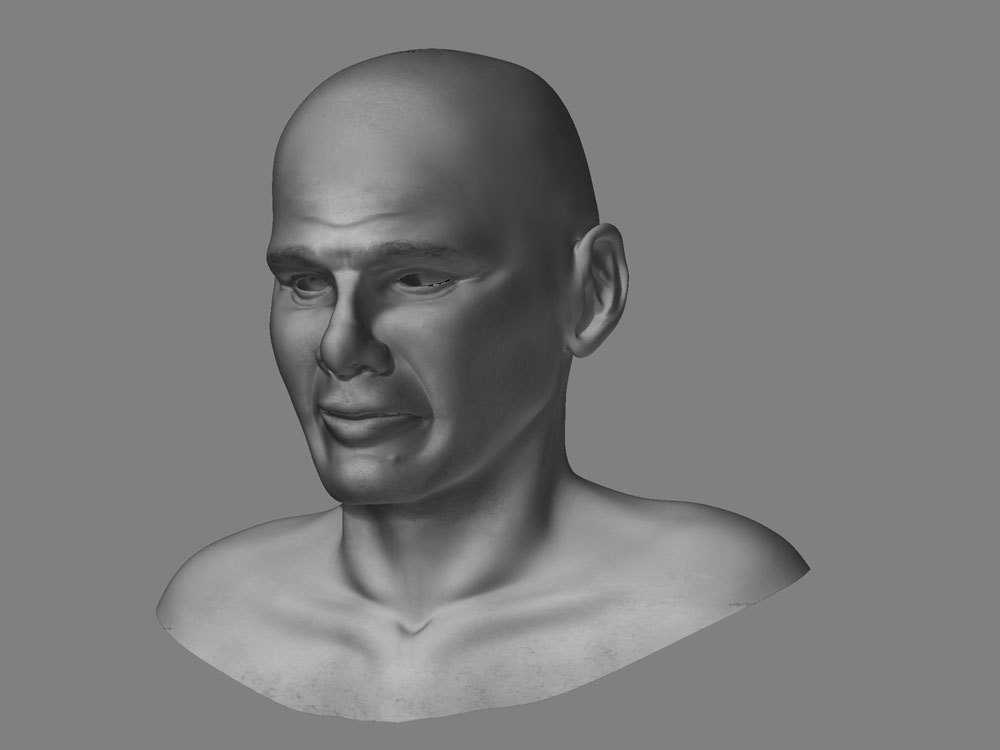

No problem Rockman - (he’s one of my favourite actors) it’s looking better already. I can’t wait to see it textured, it will be cool. 
Thanks jit_gohil!
Well I did some more sculpting out to give him details…had The Last Crusade on loop in scenes for awhile. I’m not sure what else I’m going to push on it but its getting there.

This last one is greatly improved. Sometimes its the little details that make the most difference.
I was wondering what reference pics you were using. For some reason the neck seems a litle weird. As if it grows from the traps to a small head.
Another site for reference images:
http://www.harrisonfordweb.com/cgi-bin/imageFolio.cgi
Laters, Jit.
jit_gohil: Thanks for the references and the comments!
Blaine91555: yeah…the little bits help alot.
hamburgler: not sure what you mean exactly, but perhaps this post is a bit better formed in the neck region.
This was rendered with a skin shader I found here on the forums. The perspective is slightly killed b/c of the Zbrush render but I’ll post more as I get things finished…right now its in a very blocked out, assymetrical state for cloth, boots, body, etc. (and his hands and parts are not attached…hence the multiple seams)
Always a pleasure to help.
This is sooooo good so far - he’s instantly recognisable - this is going to be top row stuff for sure!
Keep it up, looking forward to your future posts! Jit.
Yep, that’s the ticket. I think the old neck looked a litte squiggly. This is spot on. I can’t wait to see this finished.
By the way, are you going to do an action shot or just a model? Will any weapons be added?
jit_gohil: thanks!
hamburgler: I had only intended to do the head but I got a bit carried away and started on the body…if time allows I’ll build the whip, the webley and pose him…otherwise I may just end it when the cloth is all situated.
Been working on other things mostly but here are some screencaps from maya (since I can’t seem to get zbrush to do any perspective) of the cloth thus far…I’m not sure about the pants yet (giving me no end of grief).
[ ]
]
Zbrush doesn’t have real perspective. It has some kind of one point perspective workaround, that actually looks pretty good and can be helpful. The object has to be in transform mode, such as rotate, where you see the gyro gizmo. Then you activate perspective in the draw menu. I usually prefer scene perspective, as opposed to object perspective.
Object perspective is entered by pressing the perspective button. Scene perspective is entered by shift+clicking the perspective button. In either mode you have a distortion slider, which works like changing the angle of view. I find a moderate bit of distortion pleasing, but some find the distortion to be too great even when the slider is on 0. You can lower the distortion even more by moving your character towards the back of the scene. If this makes it appear too small then just scale it up.
Your character is really good. It looks like Indiana Jones.
Wildsketch: Thanks for the information about the perspective!..good to know that it can at least be faked when needed.
Finally managed to get maya to render the displacements in a pretty decent way (still painting color maps) so here is the uncolor mapped mesh.
[
Attachments



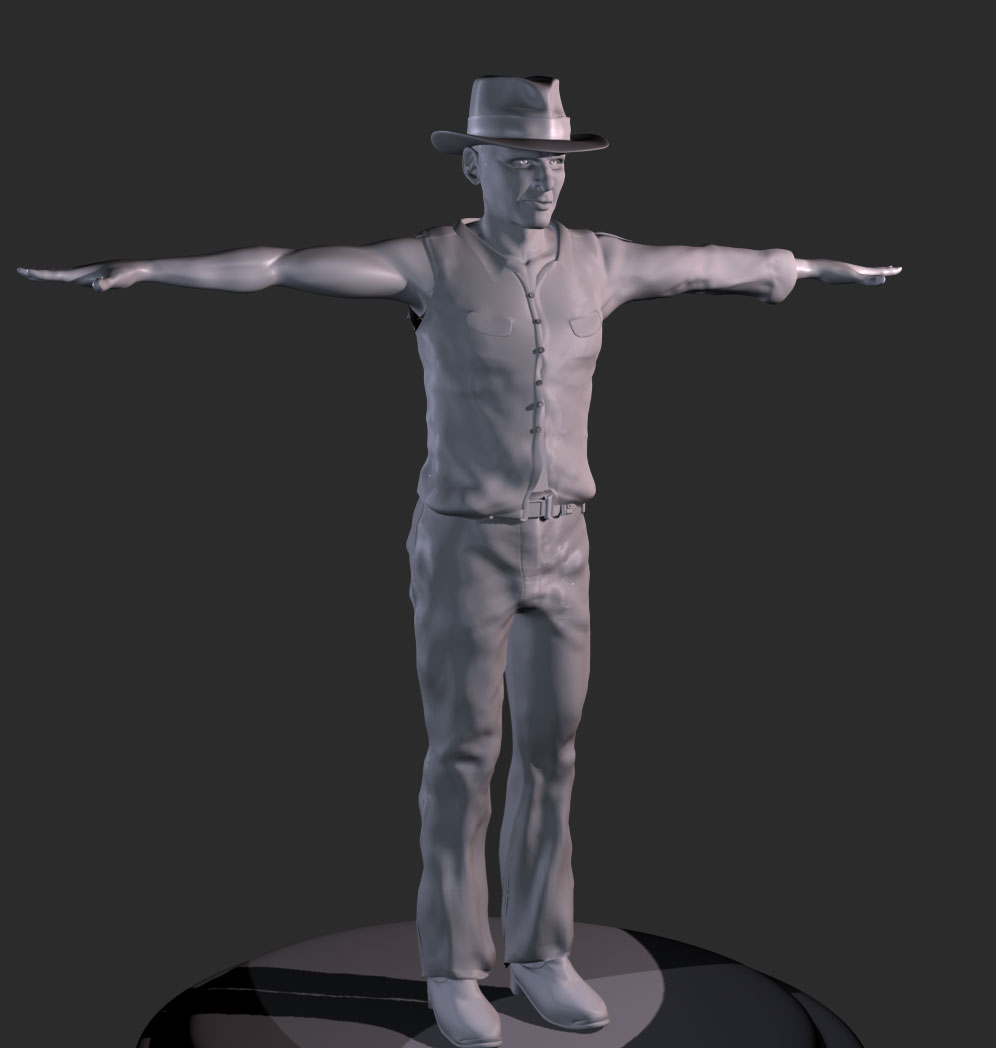
Hey this is really looking good now, i’m impressed can’t wait to see the colour map and any poses you set him in. Keep up the great work. Hope they give/gave you a top mark for this in class.
Great model! Maybe they could use it when making the 4th movie of Indie.  As Schwarzenegger also Harrison Ford is a bit out of the prime of life.
As Schwarzenegger also Harrison Ford is a bit out of the prime of life. 
cheers
xbucket
My guess is that you’re already working on the game that will come out shortly after the new indiana jones movie…
Nice work!
Can’t wait to play it!
its getting there. i can definately tell it is harrison ford, but i think there are a few things that need some work. definately re-visit the anatomy of the ears and the eyes. the eyes are too oval shaped and need a little more attention, especially at the area closest to the bridge of the nose, its coming al ong nicely though, just a few little tweaks will help it a lot
ZippZopp: thanks for the advice! I’m going to go ahead and resculpt those areas for the next update. Its funny how when you look at something enough you tend to overlook certain things (that or fear to touch them).
In any case…I’ve started to get the textures to work a little bit…I used Antropus’ shaders and a custom light for the renders (thanks ryan!)
[ ]
]
Attachments
