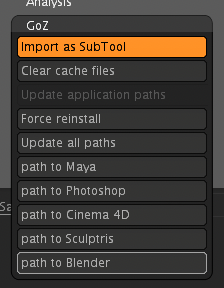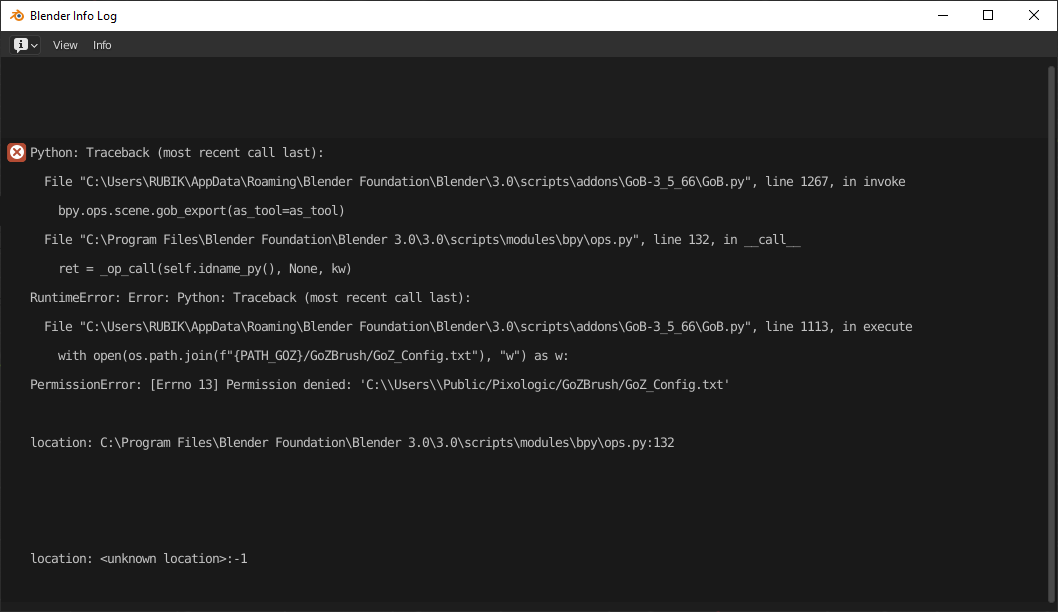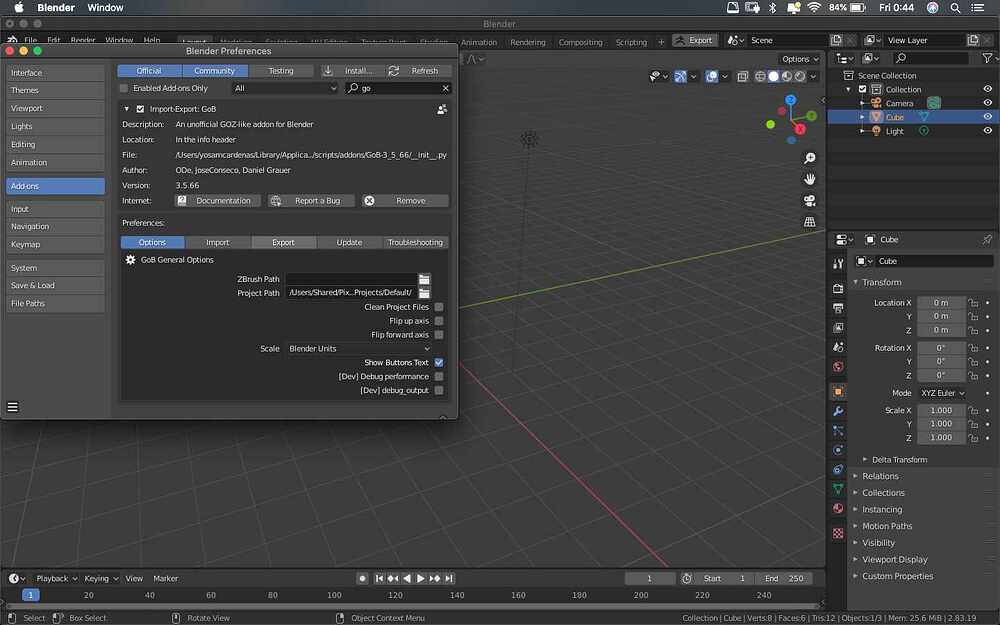In Windows, ZBrush installed on non standard path:
Lines 1446 - 1454 and 1472 - 1481 of GoB.py, about the filepaths, get priority to whatever I enter on the ZBrush path in the addon option in Blender, so that, if ZBrush is installed on a different path that C:/program files/ , the exporter doesn’t work, giving a FileNotFoundError.
The only way I could make it work was to edit the filepath directly in the GoB.py
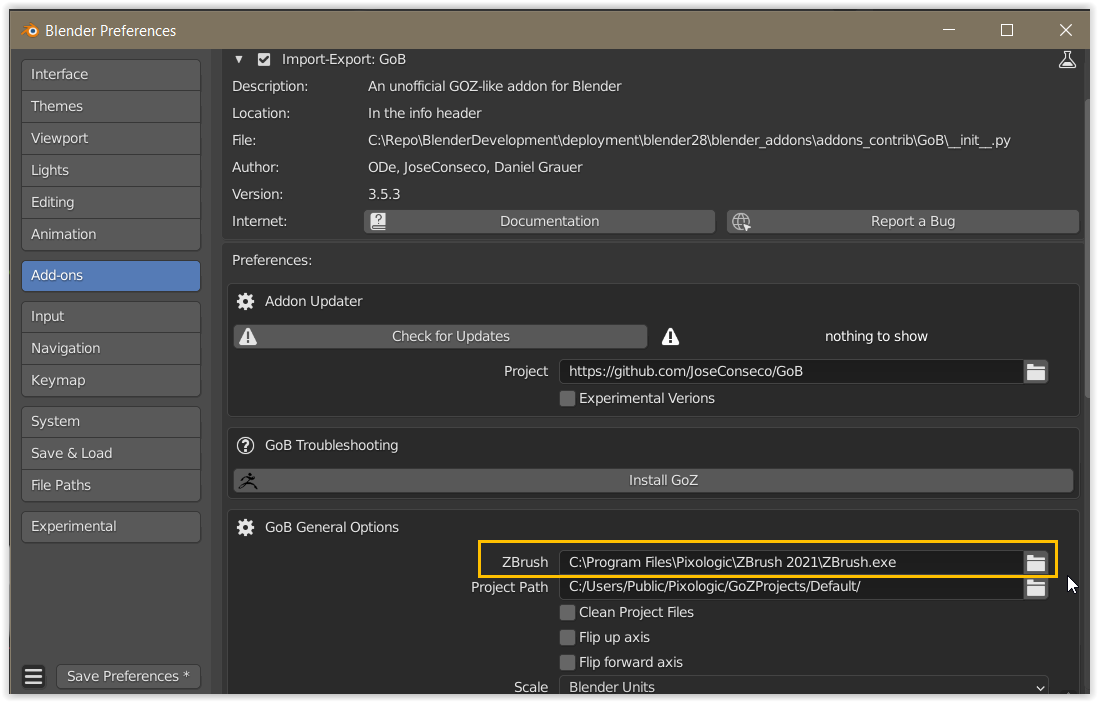
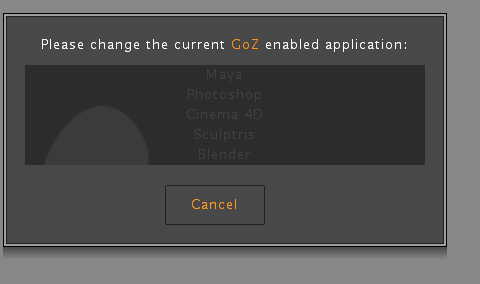 and if I try to locate the Blender Path, Zbrush crashes.
and if I try to locate the Blender Path, Zbrush crashes.