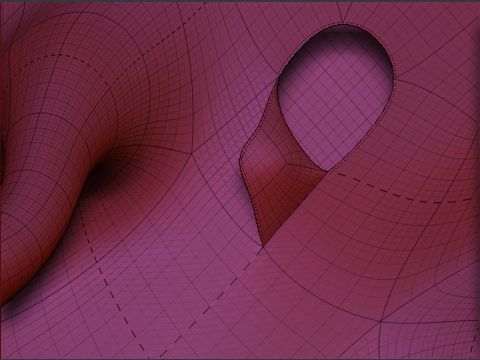Oh man! And what is cooler, is you can turn ‘edit topology’ off, add more zspheres, and then turn it back on!!! Then you can add more mesh-zspheres, connect them up, and voila!
So if you make a bust, and later want to give it a body, you can, as long you saved the bust zsphere rig! 
EDIT
I was hoping I could use the zsphere rigs to pose tools+subtools. I added the stools as subtools of the mesh, but bind didn’t seem to do much except crash zbrush.

 ]
]